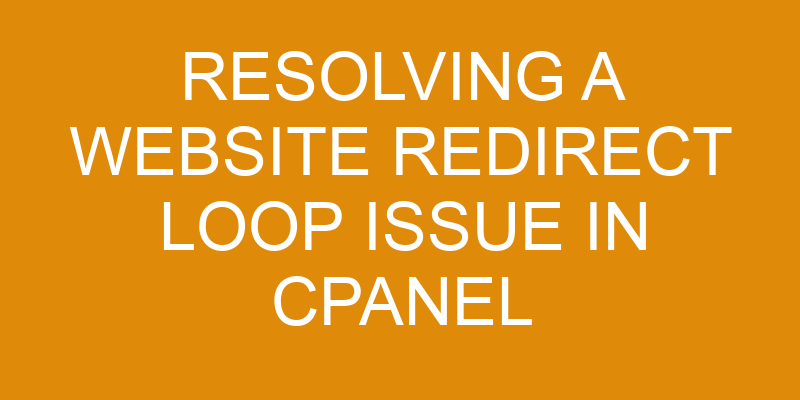Website redirect loops are a common issue experienced by webmasters. A website redirect loop occurs when a visitor to the website is continually sent from one URL to another, creating an endless cycle. This can cause difficulty for visitors trying to access the website and have a negative impact on website performance.
To resolve this issue, webmasters need to diagnose and troubleshoot the problem in cPanel before making necessary adjustments. This article will discuss how to identify a redirect loop issue, troubleshoot it in cPanel, and ensure it does not occur again. Additionally, guidance will be provided on what action to take if further assistance is required from the web host provider.
Identifying the Redirect Loop Issue
In this section, the focus is on determining the cause of the persistent rerouting. To properly diagnose and address a website redirect loop issue in cPanel, it is important to understand how web traffic is handled by DNS settings.
A website redirect loop occurs when there are conflicting DNS records that direct web traffic back to itself instead of the intended destination. This results in an infinite loop that causes visitors to be unable to access the intended page.
The first step in troubleshooting a website redirect loop issue is to verify if there are any conflicting or incorrect DNS records which could be causing the issue. The Domain Name System (DNS) stores information about domain name and IP addresses, allowing web browsers to access websites correctly based on their domain names.
When a user types in a particular URL, they expect their browser to route them to that specific webpage without any issues. If a DNS record contains errors or conflicts with another record, it can cause a website redirect loop issue where users are continuously redirected back and forth between two pages without ever reaching their desired destination.
To identify the source of such an issue, administrators must review all active DNS records associated with the affected domain name and check for any discrepancies or conflicts between these records. If any existing entries appear incomplete or invalid, these should be removed as soon as possible so that web traffic can be routed correctly again. Additionally, it may also be necessary to update existing DNS records with more accurate information before proceeding further.
Troubleshooting the Redirect Loop Issue
By analyzing the relevant details of the situation, it is possible to identify and address the underlying cause of the redirect loop problem. Troubleshooting a website redirect loop issue in cPanel requires an understanding of various debugging tips and redirect strategies.
In order to properly troubleshoot this issue, one must first identify any potential sources of errors. This could include faulty code in .htaccess files, incorrect settings in cPanel or WordPress plugins and/or themes, or misconfigured DNS records. It is important to note that if multiple sources are involved, they should all be addressed at once before proceeding with further steps.
Once any potential causes have been identified and addressed, it is necessary to check whether the website’s redirection rules are correctly configured in cPanel. This involves navigating to ‘Domains’ section within cPanel and selecting ‘Redirects’ option from there. The user should then ensure that all necessary redirection rules are present there as well as make sure that none of them overlap with each other as this could lead to a redirect loop issue. Additionally, when configuring these rules it is important to use proper syntax in order for them to function correctly.
After ensuring that all redirection rules are correctly configured within cPanel, one can proceed with checking their implementation on the web server itself by connecting through SSH using appropriate credentials (for example root user). Here one needs to navigate into public_html folder where .htaccess file can be accessed which contains all web server configuration directives related to redirection including those set up previously through cPanel interface; thus confirming their correct implementation on the web server side as well.
If everything looks good here then chances are that problem has been resolved successfully; however if not then further investigation may be required depending on what exactly appears wrong/misconfigured here.
Resolving the Redirect Loop Issue
Achieving a successful resolution to the complex problem of a redirect loop requires an in-depth examination of all related components. This includes optimizing redirects, troubleshooting steps, and understanding the website’s architecture.
To begin resolving the issue, it is important to first identify any potential problems within the website’s structure and redirects. It is also important to check for any coding errors that may have caused the website’s redirection process to become disrupted. Additionally, it is necessary to verify if there are any security issues or malicious code present that could be causing the issue.
When addressing the issue of a website redirect loop in cPanel, it is important to ensure that all settings are accurate and up-to-date with the latest version of cPanel.
Furthermore, ensuring that all plugins used with cPanel are compatible with each other will help prevent future issues from occurring. In addition, configuring web server settings correctly can also prevent future issues from arising as well as help resolve current ones quickly and effectively.
Making sure the Issue Cannot Reoccur
Thoroughly assessing the website’s architecture and optimising redirects is essential for ensuring the recurrence of a redirect loop issue is prevented.
To begin, page caching should be implemented if the website has not already done so. Page caching stores a version of a web page in memory after it has been loaded, allowing subsequent requests to be served directly from cache instead of querying the server each time.
Additionally, DNS records should be reviewed and updated when necessary; outdated or incorrect records can cause unexpected problems such as redirect loops.
To further prevent issues such as redirect loops from reoccurring on a website, it is important to review all aspects of the architecture including content delivery networks (CDNs). CDNs are networks of servers that provide access to content quickly by replicating static content across multiple servers around the world. If configured properly, content will load faster with fewer errors.
Lastly, it is essential to regularly check for broken links within the website’s pages which can often lead to an infinite loop when combined with certain response headers.
It is therefore recommended that proper planning and testing are conducted before deploying any changes related to website architecture or codebase in order to ensure optimal performance without any errors or negative impact on users. In addition, it is important to closely monitor traffic analytics data over time in order to identify any potential issues early on before they become problematic for users.
Contacting Your Web Host
In order to ensure the resolution of a redirect loop issue, it is important to contact the web host.
Many web hosts provide support for resolving issues related to proxy servers and domain forwarding, including:
-
Explaining how redirection works on their server and what can be done to resolve an issue
-
Offering step-by-step instructions for troubleshooting the issue
-
Providing a way to contact technical support or submit a ticket with specific details about the problem
-
Recommending tools that can help detect any potential problems with the website’s settings.
Once contacted, the web host should be able to provide helpful information and assistance in resolving any redirect loop issues quickly and efficiently without further complications arising from incorrect settings or other underlying causes.
It is also important for users to keep detailed notes about any changes made so they can easily review them if needed in the future when similar issues occur again.
Frequently Asked Questions
How do I know if I’m experiencing a website redirect loop issue?
As users attempt to access a website, they may be met with an endless loop of redirects. In order to determine if this issue is occurring, it is important to understand the server settings and the URL structure.
A website redirect loop can occur when a user’s browser continually sends them back to the same page or URL each time they try and access the domain, preventing them from reaching their intended destination.
This can have a detrimental effect on user experience as well as search engine optimization efforts.
What is the best way to prevent a website redirect loop issue in the future?
Preventing website redirect loop issues in the future requires taking preventive measures and conducting ongoing monitoring.
As part of the preventive measure, it is important to ensure that the URLs used for redirection are valid and do not create a circular reference. Additionally, avoiding the use of too many chained redirects can help protect against potential loops.
Ongoing monitoring includes regularly checking page redirects or using automated tools to detect any unexpected behavior. In addition, web server log files should be analyzed periodically to identify any signs of URL looping.
Taking these steps can help reduce or even eliminate website redirect loop issues in the future.
What other techniques can I use to troubleshoot website redirect loop issues?
The process of troubleshooting website redirect loop issues can be complex and time-consuming. A crucial step in the process is to accurately diagnose the root cause of the issue.
This requires the use of various techniques such as analyzing log files, testing for faulty plugins or modules, and checking for misconfigured settings. In order to quickly identify any potential problems, it is important to create a structured approach which systematically checks each possible cause.
By utilizing these troubleshooting tips, one can effectively resolve website redirect loop issues in a timely manner.
What are the consequences of not resolving a website redirect loop issue?
A website redirect loop issue, if left unresolved, can have a number of potentially serious consequences.
Malware risks can increase, as malicious actors may take advantage of the vulnerability created by the redirect loop.
Additionally, SEO rankings may suffer due to search engines being unable to properly index and categorize pages in the website.
This is because it will be difficult for bots to crawl through the site when there is an issue with page redirection.
Therefore, it is important for website owners to address any redirect loop issues quickly and effectively in order to avoid potential security risks and maintain good SEO performance.
What should I do if I cannot resolve the website redirect loop issue?
Troubleshooting website redirect loop issues can be a tedious task, but with the right steps it can be a breeze.
When manual troubleshooting fails to resolve the issue, updating DNS settings or restarting the server may be necessary.
It is important to remember that if these steps do not help in resolving the problem, then contacting hosting service provider for further assistance should be considered as an ultimate solution.
By taking all of these measures, one can ensure that their website redirect loop issue is properly handled and resolved in no time.
Conclusion
It is important to properly identify and troubleshoot a website redirect loop issue in cPanel before resolving it.
By diagnosing the issue, webmasters can ensure that the same issue does not reoccur. This can be accomplished by investigating any theories related to the cause of the loop and ensuring any changes made do not conflict with existing settings.
Additionally, webmasters should also check their hosting provider’s documentation for advice on how to solve the problem.
Overall, proper identification and troubleshooting of a website redirect loop issue in cPanel is necessary for successful resolution of the error.