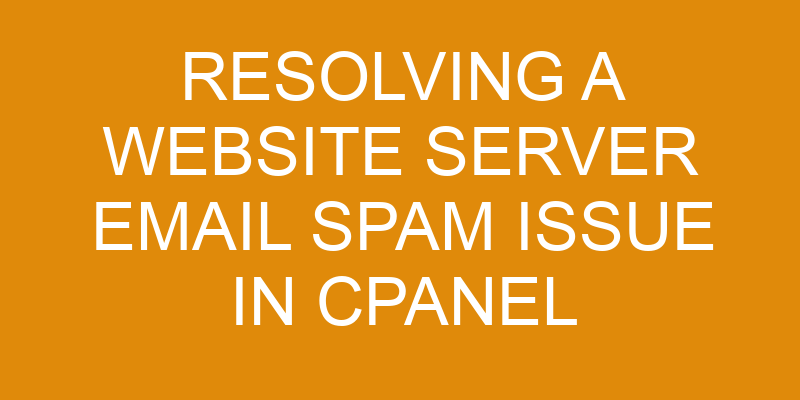Are you having trouble with email spam on your website server? Don’t worry, we’ve got you covered.
In this article, we’ll discuss how to resolve a website server email spam issue in cPanel. We’ll cover topics such as identifying the source of the spam, configuring cPanel’s spam filters, monitoring your website’s performance and creating email white and black lists.
By following these steps, you will be able to reduce the amount of unwanted emails sent to your server.
So let’s get started and learn how to quickly resolve a website server email spam issue in cPanel!
Identify the Source of the Spam
Investigating the origin of the unwanted emails is critical to tackling this problem. The first step in resolving a website server email spam issue in cPanel is to identify and determine if there are malicious links or attachments contained in the incoming messages.
Using email authentication methods such as DomainKeys Identified Mail (DKIM) and Sender Policy Framework (SPF) can help limit spam-related issues by verifying that an email originated from a legitimate source, mitigating spoofed emails sent from malicious sources.
Furthermore, checking each incoming message for any suspicious content will also help reduce the possibility of them being flagged as spam by web servers. It’s important to take into account all possibilities when attempting to discover where an email came from and what it contains before allowing it access through the cPanel server.
Taking these steps will ensure a more secure system and prevent future spam-related issues.
Configure cPanel’s Spam Filters
Struggling to keep your inbox free from unwanted messages? Configuring cPanel’s spam filters could be the key to success! With cPanel’s spam filter, you can easily manage and reduce incoming website server email traffic as well as bounce rates.
Here are a few ways that cPanel can help you control your email flow:
- Create whitelists and blacklists so only authorized emails will be accepted or blocked.
- Set up rules for identifying suspicious emails so they don’t end up in your inbox.
- Utilize an automated filtering system that can detect certain words or phrases in incoming emails and take action accordingly.
These features give you the power to quickly identify and block any malicious activity on your server, allowing you to rest easy knowing that your messages are safe from prying eyes.
By implementing these measures, you’ll be able to reduce bounce rates while maintaining a secure email environment for yourself and your customers alike.
Monitor Your Website’s Performance
Keeping track of your website’s performance is essential for ensuring it runs smoothly and efficiently. Monitoring the performance of a website can help identify any potential issues before they become more serious, as well as provide clues about how to improve speed, scalability, and optimization.
The following table outlines some key areas to consider when measuring your website’s performance:
| Metric | Description | Impact |
|---|---|---|
| Load Time | The amount of time it takes for all page elements to be loaded in a browser window. | Slow load times can lead to increased bounce rates and decreased customer satisfaction. |
| Uptime Performance | How often the server hosting the website is available and accessible for visitors. | Low uptime can lead to an overall negative user experience, especially if customers are unable to access content or services at all times. |
| Resource Usage Performance | How much CPU/RAM/disk space is being utilized by the server hosting the website. This will vary based on traffic volume and type of content being served up (images/video/etc.). High resource usage can cause slow loading speeds or even complete unavailability in extreme cases. | High resource usage can cause slow loading speeds or even complete unavailability in extreme cases. It should be monitored closely in order to ensure optimal performance levels at all times. |
Additionally, it’s important to look into caching strategies that can help reduce resource consumption such as utilizing a CDN (Content Delivery Network) or implementing browser caching policies which will store static resources on users’ computers rather than re-requesting them with each visit. By properly monitoring your website’s performance you’ll not only get valuable insights into how you should adjust settings but also improve speed, scalability optimization over time thereby ensuring your customers have a positive experience with your site every time they visit it!
Create Email White and Black Lists
Battling spam emails can be an overwhelming task, but creating email white and black lists can help reduce the deluge of unwanted messages to a trickle – almost miraculously!
The most commonly used method for preventing spam is by using white and black email lists. A white list is essentially a list of all approved email addresses, while a black list includes any address that has been identified as malicious or untrustworthy.
By adding known sources of spam to your black list, you can significantly reduce the amount of unsolicited mail coming into your inbox.
In order to ensure maximum effectiveness when setting up your lists, it’s important to remember that all legitimate messages should also go through an authentication process. Email authentication helps verify that the message being sent is actually from who it claims to be from, helping prevent spoofing attempts and other malicious activity.
This process should always be conducted before adding an address to either your whitelist or blacklist in order for it to take effect.
By taking proactive measures such as these, you can rest assured knowing that only trusted contacts will be able to send emails through your domain server and unwanted spammers will not be able to slip through the cracks.
With the right strategy in place, you’ll soon see a dramatic decrease in spam mail entering your system – making it easier than ever before for you to keep on top of critical communications without worrying about sifting out malicious emails from legitimate ones.
Create Email Forwarders and Autoresponders
Streamlining your communications, email forwarders and autoresponders can help ensure that important messages don’t get lost in the shuffle. Email forwarding allows you to send an email from one address to another, while autoresponders allow you to set up automated replies for incoming emails.
Both of these features are available on most cPanel servers and are relatively easy to configure. With email forwarders, you can manage quotas and check logs for each account, so you can decide which emails should be forwarded or not. You also have the ability to create filters so that specific types of messages will be automatically forwarded or blocked. This feature is especially useful if you want to make sure only certain types of emails reach their intended destinations, such as those from customers or vendors.
Autoresponders enable you to configure automated responses for incoming emails. It’s a great way of replying quickly and efficiently without having to manually respond every time something comes in – especially if there’s a large volume of traffic coming into your inbox daily. Autoresponders let you customize the message sent out with details such as contact information, company policies, etc., allowing your customers or clients a more personalized experience when they reach out via email.
Frequently Asked Questions
What other measures can I take to prevent email spam?
You might think that email spam is just an annoying nuisance, but it can have a serious impact on your website’s server. To prevent email spam from getting through to your inbox, you should first look into setting up authentication methods like Sender Policy Framework (SPF) and DomainKeys Identified Mail (DKIM).
Both of these protocols help ensure that emails are coming from a trusted source and can help protect your IP reputation. Additionally, be sure to keep track of your IP address and blacklist any suspicious IPs to further minimize the risk of receiving unwanted emails.
How can I ensure that emails sent from my website server are not blocked by other email providers?
To ensure emails sent from your website server aren’t blocked by other email providers, you should enable authentication protocols such as SPF and DKIM. Authentication allows the receiving email provider to verify that the message is being sent from an authorized sender, thus increasing its reputation.
Additionally, monitoring your IP’s reputation will help detect malicious or spammy activity and limit any issues before they arise.
How can I determine if my website is being targeted by malicious actors?
Are you worried that your website is being targeted by malicious actors? If so, there are a few steps you can take to determine if this is the case.
First, be sure to check your email authentication and DNS records for any irregularities or signs of tampering.
Additionally, monitor your website traffic and activity logs for any suspicious IP addresses or user activity.
Overall, these measures will help you identify any malicious actors targeting your website and help protect it from spam emails.
What is the best way to manage the amount of emails sent from my website server?
Managing the amount of emails sent from your website server is essential for maintaining a good email reputation. To do this, you should establish spam filters that’ll filter out malicious actors targeting your website.
Spam filters can be set up in cPanel to help identify and block unwanted emails. Additionally, monitor the number of emails being sent from your server regularly to ensure it remains within acceptable limits.
What other tools can I use to monitor the performance of my website server?
You want to make sure your website server is running efficiently and effectively, and there are a few tools that can help. To analyze traffic, try using monitoring tools like Google Analytics or New Relic. These programs provide detailed reports on website performance, allowing you to quickly identify issues.
Managing email throttling can be done through cPanel or third-party services like MailChimp or SendGrid. By using these tools together, you can ensure your website server is running optimally and quickly identify any spam problems.
Conclusion
You’ve taken all the necessary steps to resolve your website server’s email spam issue. Congratulations! You can now rest easy knowing that all of those pesky emails won’t be clogging up your inbox anymore.
Now that you’re in the clear, why not take a moment to appreciate all of the hard work you’ve put into this? From properly identifying the source of the spam to configuring cPanel’s filters and creating white and black lists, you’ve done it all.
Plus, monitoring your website performance will ensure that any future issues will be quickly identified and addressed. Way to go!