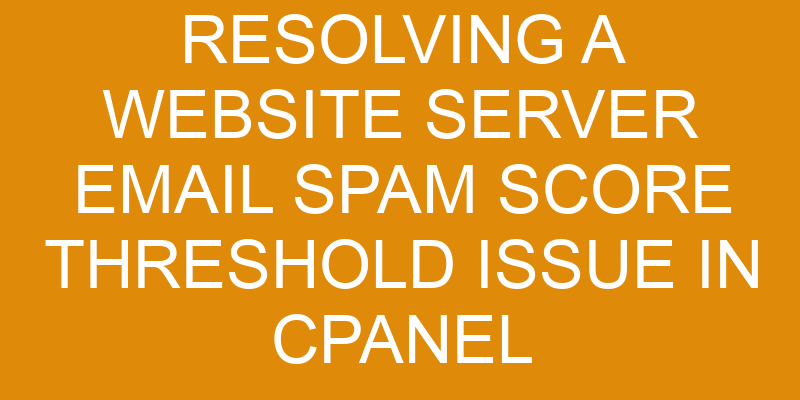Are you facing a website server email spam score threshold issue in cPanel? This is a common problem that many webmasters and website owners encounter. Fortunately, there are several steps you can take to resolve this issue.
In this article, we’ll outline the causes of the issue and provide detailed instructions on how to fix it. We’ll also explain why monitoring your server’s IP address and email activity is important for resolving the issue quickly and effectively.
By following these steps, you should be able to reduce or eliminate the spam score threshold error on your website.
Identify the Cause of the Spam Score Threshold Issue
You need to quickly figure out why your website is triggering a high spam score so you can get back to normal operations. The first step in resolving this issue is to understand what is causing the high spam score. This could be due to the content of your emails or because of external factors, such as your sender reputation and email policies.
It’s important to review your email policies and assess if any changes need to be made. Additionally, you should ensure that all senders are following those policies by disabling non-compliant accounts and monitoring for suspicious activity.
You should also review your sender reputation by looking at metrics such as bounce rate, open rates, click-throughs, and complaint rates. If these metrics indicate that you have a poor sender reputation, then it’s likely contributing to the higher spam score threshold on your website server. To improve it, you must take measures like removing invalid addresses from mailing lists, regularly updating contact information, and sending permission-based emails only.
To verify that changes have been successful in lowering the spam score threshold, use an independent third-party tool like Mail Tester or Sender Score Certified Reputation Monitor (SSRM). These tools will provide valuable insight into areas where improvement can still be made in order to reduce the chance of triggering a high spam score again in the future.
Check Your cPanel Settings
With your cPanel settings, you can reach new heights of email security – the sky’s the limit! To properly configure your cPanel for maximum email security, consider the following:
-
Whitelisting: You can control which domains and IP addresses are allowed to send emails to your server by whitelisting them in cPanel. This helps ensure that incoming messages come from trusted sources.
-
Blacklisting: Similarly, you can use blacklisting policies in cPanel to block any suspicious or malicious emails from reaching your server. This provides an extra layer of protection against phishing scams or other malicious attacks via email.
-
Email Filters: Utilize advanced filtering options in cPanel to scan messages for spam keywords and quarantine suspicious messages before they reach their destination inboxes. This is a great way to reduce false positives and protect yourself from potential data breaches due to malicious content in emails.
-
Security Protocols: Enable TLS protocol and other secure encryption methods within cPanel for added protection of sensitive data transmitted over email servers; this will help keep user information secure when sending/receiving emails on your server as well as provide an extra layer of authentication for users who access their accounts remotely over public networks such as Wi-Fi hotspots or cellular networks.
By following these steps and configuring all the necessary settings within cPanel, you can ensure that all incoming emails meet a certain threshold score before they are delivered to their intended recipient(s).
With proper configuration, you can achieve greater levels of email security while minimizing the risk of spam being delivered to users’ inboxes.
Check Your Website Content
It’s essential to regularly review your website content for any security risks that could be exploited by malicious actors. In particular, analyzing your website content can help you identify areas where email optimization might improve the performance of your mail server. An effective way to do this is by creating a 3 column and 3 row table in markdown format. The columns should include the current content of the page, an analysis of its relevance to email optimization, and a suggested action plan if necessary.
The first row should focus on reviewing the HTML elements on each page and determining their relevance to email optimization. This includes checking for any links or scripts that could trigger spam filters or reduce load times. The second row should look at how likely it is that search engine bots will index the page correctly, as well as whether there are any broken links or outdated metadata tags present on the page. Finally, in the third row examine if there are any images or other multimedia elements that could slow down loading times and affect user experience negatively.
Once all these areas have been examined thoroughly, you can then make changes accordingly to ensure that all website content is optimized for email performance and meets industry security standards. Alternatively, if no issues were found during this process you can move onto other tasks such as setting up an SPF record or DKIM signature in cPanel to further secure your site’s emails from being flagged as spam.
Monitor Your Server’s IP Address
Staying on top of your server’s IP address is essential for keeping your website safe and secure from malicious actors. As the owner of a website, it’s important to monitor any changes that occur in the DNS records associated with your domain, as well as authenticate any emails sent from the server.
Here are four steps you can take to ensure that your site remains safe:
-
Check that all email authentication records (e.g., SPF, DKIM, and DMARC) are configured correctly and up-to-date with your domain name.
-
Make sure that all DNS records match what’s expected for the domain name registered in cPanel.
-
Monitor MX record changes regularly to make sure they’re not being hijacked by spammers or other malicious actors.
-
Set up an email account specifically for tracking spamming activity and verify its accuracy on a regular basis.
By monitoring these aspects of your server’s IP address, you can guarantee that all traffic coming through it is legitimate and help protect against potential threats to security or reputation damage caused by malicious actors sending spam emails from your server’s IP address.
Monitor Your Email Activity
Keeping an eye on your email activity is key to maintaining the safety and security of your online presence. It’s important to stay alert and take action if you notice anything suspicious.
To manage emails, you should regularly check your inbox for spam or phishing attempts. You can also set up email forwarding rules in Cpanel, which can help filter out any unwanted messages. By setting parameters for the types of messages that will be forwarded, it will make it easier to identify any malicious activity going on with your account.
Additionally, monitoring the IP addresses associated with emails sent from your server is a good way to spot any potential attacks before they become serious issues. You should also pay attention to how much traffic is coming into and out of your server as this could signal a possible attack attempt or unauthorized access.
Finally, be sure to update anti-virus software and firewalls regularly so you have the latest protection against malicious actors trying to breach your system through email activity.
Frequently Asked Questions
What software should I use to monitor my server’s IP address?
You need to monitor your server’s IP address for email authentication and security. The best choice is a software that can detect any changes in your server’s external IP address and notify you of them so you always have a record of it.
It should also provide the ability to add custom rules based on certain criteria, such as domain blacklisting or whitelisting for specific IP addresses. Finally, the software should be user-friendly with an intuitive interface, making it easy to configure according to your needs.
How can I prevent my website from being flagged for spam?
Are you worried about your website being flagged for spam? Don’t be! With a few effective steps, you can prevent this from happening.
Start by email whitelisting and authentication to ensure only genuine emails are sent out.
Have an organized system in place that ensures everything is running smoothly.
Also, keep track of any changes in the server’s IP address, as this could cause issues down the line.
By taking these measures, you can be sure that your website won’t suffer from any unwanted spam flags.
What type of content should I avoid posting on my website?
When creating content for your website, it’s important to avoid content that could be flagged as spam. Ad blocking or email filtering can detect if certain words or phrases are used too frequently in the text, which can result in your website being marked as a source of spam.
To ensure this doesn’t happen, try to vary your language and use different terms to describe similar concepts. Additionally, refrain from using all caps or excessive punctuation marks such as multiple exclamation points.
By following these guidelines, you can help protect your website from being flagged by ad blocking and email filtering software.
How can I reduce the amount of emails sent from my website?
You can reduce the amount of emails sent from your website by implementing email filtering and security measures. By utilizing an email filter, you can block any spam emails or messages that contain malicious content.
Additionally, you should ensure that all outgoing emails are encrypted and authenticated to prevent third-parties from accessing sensitive information.
Finally, it’s recommended that you regularly monitor your server for any suspicious activity or potential breaches in order to safeguard the security of your website’s email system.
How often should I check my cPanel settings?
You should check your cPanel settings at least once a week to ensure optimal email authentication and error logging. When doing so, it’s important to pay attention to any changes that have been made since the last time you checked as well as any new settings or configurations that have been added.
Ensure that all authentication protocols are up-to-date and correctly configured, and that the necessary logs are actively tracking emails sent from your website. By regularly checking your cPanel settings, you can easily avoid potential issues related to email spam score thresholds in the future.
Conclusion
You’ve identified the cause of your website server’s email spam score threshold issue and taken steps to fix it.
Now, it’s time to investigate further and see if there are any underlying theories as to why this issue is occurring.
Dig deeper into your cPanel settings and website content, monitoring any changes or updates that could be contributing factors.
Also, keep an eye on your server’s IP address and email activity for any signs of suspicious behavior or malicious software.
Taking pro-active steps now can help you avoid further problems down the line.
With these measures in place, you’ll be well on your way to resolving this issue once and for all.