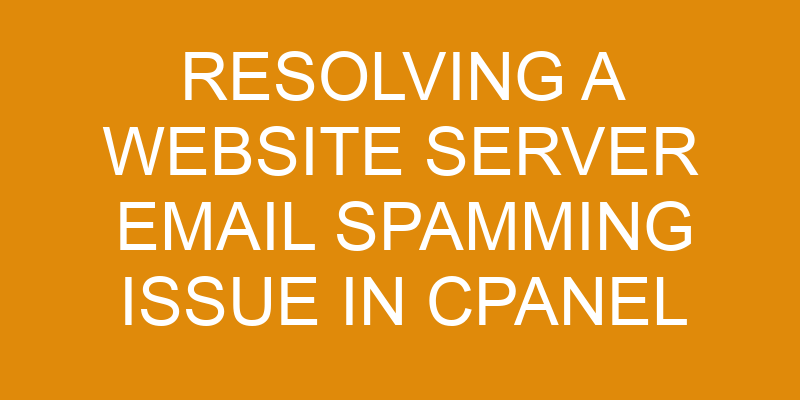Are you a website server owner who is dealing with an email spamming issue? If so, don’t worry. You’re not alone. According to research from 2019, almost 30% of all emails sent are spam.
Fortunately, resolving this issue doesn’t have to be complicated or time consuming. In this article, we’ll discuss how to identify the cause of the email spamming issue and take appropriate steps to fix it in cPanel. We’ll also talk about configuring firewall settings, using automated security services and monitoring your traffic regularly.
So if you’re ready to deal with email spammers once and for all, let’s get started!
Identifying the Cause of the Issue
Trying to figure out what’s causing this annoying problem? Let’s dive in and get to the bottom of it!
In order to identify the root cause of a website server email spamming issue, it’s important to verify that an email address is legitimate and has been given permission by the user before sending any emails. This process, known as email verification, helps protect your domain from being blacklisted by ISPs or anti-spam organizations.
Email verification is often done using one of two methods: manual verification or automatic verification. Manual verification requires manually entering a captcha code sent in an email while automatic verification checks for valid syntax or uses algorithms such as SMTP or DKIM.
Once you have verified that your email addresses are indeed legitimate, you can then investigate other potential causes for your website server email spamming issue. Some potential causes include weak passwords, outdated software, insecure hosting servers, incorrect SPF records, and malicious scripts running on your site.
It’s also possible that someone may have gained access to your server without your knowledge and started sending out unsolicited emails from there. To prevent this from happening again in the future, consider implementing measures such as two-factor authentication and password complexity requirements on all accounts with access to sensitive data on your server.
By taking the time to properly identify the cause of this issue and implement appropriate preventive measures, you can ensure that similar problems don’t occur in the future with respect to website server emails. Taking proactive steps now will save you both time and money down the road!
Take Appropriate Steps to Fix the Issue
Investigating the theory can help give a clearer picture of what needs to be done to address this problem. Once you’ve identified the cause of the website server email spamming issue in cPanel, it’s important to take corrective action.
Depending on what’s caused the issue, there are different steps that must be taken to resolve it. One possible solution could involve making changes to the DNS records for your domain. This could include updating SPF and DKIM records, as well as adding any necessary TXT records related to email authentication.
Additionally, verifying all mail exchanger (MX) entries in DNS is also important for ensuring that emails are routed properly from one mail server to another.
Another potential solution for resolving website server email spamming issues with cPanel may require setting up additional security measures, such as enabling two-factor authentication or using an email encryption service. It may also be necessary to create rules within cPanel so that incoming messages are filtered or blocked based on specific criteria, such as sender IP address or domain name.
Finally, running regular scans with anti-spam software can help identify any malicious activity associated with your domain and take appropriate steps for mitigating future issues.
Configure Firewall Settings
To secure the website, configuring the firewall is essential. This will help protect against malicious attacks by restricting access to the server’s resources. Firewalls can be configured to block IP addresses, limit inbound and outbound traffic, and monitor for suspicious activity.
Additionally, accounts should be secured with strong passwords to prevent unauthorized access. It’s also important to regularly check the IP reputation of any connections coming into or leaving your server to ensure they’re not blacklisted due to spamming or other malicious activities.
The next step in resolving a website server email spamming issue is setting rules for sending emails from the server. It’s best practice to set limits on how many emails can be sent per hour and which types of messages can be sent from your domain. Additionally, you should monitor any automated processes that use your mail servers as these could lead to issues if misconfigured or abused.
Finally, implementing an anti-spam solution such as SpamAssassin will help protect against incoming spam messages while providing reports on any potential issues with outgoing mail as well. By taking all these measures, it’s possible to effectively manage a website server email spamming issue and ensure no further issues occur in the future.
Through careful configuration of firewall settings and regular monitoring of email traffic, it can be ensured that only legitimate mail flows through the system while blocking malicious attempts at exploitation or abuse.
Use Automated Security Services
Automated security services can help protect against malicious attacks on your website, while also providing reports on any potential issues with outgoing mail. This includes measures such as spam filtering and email encryption, which can prevent malicious emails from being sent out from the server.
Spam filtering works by identifying unsolicited messages that aren’t likely to be legitimate and blocks them before they reach any recipients. Email encryption is another measure which works to secure confidential information that may be sent within emails, so it can’t be accessed by anyone other than the intended recipient.
The use of automated security services is an efficient method of protecting a website’s server from spamming issues, as it eliminates the need for manual maintenance or complex configuration settings. In addition, these services provide real-time monitoring and scanning of all incoming and outgoing emails to ensure only legitimate messages are allowed through.
Furthermore, they provide detailed reports about suspicious activity that could potentially indicate an attempted attack or other malicious operations related to spamming. By utilizing automated security services for your website server’s email system, you can rest assured knowing that all communications will remain secure and protected from outside threats such as spammers or hackers.
These services provide powerful protection against malicious activities while also giving you peace of mind knowing your data is kept safe at all times.
Monitor Your Email Traffic Regularly
Constantly keeping an eye on your email traffic is essential for ensuring the security of your online communication – it’s a must-do task that can’t be ignored!
Regularly checking logs and monitoring the amount of emails sent from your website server can help identify any suspicious activity and reduce the risk of spamming. This not only helps protect against malicious actors, but also ensures that you’re in compliance with any regulations or laws related to unsolicited bulk email.
To monitor your email traffic, you’ll need access to detailed logs and analytics. You should be able to see how many emails have been sent out from each account, as well as who they were sent to and what type of content was included. If you notice any unusual patterns or changes in the volume of messages being sent out, this should prompt further investigation.
It’s important to investigate these issues quickly since spamming can cause serious damage to your reputation as a sender. You may want to consider using automated security services in addition to manually checking logs and monitoring emails. Automated services can help identify potential threats more quickly than manual methods and can even take proactive steps such as blocking certain types of suspicious messages before they reach their intended recipients.
This additional layer of protection will go a long way towards reducing the risk of unwanted spam reaching its destination.
Frequently Asked Questions
How do I know if my website server is being affected by email spamming?
If you suspect your website server is being affected by email spamming, there are a few tell-tale signs to look out for.
Firstly, check your email reputation score. If it’s lower than normal and your emails are being filtered more often or blocked entirely, this could be a sign of malicious activity on the server.
Secondly, ensure that your server security is up-to-date. Check for any vulnerable software or services running on the server that may be exploited by spammers.
Finally, review all recent emails sent from the server to make sure they haven’t been used to send out unsolicited messages.
How do I prevent email spamming from happening in the future?
You can prevent email spamming from happening in the future by implementing two key measures. Email authentication is a must-have for any website that sends emails. It ensures that each message sent is legitimate, thereby preventing spammers from sending out fake emails from your server’s address.
IP tracking will help you identify where potential malicious traffic is coming from and block it before it reaches your server. By utilizing these techniques, you can stay one step ahead of spammers and protect your server against possible attacks.
To sum up, implementing email authentication and IP tracking measures is the best way to prevent email spamming and ensure the safety of your server.
What is the best way to configure my firewall settings?
To ensure your network security and protect against email spamming, it’s essential to configure your firewall settings correctly.
This can be done by utilizing encryption protocols such as SSL/TLS, or Transport Layer Security, to secure the communication between two systems.
Additionally, you can use an intrusion prevention system (IPS) that uses signatures or rules to identify malicious traffic and block it from entering the system.
By taking these steps, you can prevent any kind of unauthorized access to your network and protect against potential threats.
What automated security services are available?
Are you looking for automated security services to protect your website from email spamming? Look no further!
With the right security measures, such as email authentication and phishing prevention, you can ensure your server is secure. Email authentication is a process used to verify that the emails sent by your server are genuine and not spoofed.
Phishing prevention helps prevent fraudulent websites from stealing sensitive information or misdirecting traffic away from legitimate sites. With these two services in place, you can rest assured knowing that your website is safe and secure against malicious attacks.
How do I monitor my email traffic?
Monitoring your email traffic is essential to prevent spamming issues. By implementing email blacklisting and authentication, you can be sure that only legitimate emails are sent from your server.
Email blacklisting works by blocking messages from known sources of spam, while email authentication confirms the sender’s identity before allowing their message through. Both of these processes help to ensure that emails coming from your server are safe and secure.
Conclusion
The issue of website server email spamming is frustrating but can be resolved. You must first identify its cause, then configure your firewall settings and use automated security services to protect your website from future attacks.
Finally, make sure to monitor your email traffic regularly. Any suspicious activity can be immediately identified and addressed. With these measures in place, you’ll have peace of mind, knowing that your website is secure and protected from malicious emails.