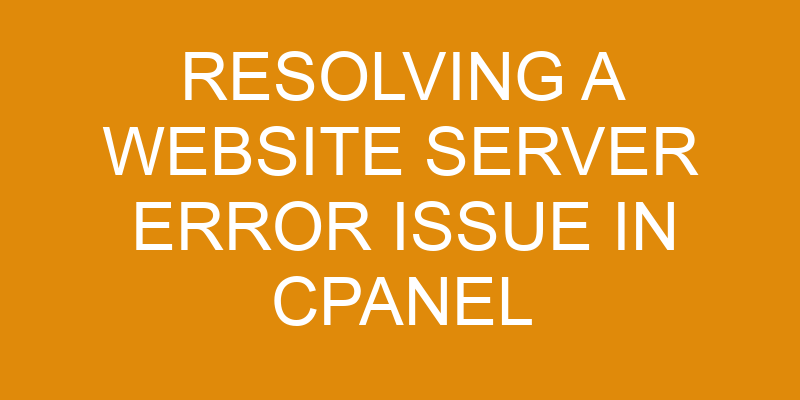Have you ever encountered a website server error that you couldn’t fix on your own? When this happens, it can be extremely frustrating and difficult to understand how to resolve the issue.
In this article, we will explore how to troubleshoot website server errors in cPanel. We will discuss how to identify the error code, check the error logs, troubleshoot common issues, monitor your website, and contact your web hosting provider for help.
With these steps in place, resolving a website server error issue should become easier and more manageable.
Identify the Error Code
Identifying the error code is the first step in addressing any technical challenge.
When resolving a website server error issue in cPanel, it is important to have the exact error code available for further diagnosis. This can be done by accessing cPanel’s log files or checking the browser console for more details on what went wrong.
The most common server errors are 4xx and 5xx codes, which indicate that something went wrong on the client side (4xx) or server side (5xx). To identify which of these codes is causing an issue, administrators should configure settings within cPanel and check security protocols.
In addition to identifying the specific error code, administrators should also search for keywords associated with the particular problem they are facing.
For example, if an administrator experiences a 500 Internal Server Error in their web application, they should try searching for “500 internal server error cpanel” to find resources that provide more information about this particular issue. Many times these keywords will lead to forums or online documentation discussing possible solutions related to this issue.
To ensure successful resolution of a website server error issue in cPanel it is important to accurately identify and understand the type of error being encountered before attempting any fixes. By configuring settings within cPanel and checking security protocols as well as researching keywords related to potential issues can help administrators gain insight into exactly what needs attention before taking any actionable steps towards fixing it.
Check the Error Logs
Gazing into the abyss of the Error Logs, one can only hope to discover a path out of the quagmire.
The first step in resolving website server error issues in cPanel is assessing damage and optimizing settings within these logs. Analyzing this data can provide clues as to what caused the issue, and potentially how to remedy it. Additionally, reviewing log files will provide insight into which user accounts may be affected by an error.
Furthermore, investigating any suspicious activity associated with a particular account can help identify potential threats and malicious activity that could have been the cause of an issue.
The Error Logs are critical for troubleshooting errors on web servers because they contain detailed information about server operations such as failed requests, server configuration changes and other related events. Examining these records allows administrators to determine whether an issue was caused by external sources or internal misconfigurations and helps them diagnose more complex problems quickly.
Additionally, studying these logs helps prevent future problems by enabling system administrators to spot trends in errors before they become serious issues.
By exploring the detailed information stored in Error Logs, website administrators are able to identify root causes faster than ever before and take corrective action if necessary. This ensures that websites remain secure and functioning properly over time without significant downtime or interruption of service due to technical difficulties.
Troubleshoot Common Issues
By troubleshooting common issues, website administrators can identify and address potential problems quickly, thereby avoiding disruption of service due to technical difficulties.
Website security is the first step in this process as it can uncover any malicious activity that may be occurring on the server. Firewall protection should be implemented to prevent unauthorized access to sensitive files and data.
Server optimization is another key element when it comes to troubleshooting common issues. This includes making sure all software applications are up-to-date with the latest versions and patches, as well as implementing regular maintenance tasks such as running system scans for viruses or malware. Additionally, webmasters should monitor server resources such as memory usage and disk space utilization to ensure optimal performance of their websites.
If an issue persists after attempting some basic troubleshooting steps, then a more in-depth analysis may be required in order to pinpoint the root cause of the problem.
A network audit is usually recommended in these cases, which involves inspecting networking devices such as firewalls and routers for any configuration errors or misconfigurations that may be causing disruptions in service delivery. Furthermore, analyzing log files generated by web servers can also provide valuable insight into what might be going wrong behind the scenes.
Finally, if necessary, a professional IT consultant can also be hired to assist with determining the source of any issues being experienced with a website’s server environment.
Monitor Your Website
Like a hawk in the sky, monitoring your website is essential for detecting any irregularities that may arise and ensuring smooth operations. Server monitoring, which can be done through an automated service such as CPanel, is used to track performance metrics like site uptime, response time, and number of visitors. This allows for proactive identification of potential issues with the website prior to them becoming actual problems.
Monitoring your website involves observing several key indicators such as:
- Memory usage
- CPU Load
- Disk Space Usage
These are important measures that allow you to identify when the server is underperforming or if there is an issue with its configuration.
Additionally, monitoring will help you keep track of user activity on the website and detect any suspicious behavior that could indicate malicious activities like hacking attempts or phishing scams.
By regularly checking these metrics and taking action when necessary, it’s possible to prevent many problems from occurring in the first place. This helps maintain a secure environment while ensuring optimal performance of your website so that users have a positive experience when they visit it.
Contact Your Web Hosting Provider
Reaching out to your web hosting provider is an important step in ensuring the proper functioning of your online platform. If you are experiencing a website server error, it may be due to a multitude of causes, including site migration and external access issues. In these cases, it is essential to contact your web hosting provider as they can provide insight into the root cause of the issue and help you resolve it quickly.
A good web hosting provider should offer customer support through a variety of channels such as email or phone, so that customers can easily reach out for assistance when needed. The support team should also be knowledgeable about common website server errors and have experience in resolving them, providing detailed guidance for affected customers.
Additionally, some providers also offer additional services such as automatic backups or monitoring tools which can aid in preventing future errors and downtime for websites.
In order to ensure that your website remains up-to-date and fully functional at all times, contacting your web host is crucial when dealing with any kind of server error issue. By utilizing their expertise and resources, you will be able to quickly get back on track while gaining valuable knowledge about managing and maintaining an online presence going forward.
Frequently Asked Questions
What is the best way to prevent website server errors in the future?
In order to prevent website server errors in the future, updating software and performing regular maintenance is paramount.
Taking a proactive approach by regularly checking for updates, monitoring server logs, and ensuring all software is up-to-date can help to mitigate the risk of potential issues arising.
It is also suggested that daily backups be taken as an extra precautionary measure against any unexpected circumstances.
As the old adage goes: ‘An ounce of prevention is worth a pound of cure’ – thus taking these steps will ensure your website remains error-free for years to come.
Can I test my website server before launching?
Testing a website server before launching is an important step in ensuring the stability of the website.
Hosting options available to test a website server include using cloud-based hosting solutions, virtual private servers (VPSs), and dedicated physical servers.
Cloud-based hosting solutions are often recommended for websites with high levels of traffic due to their scalability and affordability.
VPSs offer greater control over configuration and can be used to increase website security by isolating resources such as databases or other confidential information.
Dedicated physical servers are best suited for large websites that require increased hardware resources but come with a higher cost.
Testing the website server prior to launch will help ensure successful operation of the site in terms of performance, speed, reliability, and security.
What are the most common website server errors?
Website server errors are common technical issues that can arise during website development.
These errors may include problems with the server configuration, code optimization or log analysis.
In many cases, the root cause of a website error is due to software bugs or incorrect coding and requires extensive debugging to pinpoint the exact source of the problem.
Server optimization techniques such as caching and minification can help reduce potential errors but should not be used as a substitute for effective log analysis and debugging.
How do I know when I need to contact my web hosting provider?
When managing a website server, it is important to consistently perform software updates and monitor the use of third-party plugins.
Failing to do so may result in an error that requires intervention from the web hosting provider.
To know when this situation arises, administrators must be vigilant in monitoring the performance of their servers, as well as any associated issues that arise from using outdated versions or incompatible plugins.
If the issue persists despite user action, then contacting the hosting provider becomes necessary to ensure that all aspects are taken into consideration and addressed accordingly.
What other tools can I use to troubleshoot website server errors?
When troubleshooting website server errors, there are various tools that can be used to identify and resolve the issue.
Website monitoring services such as Pingdom or Uptrends provide detailed analytics about the performance of a website, including uptime and response times.
Server optimization techniques such as caching and load balancing can also help to improve website performance and reduce potential server errors.
Additionally, using an integrated development environment such as Visual Studio Code can assist in debugging any code related issues on the server-side.
Conclusion
The resolution of a website server error issue in cpanel requires careful consideration and analysis.
First, the error code must be identified to assess the issue at hand.
Next, it is important to check the error logs for further investigation.
Troubleshooting common issues can help to resolve many problems, but if they fail then monitoring your website can be beneficial in identifying other underlying errors.
Finally, contacting your web hosting provider may be necessary in order to receive professional assistance with the issue.
Ultimately, taking a methodical approach towards resolving an issue will lead to successful results.
Metaphorically speaking, problem-solving is akin to solving a complex puzzle; each piece must fit together precisely in order for it work properly.