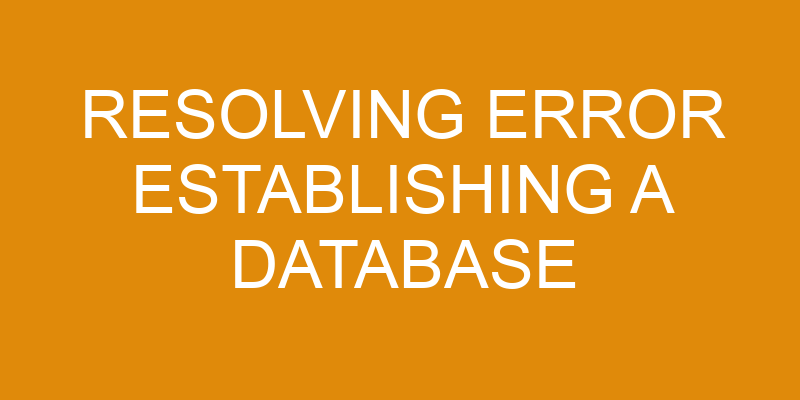Have you ever experienced the dreaded “Error establishing a database connection” in your cPanel hosting? If so, you know how frustrating it can be to try and get things back up and running.
Don’t worry — with some careful detective work, you can usually track down the source of the issue and resolve it quickly. In this article, we’ll take a deep dive into the causes of this error message, as well as provide step-by-step guidance on how to fix it.
So get ready to sleuth out that pesky problem: let’s establish a connection!
Identify the Cause of the Error
Figuring out why you’re having trouble connecting to your database can be tricky, but don’t worry – we’ll get to the bottom of it together!
The first thing you should do is check if your hosting provider has a firewall that needs to be configured. If this is the case, you may need to allow connections from specific IP addresses or add your domain name to the whitelist.
Additionally, it’s important to make sure that the data modeling of your application matches what’s expected by the database server. If there’s an inconsistency between these two components, then your connection will not succeed.
Last but not least, always remember that all usernames and passwords are case-sensitive so double-check any entered information for accuracy.
In short, if you take some time and investigate each potential issue one-by-one then chances are good that you’ll find a solution and successfully connect with your database!
Check Your Database Login Credentials
To make sure everything’s running smoothly, double-check your database login credentials — don’t leave any stone unturned! Before troubleshooting any issues, confirm that the username and password you have for the database are up to date.
If it’s been a while since you’ve logged in or updated your passwords, that could be the source of your error establishing a database connection. The best way to check if your username and password are still valid is to log into cPanel and look at the MySQL Databases page.
Here you can find all of your databases along with their associated usernames and passwords. Make sure they match what you were expecting them to be; if not, update them as needed. While on this page, also take a look at the privileges granted to each user.
It’s possible that an incorrect privilege was assigned when setting up new users or databases. To ensure everything runs correctly, adjust these settings so they include all of the necessary permissions for connecting with a database.
Check Your Database Server Configuration
Confirm that your database server is configured correctly to make sure everything runs smoothly. Check the settings of your CPanel hosting account to make sure they’re correct and optimized for performance. If you need help, contact your hosting provider.
It’s important to ensure that all necessary security measures are in place on the server. This will involve configuring access control lists (ACLs) for user authentication and setting up a secure connection between the database server and web applications.
Lastly, review the logging features offered by your hosting provider. These can provide valuable insight into any issues occurring with the server configuration. Taking advantage of these features can help quickly identify problems so they can be addressed promptly and effectively, reducing downtime and improving overall system reliability.
Check Your Website’s Code
Making sure your website’s code is up-to-date and optimized for performance doesn’t have to be intimidating; there are simple steps you can take to ensure everything runs smoothly.
First, check the data encryption on all of the files associated with your site. Make sure that any sensitive information is properly encrypted and stored securely.
Second, review the table structure in your database. Verify that all of the tables are correctly linked and structured so they’ll perform optimally when accessed by users.
Finally, make sure that all of the plugins and modules you’re using are updated regularly. This helps minimize security risks and can help improve overall page loading times as well.
Regularly updating and optimizing your website’s code can go a long way toward preventing "error establishing a database connection" in cpanel hosting.
Contact Your Hosting Provider for Further Assistance
If you’re still having trouble after taking the necessary steps, don’t hesitate to reach out to your hosting provider for help. Your hosting provider is your primary source of assistance when it comes to resolving error establishing a database connection in cPanel hosting.
They can investigate server overload or possible database corruption and provide the best course of action to rectify the issue. When contacting your hosting provider, be sure to provide as much detail as possible. This includes details such as what type of website you’re trying to run (CMS or static HTML) and any recent changes that may have caused the issue.
Additionally, providing a screenshot of the error message along with any other pertinent information may help them diagnose and resolve the problem more quickly. Your hosting provider should be able to diagnose any underlying issues and provide solutions based on their own expertise and experience in order to get your website up and running again smoothly.
If additional steps are needed, they’ll guide you through them so that you can get back online quickly without further downtime or disruption.
Frequently Asked Questions
How do I know if my database login credentials are correct?
Are you sure your database login credentials are correct?
The answer to this question is critical in ensuring the security of your database. To make sure that all authentication methods meet the highest standards, it’s important to go over the details of your login information and verify its accuracy.
This includes checking for typos and verifying that any username and password combinations match what’s stored in the database. It’s also important to stay up-to-date with any changes or updates to your database security protocols, as these can help prevent unauthorized access and other vulnerabilities.
What is the most common cause of the error?
The most common cause of the error ‘error establishing a database connection’ is incorrect credentials or database configuration. This issue can be caused by entering an incorrect username and/or password when attempting to connect to the database, as well as incorrect configurations such as hostname, port number, and/or socket path.
To resolve this issue, double check that all of your login credentials are correct, and if necessary modify any inappropriate configurations in order to ensure successful connection with the database.
Can I fix this issue myself or do I need to contact my hosting provider?
You’ve been having some connection issues with your server, but don’t worry – you can handle them yourself! Depending on the type of hosting platform you’re using and the complexity of the issue, it may be possible to fix this error without contacting your hosting provider.
For instance, if the cause of the error is related to incorrect database login credentials or a corrupt database file, you can usually resolve these issues yourself by simply resetting passwords or restoring from a backup. On the other hand, if there are deeper technical issues that require server access, then it would be best to contact your hosting provider for assistance.
What are the most common configurations for a database server?
You may wonder what the most common configurations for a database server are. Usually, two primary elements need to be configured correctly to grant access: authentication and authorization.
Authentication is used to identify users, while authorization grants permission levels that control what tasks they can perform on the server. Security protocols such as TLS/SSL or Kerberos must also be set up to ensure secure communication between clients and servers.
Overall, these components must work together in a coordinated manner so your data remains safe and accessible only by those who should have access.
Is there a way to troubleshoot the code of my website to fix this issue?
You can troubleshoot the code of your website to fix this issue by configuring databases and ensuring database security.
Start by checking the configuration of your database server, including making sure that user authentication is set up correctly. Analyze any errors you encounter and make note of what needs to be improved or fixed in order to establish a successful connection.
Make sure all settings are secure and up-to-date, as this’ll help ensure your website’s performance runs smoothly.
Conclusion
Troubleshooting the error establishing a database connection in cpanel hosting can be a difficult process. However, with an analytical and detail-oriented approach, it’s possible to identify the cause of the issue and take steps to resolve it.
While there may not always be a single solution that works for everyone, investigating potential underlying issues such as incorrect login credentials or code errors can help narrow down the possibilities.
If all else fails, your hosting provider can provide additional assistance to help you get your website up and running again. Ultimately, taking the time to investigate any theories you may have could prove invaluable in resolving this issue.