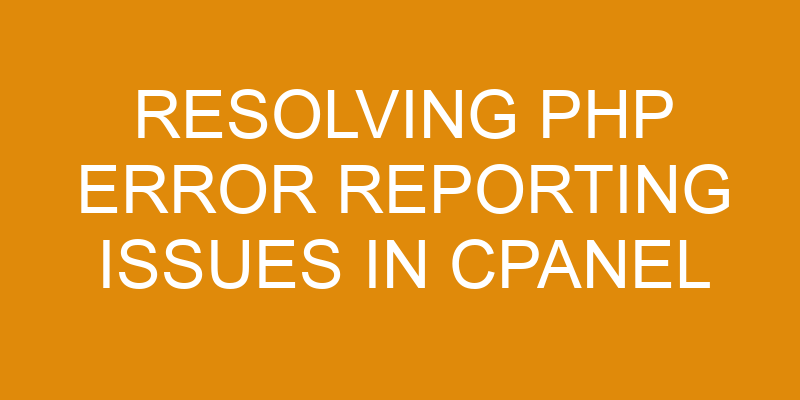PHP error reporting is an important feature on cPanel hosting that helps to identify and diagnose issues quickly. It is a valuable tool that can save time and energy when resolving issues related to website performance. Unfortunately, it can sometimes be difficult to work with due to errors in configuration or other unexpected problems.
In this article, we will look at the causes of PHP error reporting issues, how to diagnose them, and finally how to resolve them in cPanel hosting. With the right knowledge and understanding of the problem, you’ll be able to quickly get back up and running with minimal effort.
What is PHP Error Reporting?
Having trouble with a website or application? It could be due to errors in the code – let’s take a look at what PHP error reporting is!
PHP error reporting is an important process that helps developers identify and fix issues with their code. This process can be used for debugging techniques, such as using various levels of error reporting and displaying deprecation notices. Error reporting allows developers to quickly identify areas where their code may not be functioning properly and make the necessary changes.
Additionally, depending on the hosting service used, users may have access to more advanced features such as logging of errors or even setting up email notifications when an issue arises. With this type of monitoring enabled, developers can stay ahead of any potential issues before they cause bigger problems down the line.
Knowing how to set up and use these tools within cPanel hosting services can help ensure that websites run smoothly and efficiently without interruption.
Causes of PHP Error Reporting Issues
PHP Error Reporting issues can be caused by various factors, such as Syntax Errors, Syntax Warnings, and Fatal Errors.
Syntax errors occur when the code isn’t written correctly and can result in unexpected behaviors or outcomes.
Syntax warnings are less severe and may indicate that there’s an issue with the coding structure, but it won’t necessarily break the code; this can be useful for debugging.
Finally, fatal errors occur if there’s a problem in the core of the system which prevents it from running properly.
All these issues can lead to PHP Error Reporting problems in cPanel hosting.
Syntax Errors
Experiencing syntax errors is a common occurrence, with over 70% of all reported PHP errors being related to syntax. Syntax errors occur when the computer code doesn’t match up with the rules and regulations that govern the language it’s written in. This can be caused by typos, incorrect indentations, and improper data types.
In order to troubleshoot these issues, there are several debugging methods available. You can use error_reporting() function to set how PHP should handle different kinds of errors and warning messages. Also, you can use echo, print_r or var_dump statements to output variables for inspection as well as display error messages during development. Additionally, error logging feature can help you pinpoint where an error occurred in your code and provide useful debugging information for further investigation.
Using these techniques can ensure that any syntax errors in your code are quickly identified and resolved before they cause any major issues on your website or application.
Syntax Warnings
Learning to identify and address syntax warnings can help you prevent small issues from becoming major problems down the line. When it comes to code debugging, there are several syntax conventions that must be followed in order for a program or script to work properly. CPanel hosting environments provide an error reporting system that helps developers identify these types of warnings quickly and easily.
Syntax warnings often arise as a result of incorrect coding techniques or data validation errors. By understanding common coding mistakes such as missing brackets or semicolons, developers can more effectively troubleshoot their code and avoid costly coding mistakes. The following table summarizes the different types of syntax warnings that may appear in your CPanel hosting environment:
| Syntax Warning | Description | Action |
|---|---|---|
| Missing semicolon | Missing semi-colon at end of line | Add appropriate semicolon to end of line |
| Incorrect indentation | Indentation is not consistent with standards | Adjust indentation according to specified standards |
| Extra whitespace | Unnecessary whitespace present | Remove unnecessary whitespace |
| Misspelled keywords | Keywords are misspelled/incorrectly capitalized | Correct spelling/capitalization |
Fatal Errors
Dealing with fatal errors can be a nightmare, but understanding them is key to keeping your code running smoothly. Fatal errors are generally caused by something wrong in the syntax of your code, such as a missing semicolon or mismatched parentheses.
The error message will usually tell you which line caused the problem, and from there you can begin debugging. It’s important to remember that debugging tips and PHP development standards can help prevent these types of issues in the first place.
A good practice when writing code is to double-check it for any syntax errors before running it on a web server, in order to avoid an unexpected fatal error.
Diagnosing PHP Error Reporting Issues
Understanding how to diagnose PHP error reporting issues can be a challenge, but it’s worth noting that over 80% of server-side errors are caused by coding mistakes. Maintaining accuracy in your code is key to avoiding these errors and debugging any code that does cause an issue.
To effectively diagnose and troubleshoot PHP error reporting issues, there are three essential steps:
-
Review the error log in your cPanel hosting account for detailed information about the specific issue.
-
Analyze the root cause of the problem by checking for typos or incorrect syntax or other coding mistakes in your web files.
-
Use debugging tools such as XDebug to identify more complex problems with your source code.
Troubleshooting PHP errors requires patience and a good understanding of coding basics, but with the right approach, you can identify and fix most common server-side issues quickly and easily.
Once you have identified the source of an error, you can use existing resources such as online forums or tutorials to help you find a solution faster than if you had tried to fix it yourself from scratch.
Resolving PHP Error Reporting Issues
You may encounter PHP error reporting issues when working with web applications, so it’s important to know the steps to take in order to resolve them.
One of the key components in resolving these errors is checking log files, editing the php.ini file, and enabling error logging. All three are necessary for fully understanding what is causing your issue and finding a solution quickly.
Checking Log Files
Digging into log files can help uncover the root cause of a problem. Manual troubleshooting is an important part of diagnosing PHP errors, and log files provide valuable insight into server configuration issues that may be causing errors.
Checking the error logs in your cPanel hosting account can help you identify the source of any PHP-related problems quickly and accurately. You should look for lines containing “PHP” or “error” in the log file, as these will often provide helpful information about what might be causing an error. Additionally, you may find lines indicating a specific script or line of code where the error is occurring. Once you have identified the root cause, you can take steps to fix it.
For example, if there are many PHP Notices or Warnings appearing in your log files, then this indicates that your server configuration is not optimal and needs to be adjusted. You should check with your web host to ensure that all settings are correctly configured and up-to-date.
If there are no such warnings or notices in your logs, then it could indicate a coding issue within one of your scripts – such as a missing semicolon at the end of a line – which needs to be corrected before errors will stop occurring.
In either case, analyzing log files can give you helpful insight into resolving PHP errors on cPanel hosting accounts.
Editing the php.ini File
Editing the php.ini file can be an effective way to troubleshoot and adjust PHP settings, allowing you to customize your server environment and optimize performance. However, it’s important to note that this step should only be taken if you have a good understanding of your hosting environment. Making changes without proper knowledge may cause further issues.
To edit the php.ini file for error reporting, first locate the file in cPanel. Then, open it using an editor like Notepad++ or Sublime Text. Be sure to save a backup of the original version before making any changes so that you can revert back if necessary.
After opening the file, search for ‘error_reporting’ and set it to ‘E_ALL & ~E_NOTICE’ in order to display all errors except notices. You should also check for other directives such as ‘display_errors’, which must be set to ‘On’ in order for errors to show up properly.
Once complete, save your changes and test your code. Customizing settings within php.ini is an essential component of resolving PHP error reporting issues on cPanel hosting platforms.
Enabling Error Logging
Enabling error logging can be a great way to track down the source of any unexpected issues with your website, so you can make sure everything is running smoothly.
To enable error logging in cPanel hosting, log into your hosting account and select the "Error Log" option under the "Logs" section. Once enabled, all errors will be logged in this file.
You can also set up logging settings for certain types of errors or use debugging tools to help find the root cause of an issue. It’s important to keep an eye on this error log file regularly as it’s a great way to quickly identify any new potential problems that need addressing.
Conclusion
Wrapping up, we’ve seen how various changes can help you take control of your website’s performance. From making adjustments to the cPanel configuration to network troubleshooting, these steps can be used to identify and resolve many PHP issue in a Cpanel hosting environment:
-
Network Troubleshooting
-
Checking DNS records for incorrect entries
-
Performing traceroutes and pings from multiple sources
-
Ensuring that the server has an active internet connection
-
cPanel Configuration
-
Setting error reporting levels correctly
-
Enabling error logging when needed
-
Making sure the correct version of PHP is installed
By following this guide, you should now have a better understanding of how to troubleshoot and resolve common PHP errors on a Cpanel hosting environment. Taking the time to familiarize yourself with these concepts will ensure that your website runs as smoothly as possible.
Frequently Asked Questions
What is the most common type of PHP Error Reporting issue?
You may encounter a variety of error reporting issues when working with PHP code, but the most common one is syntax errors. These occur when there’s an issue in the structure or format of your code. Debugging techniques, such as using print statements and commenting out sections of your code, can help you identify and find these errors.
Additionally, optimizing your code by following best practices for the programming language can also help eliminate potential syntax errors from occurring.
What are the best practices for troubleshooting PHP Error Reporting issues?
Troubleshooting PHP error reporting issues requires identifying the cause of the problem and debugging a solution. The best practice is to start by gathering detailed information about the issue. This includes what kind of errors are being generated and where they are originating from. It can also be helpful to look for patterns in the data that may suggest which code is causing the errors.
Once you have identified all possible causes, you can begin testing different solutions until you find one that solves your problem. By using these best practices when troubleshooting PHP error reporting issues, you’ll be able to quickly resolve them with minimal disruption to your site’s functionality.
What are the potential risks associated with not resolving PHP Error Reporting issues?
If you don’t take steps to resolve your PHP error reporting issues, you could face a number of risks. Incorrect configurations can cause unexpected behaviors in the code, which can lead to unwanted results.
Furthermore, security threats such as malicious attacks or data breaches are also possible if these errors aren’t addressed.
It’s important to identify and address any errors being reported by your PHP setup in order to ensure that your website remains secure and running smoothly.
How can I prevent PHP Error Reporting issues from occurring in the future?
You know the old adage, "an ounce of prevention is worth a pound of cure," and this couldn’t be more true when it comes to preventing PHP error reporting issues.
To do this, you should take a proactive approach by regularly analyzing logs and monitoring your system for any potential errors that could arise. Doing so will allow you to identify and address any issues early on, before they become bigger problems down the line.
Additionally, making sure all your software is up-to-date will help prevent these errors from occurring in the first place. Taking a proactive approach now can save you time and money later!
Are there any external tools I can use to help diagnose PHP Error Reporting issues?
You may find external tools to be helpful when diagnosing PHP error reporting issues. There are several debugging techniques, such as using an error log viewer, that can help you identify the source of the issue.
Error log viewers allow you to quickly and easily review your logs and pinpoint any errors or warnings. This can help you troubleshoot and address the root cause of any errors more efficiently.
Additionally, there are many other debugging tools available online that can be used to further diagnose PHP error reporting issues.
Conclusion
Wrapping up, resolving PHP error reporting issues in cPanel hosting can be a tricky task. But with the right knowledge and approach, it can be tackled like a piece of cake.
It’s important to remember that diagnosing the problem is key to finding the solution. Taking time to properly diagnose an issue will save you from getting overwhelmed with all the potential solutions out there.
Just like putting together a puzzle, once you find your starting point, everything else falls into place naturally. So don’t be intimidated by this process—take a deep breath and get started!