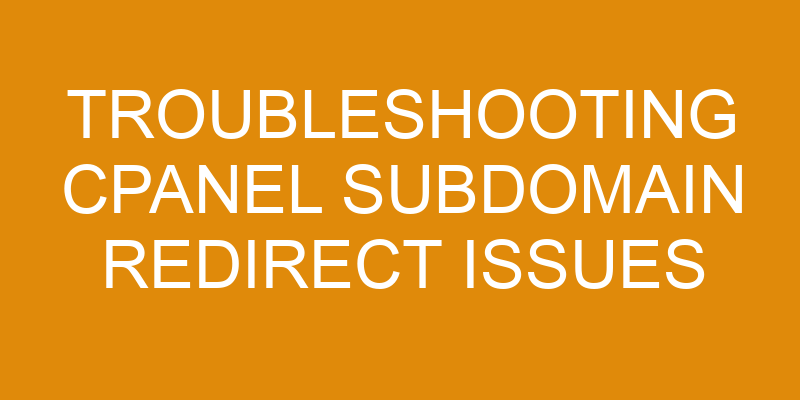Do you have trouble setting up subdomains with cPanel? Are your redirects not working correctly? If so, then this article is for you!
Here we will cover the basics of troubleshooting cPanel subdomain redirect issues. We’ll explain how to identify the problem, troubleshoot common causes, and resolve it. Plus, we’ll provide tips on preventing future issues.
So if you’re having trouble with your cPanel subdomain redirects, read on!
Identifying the Problem
You’re trying to figure out what’s going on, so let’s take a closer look and see if we can identify the problem.
Setting up a subdomain in cPanel is usually an easy process, but if you find that your subdomain isn’t redirecting properly there could be several issues causing it.
First of all, be sure that you have correctly mapped the domain to the server and DNS records are set up correctly. If everything looks right on the backend, then check if you have set up any redirect rules in cPanel or .htaccess file which might be blocking your subdomain from redirecting properly.
If this doesn’t solve the issue either, double-check with your hosting provider whether they allow domain mapping for subdomains. Also make sure that you haven’t blocked IP addresses associated with the subdomain from accessing your website.
If all of these settings seem correct and still nothing is working as expected it may mean that there is an issue with how your website itself is configured. You should make sure that all necessary files are uploaded to the correct directory and also double-check for coding errors in any relevant scripts or HTML code used by your website.
It’s also important to ensure that redirection rules have been correctly implemented on both ends (web server & client side). Finally, check if caching plugins or security software installed on your site could be interfering with proper redirection of requests sent to subdomains.
If all else fails then you may need to contact customer support for assistance since they’ll be better equipped to diagnose more complex issues like this one. Be prepared to provide detailed information about what has already been done so far in order for them to assess the situation quickly and accurately.
Troubleshooting Common cPanel Subdomain Redirect Issues
Figuring out redirect issues can be tricky, but with the right knowledge, you can get it done quickly – over 90% of subdomain redirects are successfully fixed in less than an hour!
When troubleshooting cPanel subdomain redirect issues, there are a few key steps to keep in mind:
- Customizing Redirects
- Manipulating DNS records
- Setting up a .htaccess file
- Changing A Records for domain name servers
Verifying Subdomains:
- Checking for existing CNAME records
- Testing URL via browser address bar
Once you have completed these steps, recheck your work and ensure all settings and configurations are correct. If everything looks good, the subdomain should now redirect properly.
However, if there’s still an issue after following these steps, contact your web hosting provider’s support team for further assistance.
Resolving the Problem
Once you’ve followed the steps outlined above, review your work and double-check that all settings are correct. If everything looks good, then you’re all set – your subdomain should be redirecting properly!
To do this, make sure that the DNS is configured correctly and any necessary files have been edited to reflect the new changes. Additionally, review the cPanel control panel to ensure that all settings are as expected.
You might also need to check with your hosting provider if a change needs made on their end in order for the redirects to function properly. This could include setting up an FTP account or making adjustments to the server configuration. In some cases, it can be helpful to reach out for help from customer support if further troubleshooting is needed.
Finally, remember that setting up a subdomain redirect can take time depending on how complex your setup is and whether or not other services are involved – so don’t give up if things don’t seem to work right away! With patience and careful attention to detail, you’ll eventually get it working correctly.
Preventing Future Issues
By taking the time to properly set up your redirects now, you’ll save yourself a lot of headache in the future – and it’ll be worth it! Here are some tips that can help prevent any issues from arising in the future:
- Make sure to understand how Cpanel’s subdomain rules work. This includes understanding what type of redirects are available and how they affect URLs.
- Set up your redirects carefully to avoid creating duplicates or conflicting URLs. Take the time to test out different combinations before committing to a certain setup.
- Regularly check for broken links and take action if needed. It’s important to stay on top of any potential issues with your website’s redirection so there are no surprises down the line.
By following these simple steps, you can ensure that you have a smooth experience with Cpanel subdomains and their associated redirects over time. Properly setting up your redirects today will make troubleshooting much easier tomorrow!
Conclusion
Taking the time to properly set up your redirects now can save you a lot of hassle in the long run – and it’s worth it! When troubleshooting CPanel subdomain redirect issues, there are several steps that need to be taken. First, make sure that you have enabled the correct proxy settings for your domain. Secondly, check to ensure DNS propagation is complete. Lastly, verify that all redirects are pointing to the correct destination URL.
| Step | Action |
|---|---|
| 1 | Enable Proxy Settings for Domain |
| 2 | Check DNS Propagation is Complete |
| 3 | Verify All Redirects Pointing Correctly |
It’s important to double-check each step of this process in order to make sure everything is working correctly. If any issues are found during this process, then further investigation will likely be required in order to determine why it isn’t functioning as expected. Taking these steps should help you identify and resolve any potential problems with your CPanel subdomain redirects quickly and easily.
Frequently Asked Questions
What are the benefits of setting up a subdomain redirect?
Setting up a subdomain redirect has many benefits. It can help improve your network security by preventing unauthorized access to your domain, while also allowing you to map multiple domains to the same website for easier management.
With a subdomain redirect, you’re able to easily keep track of all the different sites associated with your main domain and make sure they’re kept secure. It also provides a clear navigation structure for visitors so they can quickly find what they’re looking for on your site.
Additionally, it’s a convenient way to group related content together and make it easier for users to access. So, if you’re looking to enhance your website’s security and improve user experience, setting up a subdomain redirect is definitely worth considering.
How do I set up a subdomain redirect in cPanel?
Setting up a subdomain redirect in cPanel is easy. All you need to do is log into your cPanel account and navigate to the Redirects section.
There, you can create both wildcard redirects, which will redirect all subdomains of a domain name, or recurring redirects that will only affect specific subdomains.
Once you’ve selected the type of redirect you want to use, just enter the information for your source URL and target URL and click ‘Add’. That’s it – now visitors who visit your redirected page will be taken to its new destination.
What are the potential risks of setting up a subdomain redirect?
You may not be aware, but setting up a subdomain redirect can carry some risks. If you’re not careful, it can lead to cross-site redirects, which can have serious security implications for your domain.
Additionally, improper domain forwarding could lead to longer loading times and potentially negatively affect the user experience.
It’s important to take the necessary precautions when setting up a subdomain redirect in order to avoid these risks.
What other redirect issues are similar to subdomain redirect issues?
If you’re looking into redirect issues, similar to subdomain redirects, resource allocation and URL mapping can also be a concern.
When setting up redirects, it’s important to make sure that resources are allocated correctly in order for the redirection to work properly.
Additionally, you’ll want to make sure that your URL mappings are correct so that users are directed to the right page when they visit your website.
Taking the time to set these up correctly will ensure that your redirects function as intended.
Are there any alternatives to setting up a subdomain redirect?
If you’re looking for an alternative to setting up a subdomain redirect, consider domain masking or URL cloaking.
Domain masking allows you to redirect visitors from your website’s main domain to a separate URL while still keeping the original URL in the address bar when they visit.
With URL cloaking, you can hide the real destination of a link and create shorter URLs that are easier for people to remember and share.
Both options provide alternatives to setting up a subdomain redirect without having to troubleshoot cPanel issues.
Conclusion
You’ve done it! You’ve successfully troubleshooted the cPanel subdomain redirect issue. Congratulations! You should feel proud of yourself; this wasn’t an easy task.
But don’t get too cocky – there’s still more to do if you want to prevent future issues. Take some time to learn the basics of cPanel and brush up on your redirecting skills. That way, you can be sure that any potential problems are dealt with quickly and efficiently.
After all, prevention is better than cure!