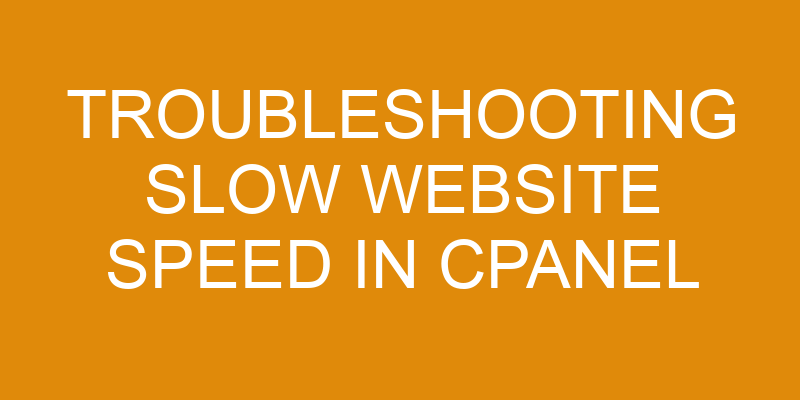Slow website speed is a common issue among cPanel hosting users. It can be incredibly frustrating and time-consuming, and it’s estimated that 40% of users will abandon a website if it takes more than three seconds to load.
In this article, we’ll discuss how to troubleshoot slow website speed in cPanel hosting so you can avoid these issues and keep your visitors engaged. We’ll cover identifying the cause of the issue, making sure your server is optimized, checking scripts and plugins, reducing file sizes, and upgrading your hosting plan.
With these tips, you’re sure to get your site up to speed in no time!
Identify the Cause of the Issue
Figuring out what’s causing the issue is the first step! To troubleshoot slow website speed, you’ll need to look at various factors. For example, you should check your server’s performance and database optimization.
If your hosting has cPanel, it’s easy to get a quick overview of your server’s performance. In cPanel’s Home page, you can use the Server Information widget to check for any potential issues.
You should also check if server caching is enabled. Enabling server caching can significantly improve website loading times by reducing server load.
Finally, make sure that your database is properly optimized. Outdated and redundant data can cause significant slowdown in query processing time which will lead to slower response times on your site. Check with your hosting provider about the best way to optimize databases for maximum performance.
Make Sure Your Server Is Optimized
To ensure your server runs optimally, take a few moments to review its setup and make any necessary changes. Reviewing the server setup can help identify any areas that need improvement or optimization.
For example, if your websites are hosted on CPanel hosting, you should optimize the database by using the built-in tools to analyze and repair it. This can improve performance and make sure queries are running more efficiently. Additionally, it’s important to clear the cache regularly to ensure that all content is up-to-date and loading quickly for users. If caching plugins are being used, they should also be reviewed periodically for any issues or conflicts that could cause slow website speed.
Another way to optimize your server is by checking for unnecessary services or programs that might be running in the background and taking up resources without providing any added value. You can also adjust configurations such as max_execution_time in order to prevent timeouts when loading large files or scripts.
Lastly, making sure you’re running an updated version of PHP will ensure compatibility with newer web technologies and reduce security risks – both of which are important factors for ensuring smooth operations on your website. It’s also a good idea to monitor resource usage over time so you can spot potential problems early on before they become major issues affecting performance or stability of your site. Doing this regularly allows you to make adjustments as needed in order to keep things running smoothly while avoiding unnecessary costs associated with downtime due to slow speeds caused by server issues.
Check Your Scripts and Plugins
Check your scripts and plugins regularly to make sure they’re up-to-date and running smoothly. Outdated or faulty scripts can significantly slow down website performance, so it’s important to ensure all of the code on your website is optimized.
This includes checking for unnecessary query requests that may be bogging down the server. Unnecessary queries can quickly add up and choke out the speed of a website if not addressed in a timely manner. It’s also essential to review any third-party plugins or scripts that are used on your site since they can also cause unexpected issues.
Optimizing code is key when troubleshooting slow website speed in cPanel hosting. Reviewing every line of code used by your site helps you identify any errors or bottlenecks that could be causing an issue with loading times. You should also look at any coding libraries you are using and eliminate redundant functions or features in order to reduce query requests made by the server when handling page requests from visitors.
Additionally, consider minifying HTML, CSS, and JavaScript files as well as optimizing image sizes where possible to further reduce page load times.
By utilizing best practices such as these, you can often improve website speed without needing to upgrade hosting tiers or switch providers entirely – though both of those options may be necessary depending on your needs. Regularly monitoring your site performance will help you stay ahead of potential issues before they become noticeable problems for visitors trying to access content hosted on your domain.
Reduce File Sizes
Reducing file sizes is a must for optimizing website performance – don’t let bulky files bog down your site! Compressing images and other files on your website can help make the page loads faster.
You also need to consider server maintenance, which can include cleaning up old databases, backups, and other data that might be slowing down your website. This type of maintenance should be done regularly to ensure maximum speed and efficiency.
Image compression is an important part of keeping file sizes small. It involves using algorithms to reduce the size of a photo or graphic without sacrificing too much in terms of resolution or quality. Image compression tools like TinyPNG or Compressor are available online and can easily compress many image types into smaller files without any noticeable changes in quality for visitors.
To keep your server running at peak performance, you should also regularly clean up old databases, backups, log files, etc. These can take up large amounts of space over time and slow down the response times of queries sent to the server. Maintenance scripts such as WP-Optimize may help automate this process and are available from some hosting providers for free.
Upgrade Your Hosting Plan
If your website is still running slow, upgrading your hosting plan could be the answer. While reducing file sizes can optimize websites for speed, it may not solve the problem entirely if you have high traffic or large amounts of data.
Analyzing your website’s traffic and using a tool such as Google PageSpeed Insights can help you to identify whether you should upgrade to a higher-level hosting plan.
Upgrading to a higher-level hosting plan allows for more resources, including increased storage space, bandwidth, and processing power. Generally speaking, shared hosting plans are suitable for small businesses with relatively low levels of website traffic. If you experience consistently heavy traffic spikes or require more robust features than what’s available in shared hosting plans, then an upgrade might be necessary.
VPS (Virtual Private Server) and dedicated server hosting offer access to much greater resources than shared hosting plans do; however, they come at a much higher cost. That said, if you find that shared hosting isn’t sufficient for your website’s needs anymore, then exploring VPS or Dedicated server options would be the next step in ensuring optimal performance for webpages and applications hosted on CPanel servers.
Frequently Asked Questions
Does my hosting plan affect website speed?
Yes, your hosting plan can affect your website speed. The type of plan you choose will determine how quickly visitors can access content on your site. For instance, shared hosting plans are usually more affordable but also tend to have fewer features and slower speeds than a dedicated or virtual private server (VPS) option.
Additionally, consider the amount of storage available on the plan as well as the bandwidth allowed for data transfer. All these factors play an important role in determining how quickly your website will load for visitors.
Is there a way to improve website speed without upgrading my hosting plan?
Yes, there’s a way to improve your website speed without upgrading your hosting plan. You can optimize your code and compress images to ensure that your site loads quickly and efficiently for users. This can be done through manual tweaks or by using plugins designed to compress images and optimize code.
You may also want to consider using an external content delivery network (CDN). This will help reduce the number of requests made from the server, resulting in faster page load times.
Are there any specific scripts or plugins that slow down website speed?
You’re having trouble with your website speed, and there’s only one question on your mind: are there any specific scripts or plugins that slow down website speed?
The answer is a resounding yes! Image optimization techniques, caching methods, and even the simplest of scripts can all have a significant impact on how quickly your pages load.
While it may not always be obvious which elements are slowing things down, every line of code counts when it comes to making sure your visitors get the best experience possible.
To avoid lags and slow page loads, take the time to analyze each script and plugin you install – from JavaScript libraries to WordPress plugins – to make sure they aren’t bringing your speed down.
How can I reduce the size of my website files?
You can reduce the size of your website files by minimizing code and optimizing images. To minimize code, check if any HTML or CSS has been duplicated unnecessarily, as this will add unnecessary bulk to the file. Also, look for ways to streamline code so that it’s efficient and concise.
For image optimization, reducing the size of images without sacrificing quality is key. Consider using an image compression tool to ensure that all images are optimized for web use. Following these steps can help you make sure your website files are as small as possible.
Are there any other potential causes of slow website speed?
You may have already tried reducing the size of your website files, but there are other potential causes of slow website speed that you should consider.
Compression tools can help optimize large files and content optimization can help reduce page load time. Additionally, make sure to check your hosting server for errors and ensure you’re using a reliable service provider with sufficient bandwidth and resources to handle your website traffic.
If the issue persists, it might be worth looking into caching solutions or upgrading to a better hosting plan.
Conclusion
You’ve done all you can to troubleshoot your slow website speed in cPanel hosting. By identifying the cause of the issue, making sure your server is optimized, and checking your scripts and plugins, you can ensure that your site runs at its peak performance.
Additionally, reducing file sizes and upgrading your hosting plan can also help improve website speed. It’s important to note that on average, a 1-second delay in page loading time can lead to an 11% reduction in page views and a 16% decrease in customer satisfaction.
So take the necessary steps today to make sure that your website is running as efficiently as possible.