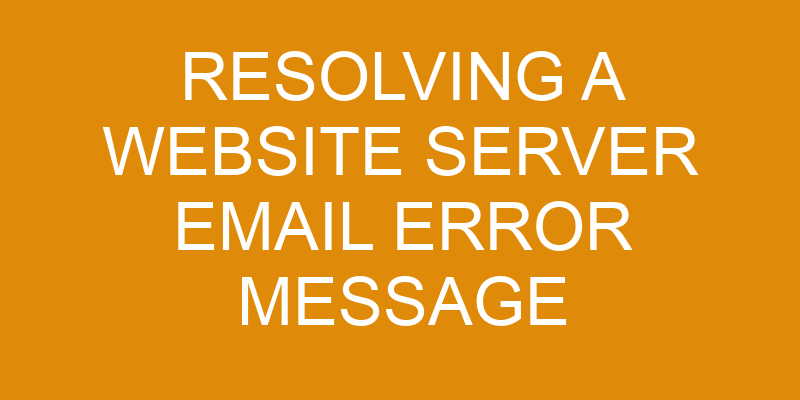Are you having difficulty resolving an email error message on your website server? It can be a daunting experience, but with the right knowledge and understanding of cPanel software, it’s possible to get back up and running.
Don’t let the task feel like a mountain to climb: with patience and some technical know-how, you can be back in business in no time.
Let’s take a look at how to identify, troubleshoot, investigate, and resolve the issue quickly.
Identifying the Error Message
Struggling to figure out what’s causing the problem? Let’s take a look at that error message! Identifying the source of an email server error can be tricky, but with a little bit of detective work and knowledge of website server protocols, we can pinpoint the root cause of the issue.
It’s important to take note of any details provided in the message, such as authentication failures or blocked messages. These clues will help guide us toward resolving this issue in cPanel.
For instance, if the error mentions authentication problems, it could indicate an issue with your email settings or spam filters. In this case, double-checking your email settings and reviewing any spam filters you have enabled may help resolve the issue quickly and easily.
On the other hand, if there is mention of messages being blocked by a filter or firewall, it could mean that certain ports are not open on your server. This would need to be addressed by contacting technical support for further assistance.
Troubleshooting the Issue
Troubleshootin’ this problem can be like tryin’ to untangle a knotted necklace – tedious but worth it in the end.
In order to identify and resolve the email error message issue, you’ll need to:
- Utilize cPanel software
- Check mail delivery settings
- Confirm email setup processes are correct
- Analyze server protocols
- Identify any potential conflicts with existing rules
- Make sure DNS records are accurate and up-to-date
These steps will allow you to narrow down the source of the issue so that you can make necessary adjustments or investigate further.
You’ll also need to familiarize yourself with relevant website server protocols, as well as have a working knowledge of cPanel software in order to ensure successful troubleshooting. Fortunately, there are plenty of resources available online that can help guide you through the process.
With some patience and dedication, you should be able to quickly get your email back up and running again.
Investigating the Cause
Investigating the cause of the problem can be like peeling back layers of an onion – tedious and sometimes tear-inducing, but essential to uncovering the root issue.
When dealing with website server email error messages in cPanel software, it’s important to first check domain authentication, as this is often a common issue. To do so, log into your cPanel account and click on ‘Email Authentication’ under the ‘Email’ tab. You’ll then need to make sure that all necessary records are set up correctly according to your specific email protocol. If any records are missing or incorrect, you’ll need to update them accordingly.
Next, investigate whether any existing email accounts have been blocked due to suspicious activity or security protocols put in place by the hosting provider. This could be causing your error message if certain accounts have been suspended or disabled for being potential sources of spam emails or other malicious content. To check for this, head over to the ‘Manage Email Accounts’ section within the cPanel and review each individual account for any unusual activity that may have triggered a suspension warning from the host provider.
Finally, it’s important to verify if there are any current problems related to incoming mail server issues such as DNS misconfigurations or SMTP connection timeouts. Such problems can prevent emails from reaching their destination, which would result in an error message being displayed when trying to send an email through cPanel software. To investigate this further, contact your web hosting provider and ask them about any known issues with their mail servers that might affect your website server email functionality.
Resolving the Email Error Message
Once you’ve identified the cause of the problem, it’s time to take action and resolve the email error message.
According to a recent survey, nearly 60% of users found it difficult to fix this issue on their own. The good news is that with knowledge of website server protocols and familiarity with cpanel software, resolving this type of error message is straightforward.
To get started, you’ll need to:
- Check your email protocol settings in cPanel
- Ensure that mail delivery is enabled for the domain
- Investigate any blocked IP address associated with your account
You may also want to check for any typos or invalid entries in your DNS records. In some cases, a bad entry can prevent mail from being delivered correctly.
It’s also important to make sure that all authentication methods (e.g., SMTP-AUTH) are turned on and configured correctly in cPanel. If none of these steps solve the problem, it could be an issue with your hosting provider or web server configuration. In this case, contact their support team for further assistance.
Preventing Future Issues
Once you’ve resolved the email error message issue in cpanel, it’s important to take steps to prevent future issues.
Monitor your email logs regularly. This will help you detect any suspicious activity that could lead to errors.
Additionally, make sure that your email security settings are up-to-date and secure. This will protect against hackers who might be trying to access your information or data stored on the server.
By keeping a close eye on your logs and updating security settings, you can avoid similar issues in the future.
Monitor Email Logs
Checking the email logs can help pinpoint the source of the problem. With cPanel, it’s easy to access and monitor your website’s email logs.
This will allow you to identify patterns or issues that may be causing your email delivery issues. You can also check if your domain has been blacklisted by looking at the headers of incoming/outgoing emails.
In addition, you can use your email logs to determine which IPs are sending out emails from your server so you can investigate further if necessary.
By regularly monitoring your website’s email log activity, you’ll be able to stay ahead of any potential problems and keep a closer eye on any suspicious activity that could lead to blacklisting in the future.
Update Email Security Settings
Take control of your email security settings and make sure your domain isn’t vulnerable to any malicious activity. It’s important to have customer support on hand when resolving a website server email error message issue in cPanel.
Email filters can protect you against spam, phishing attempts, and other cyber threats. With the right settings, you can configure your server to block certain types of emails while allowing others through. Once configured correctly, these filters should be updated regularly to keep up with the ever-evolving threat landscape.
It’s best practice to work with reliable customer support teams who are familiar with cpanel software and website server protocols. This way, you can get advice on how to optimize your email security settings for maximum protection.
Frequently Asked Questions
What is cPanel?
CPanel is a web hosting control panel that allows you to manage your website’s email and hosting plans. It’s used by over 76 million websites worldwide, making it one of the most popular tools for managing online presence.
CPanel makes it easy to create email accounts, install web applications, and manage domains all in one place. With its intuitive user interface and powerful features like automated backups, SSL/TLS encryption, and support for multiple languages, CPanel is an ideal choice for website server administrators looking to take their online presence to the next level.
How do I access my website server email account?
To access your website server email account, you’ll need to log into your cPanel account.
Once logged in, locate the Email Accounts section and click on it. Here, you can create new email accounts and manage existing ones.
Make sure to verify the domain for each email address by navigating to the Domain Verification tab.
You will also want to check your email settings for accuracy, such as setting up an MX record or changing the default port number.
This depends on what methods of sending/receiving emails are enabled on your server.
Can I use cPanel to troubleshoot other types of issues?
Yes, you can use cPanel to troubleshoot other types of issues, such as plugin compatibility and email protocols. With cPanel’s user-friendly interface, even non-technical users can access the tools they need to diagnose website server problems.
It offers a range of features that allow for easy navigation and customization of settings. Additionally, its built-in diagnostics ensure that any errors are quickly identified and resolved with minimal effort.
Whether you’re an experienced webmaster or a novice just starting out, cPanel is an invaluable tool for resolving all kinds of website server issues.
Are there any potential security risks associated with resolving the email error message?
When it comes to reliability and security risks, you can’t take any chances.
When resolving an email error message associated with a website server, there are potential risks that must be considered. These include encryption of the emails being sent or received on the server.
It’s important to ensure that the cPanel software is up-to-date and secure in order to protect your website from any malicious activity.
Additionally, familiarizing yourself with website server protocols will help you stay informed about the latest security measures for protecting your data.
How do I ensure that the same issue does not happen again in the future?
To ensure that the same email error message issue doesn’t happen again in the future, preventive measures need to be taken. This includes making sure that all the email protocols are up-to-date and configured correctly.
It’s also important to be familiar with cPanel software and website server protocols to troubleshoot any potential issues. Taking these preventive steps will help you avoid similar errors from happening again in the future.
Conclusion
In conclusion, resolving a website server email error message issue in cPanel isn’t a difficult task if you have the right tools and know-how. With the help of this guide, anyone with basic knowledge of website server protocols and cPanel software can identify, troubleshoot, and resolve email errors quickly.
But why stop there? After resolving the issue, make sure to keep your software up-to-date and perform regular maintenance checks to prevent future problems. Who knows what other issues you might prevent?