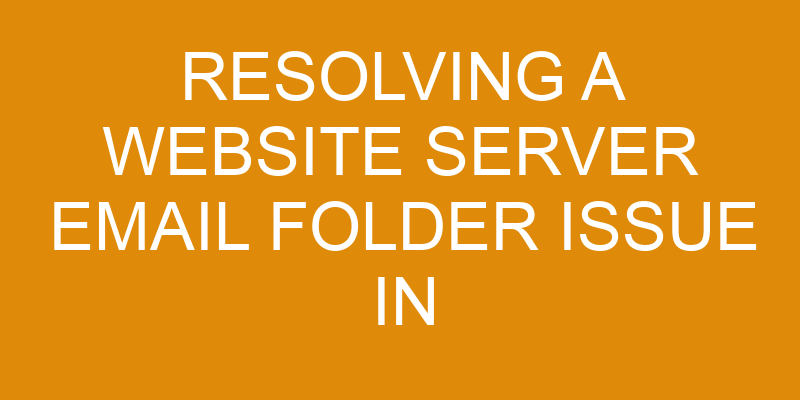Are you having trouble with your website’s email folders? Is your cPanel not responding to your emails correctly? Then it’s time to take a look at what is causing the issue.
In this article, we’ll discuss how to resolve an email folder issue in cPanel. We’ll cover everything from identifying the problem and checking server settings, to reconfiguring them and restarting the server.
By the end of this article, you should have all the information you need for resolving any issues related to email folders on your website.
So let’s get started!
Identify the Problem
Let’s figure out what’s causing the problem so we can get it fixed up quickly!
When attempting to resolve website server email folder issues in cPanel, there are a few potential causes that should be considered.
First and foremost, it’s important to ensure that all email delivery protocols, such as SMTP and POP3, have been properly set up on the web server.
Additionally, any issues with DNS setup could also cause problems with sending and receiving emails from the server.
Finally, it’s also suggested to check that security protocols are correctly configured on both the server side and within cPanel itself.
By verifying these components are all working properly, you can ensure your website server email folder issue is resolved quickly and accurately.
Check Your Email Server Settings
To ensure your email is working properly, double-check your server settings – it’s true what they say, an ounce of prevention is worth a pound of cure! Start by verifying the Secure authentication credentials and Email forwarding options are set up correctly. This helps to identify any issues that could be causing problems in your CPanel account.
It’s important to make sure that all the necessary settings are configured properly so that emails can flow freely between you and your contacts. You should also check any filters or rules you have set up for incoming messages. These might be blocking certain addresses or redirecting emails incorrectly which could be causing the issue with your email folder. Make sure these filters are set up correctly so that you don’t miss out on any important messages from colleagues or customers.
Finally, if everything looks good but you’re still having trouble with your email folders, it may help to clear out old messages from time to time. This helps keep the mailboxes clean and running smoothly without impacting performance of other services on the server. Keeping an eye on this regularly will help prevent potential issues down the line.
Reconfigure Your Email Server Settings
If all else fails, reconfiguring your email server settings may be the best way to get your messages flowing again. You can start by reviewing the current email filters that have been set up and making sure they’re running properly. Make sure you also optimize the server, as it’ll help ensure that it’s running efficiently.
Additionally, you should look into any potential compatibility issues between the server and other programs or applications that may be connected to it. When reconfiguring your email server settings, make sure to take a thorough approach to troubleshooting any errors or issues you encounter.
This includes checking for any software updates, examining any potential hardware conflicts, and testing different configurations until you find one that works for your particular setup. Additionally, it’s important to remember that some settings can be changed directly on the server itself while others must be changed from a remote location using an FTP client or SSH connection.
It’s always advisable to seek professional assistance if you feel that there’s something wrong with your email server configuration but don’t know how to fix it. A qualified IT specialist will be able to help you identify and resolve problems quickly and easily so that you can get back up and running in no time.
Restart the Server
Rebooting the server can be a powerful symbol of starting anew, providing a fresh opportunity to get everything running smoothly. Restarting the server is an important step when trying to resolve email folder issues in cPanel that are caused by configuration or mailbox permission errors. This process may help reset permissions or filters that have been applied incorrectly, restoring access to your emails.
To restart the server, you’ll need to log into cPanel and navigate to the ‘Restart Services’ section. Click the appropriate option for restarting mail services and wait for it to finish before attempting any other troubleshooting steps.
Keep in mind that restarting the server can affect any active processes depending on what type of service is being restarted, so make sure you know what you’re doing beforehand.
Here’s a quick checklist of things you should keep in mind when restarting your server:
- Make sure all active processes have finished before attempting a reboot
- Be aware of potential conflicts with existing authentication methods
- Check mailbox permissions for any irregularities
- Ensure email filters are configured properly
Even if none of these issues seem relevant at first glance, it’s best practice to double check them anyway as they could be causing unexpected issues down the line.
Test the Email Folder Issue Resolution
Once the server is restarted, it’s time to test if the issue has been resolved. See if you can access any emails or folders you previously couldn’t. A successful email delivery depends on your server optimization and its ability to handle incoming requests.
Monitor the performance of your email folder and make sure it is responding quickly to requests for information. Consider sending a test message from a secondary account to see if that message arrives in the inbox correctly.
If the issue persists, try changing some settings within cPanel or perform more advanced troubleshooting steps such as running diagnostics tests on the mail server. If everything checks out okay, then check other areas of your website such as plugins or themes, which might be causing conflicts with emails being delivered correctly. Also investigate third-party services that may be interfering with proper mail delivery.
Keep an eye on your webmail client’s activity log so you can detect any suspicious behavior related to email delivery issues and address them right away before they become bigger problems down the road. By following these steps and taking proactive measures, you should be able to successfully resolve any website server email folder issues in cPanel without too much difficulty.
Frequently Asked Questions
What other potential email folder issues can arise in cPanel?
Did you know that the average email user sends and receives over 100 emails each day? If you’re a website administrator using cPanel, it’s important to be aware of the potential email folder issues that can arise.
cPanel is used by many website administrators for its convenience in managing email storage on server capacity. Issues such as an overloaded server due to too many emails stored, or problems with sending/receiving emails can occur when not managed properly.
Being aware of these issues will expedite troubleshooting and help ensure your website runs smoothly.
What are the most common causes of email folder issues in cPanel?
When it comes to email folder issues in cPanel, the two most common causes are disk space limits and email filters.
Disk space limits can lead to messages not being received or sent, while incorrectly configured email filters can prevent messages from arriving at their intended destination.
Both of these issues can be easily resolved by ensuring enough disk space is available for emails and double-checking the settings of any existing filters.
How can I prevent email folder issues in cPanel?
You can prevent email folder issues in cPanel by taking a few simple steps. One-third of all security breaches begin with an email attack, so it’s important to take proactive measures to ensure your emails remain secure.
Start by implementing regular server maintenance, such as regularly updating software and plugins, backing up data, and installing robust security measures like antivirus software or firewalls. Additionally, using two-factor authentication adds an extra layer of security for both your cPanel account and any associated emails accounts.
By following these simple guidelines, you can protect yourself from potential email folder issues in cPanel.
Are there any third-party tools that can help me resolve email folder issues in cPanel?
You may find it helpful to use third-party tools when setting up and managing your emails in cPanel. These tools can help you quickly and accurately resolve any issues with your email folder. They provide detailed information on how to set up and track emails, as well as troubleshoot any problems that arise. Additionally, many offer step-by-step instructions for resolving even the most complex issues with your cPanel mailbox.
Using third-party tools can make managing your email account more effective and efficient. So, don’t hesitate to take advantage of these services to streamline your email management process.
Is there any way to back up current email settings before making changes to the server?
You want to make sure your email settings are secured and backed up before making any changes. Luckily, cPanel offers a way to do this.
With the domain migration feature, you can easily back up current email settings without worrying about compromising security or losing data. This feature will allow you to save all of your current settings in a secure location and migrate them quickly when necessary.
You can then be confident that all of your emails are safe and that any changes you make to the server won’t affect them negatively.
Conclusion
You’ve done it! You’ve successfully resolved the website server email folder issue. Congratulations!
You should be proud of yourself for tackling this difficult problem and finding a solution. The symbolism behind solving an issue like this is that you can solve anything if you put your mind to it. It’s also a reminder to never give up on yourself, no matter how challenging something may seem.
With enough hard work and dedication, you can achieve anything. Well done!