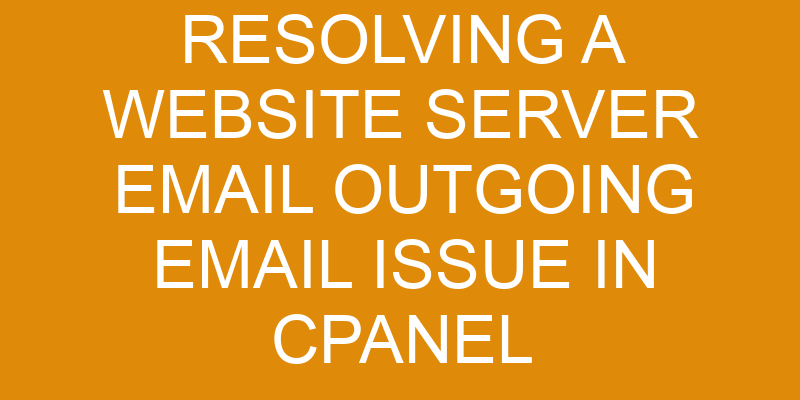Are you having difficulty sending emails from your website server using cPanel? Don’t worry, you’re in the right place!
This article will show you how to diagnose and resolve any outgoing email issues with your website server. We’ll cover everything from checking your email settings and logs to troubleshooting potential problems, as well as provide tips for getting help from hosting support if needed.
With a bit of technical know-how and problem solving skills, you’ll be able to get back on track with your outgoing emails in no time!
Identify the Problem
Let’s figure out what the problem is first. If your customers are having issues sending emails from your website server, it’s crucial to identify the source of the problem so that it can be resolved quickly and efficiently. The issue could be due to a configuration error on your server or an issue with the customer’s email client software.
To determine the cause of the problem, you’ll need to check your server configuration settings and review any emails that have failed to send. Once you’ve identified potential issues with your server configuration, such as incorrect authentication settings or blocked port numbers, you can start making changes to resolve them. This may involve adjusting SMTP settings for outgoing emails or disabling certain features that may be causing problems. Additionally, you should consider implementing additional security measures, such as two-factor authentication or spam filters, to improve the customer experience when using your website server’s email services.
Apart from resolving any existing issues with your server configuration, it’s essential to keep up with regular maintenance checks to prevent further errors from occurring. This might include regularly updating outdated software packages and checking for new security patches that need to be applied to ensure everything on your website server runs smoothly and securely at all times.
Check Your Email Settings
Struggling to get your emails sent out? Let’s take a look at what’s going on with your settings. Firstly, double-check that you’re using the correct protocol for outgoing mail. The most commonly used protocols are SMTP and POP3 (Post Office Protocol) or IMAP (Internet Message Access Protocol). Each protocol has its advantages and disadvantages, so make sure you’re using the right one for your needs.
Next, consider optimizing the delivery of your emails by setting up authentication. This ensures that only authorized users can use the server to send emails. You can also set up an anti-spam system, such as SpamAssassin, which will help reduce unwanted messages from being sent out from your server.
Finally, examine any logs related to email activity on your cPanel account to pinpoint any issues or errors that may be occurring during delivery. By doing this, you can troubleshoot problems quickly and ensure that all of your outgoing emails are being delivered reliably and securely.
Check Your Email Logs
Checking your email logs can help you identify any potential problems and quickly get them sorted out. This is especially important when troubleshooting an issue with website server email outgoing emails. The more knowledge you have about reviewing logs, the better off you’ll be in resolving the problem efficiently.
Start by accessing your cPanel account to view the mail logs for detailed information on how to diagnose and fix any issues that might be occurring with your emails. Be sure to look for errors or authentication failures related to SMTP connections, as these are often indicative of a larger problem. Additionally, check if any emails failed to send due to incorrect credentials or IP address restrictions.
By thoroughly reviewing all relevant logs, you can accurately pinpoint what needs to be fixed and take the necessary steps towards resolving the issue in cPanel. Taking the time to carefully review your email logs will ultimately save you a lot of time and trouble in the long run, so make sure not to skip this important step!
Troubleshoot the Problem
Once you’ve identified the source of your email woes, it’s time to dive in and tackle the problem head-on. The first step is to ensure that your domain name is set up correctly in your cPanel account. If your domain name isn’t resolving properly or has incorrect values, it can cause outgoing mail issues.
Additionally, make sure that spam filtering is enabled on your cPanel server. This will help prevent unwanted emails from being sent out from your server, which can result in delivery failures.
The next thing you should check is the configuration of any 3rd party applications that are responsible for sending out emails from the server. Make sure all settings are configured correctly and there are no typos or other misconfigurations present in the settings. Also, be sure to double-check any rules related to outgoing mail such as the maximum number of recipients per hour and other rate-limiting restrictions, as this can also cause delivery issues with emails sent from the server.
Finally, if all else fails, you may want to look into alternative methods for sending out emails, such as an external SMTP service provider or a dedicated email hosting solution. These options can often provide more reliable results when compared to using a shared hosting environment for sending out bulk emails. It’s important, however, that if you do decide to use one of these services, you configure them properly so they don’t interfere with any existing email infrastructure on the server itself.
Contact Your Hosting Provider for Support
If you’re having trouble troubleshooting your email issue, don’t hesitate to reach out to your hosting provider for assistance. Your hosting provider should have the technical knowledge and experience in setting up mail servers and DNS records to help resolve any issues.
It’s important that you provide them with as much information as possible about the issue so they can quickly identify the cause of the problem and offer a solution. When contacting your hosting provider, be sure to include details such as when the problem started, what type of email server you’re using (eg: POP3 or IMAP), what IP address or domain name is associated with the server, and any other relevant information.
This will greatly reduce their response time in addressing your query. Additionally, if there have been any recent changes to the system such as new software installations or configuration changes, then this too should be included in your message. Your hosting provider should be able to provide support on many aspects of server management including mail server setup, diagnosing connection problems, configuring DNS records for proper mail delivery and more.
With their help, you can get back on track quickly and ensure that all emails sent from your website are delivered without incident.
Frequently Asked Questions
What types of email issues can be resolved with cPanel?
Using cPanel to manage your website server’s email can be a great way to ensure the security of your email and its content. You’ll be able to audit all incoming and outgoing emails, so you always know who’s accessing your information.
Plus, cPanel comes with advanced problem-solving tools that help you quickly identify and resolve any issues that come up. With its user-friendly interface, it’s easy to get an expert understanding of how best to keep your server secure without needing extensive server management skills.
Is there a limit to the number of emails that can be sent through cPanel?
Yes, there’s a limit to the number of emails that can be sent through cPanel. CPanel offers email throttling and account authentication to prevent overuse of server resources. This helps reduce spam and protect the server from potential abuse.
Email throttling enables you to limit the number of emails sent from a single account within a specified time frame. Account authentication verifies that the sender is authorized to send emails on behalf of the domain owner.
It’s crucial to set these limits appropriately to avoid exceeding the server’s capacity for outbound mail. Otherwise, you risk being blocked by other servers due to excessive usage.
What are the security protocols I should keep in mind for my website server?
You want to make sure your website server is secure, and that means having the right email security protocols in place.
There are a few things you should keep in mind when it comes to keeping your server safe. First, establish a strong password policy: this means creating passwords that are difficult to guess, changing them frequently, and not reusing old ones.
Additionally, configure firewalls on your server so only authorized users can access it.
Finally, use secure protocols such as TLS or SSL for sending emails from the server to ensure all data is encrypted and secure. By following these steps, you can be sure that your website server is secure and protected from potential threats.
What other resources can I use to troubleshoot email server issues?
Troubleshooting email server issues can be tricky, but luckily there are many resources available to help.
Consider subscribing to mailing lists for cPanel servers, as they can provide useful information on how best to troubleshoot your issue.
Additionally, you should ensure that you have the proper anti-spamming protocols in place and review any settings that could be contributing to the problem.
With a bit of research and careful investigation into your server’s setup, you can quickly resolve any email server issues.
Is there a way to automate the process of checking email settings?
Are you looking to automate the process of checking your email settings? Look no further! Automation tools are a great way to speed up the process and ensure that your emails are verified quickly and accurately.
With these tools, you can make sure all of your server’s settings are correct in no time – saving yourself time and effort. Whether it’s problem-solving skills or server management know-how, automation is the perfect way to get a handle on any incoming or outgoing email issue.
Conclusion
In two paragraphs, you can quickly and easily resolve an email outgoing email issue in cPanel. First, you’ll need to identify the problem by checking your email settings, logs, and troubleshooting for any potential causes.
Then, if all else fails, it’s time to contact your hosting provider for support. This task is like solving a complicated puzzle – the more pieces you find and fit together correctly, the closer you get to finding a solution! With a bit of patience and knowledge about server management and problem-solving skills, resolving an email issue in cPanel can be simple.