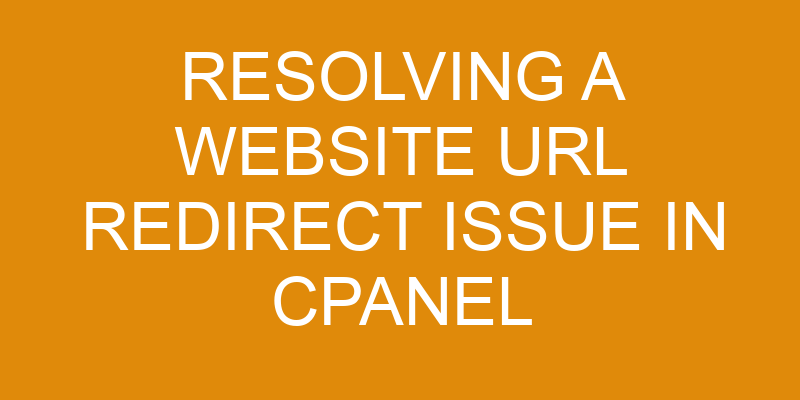Website URL redirects are an important tool used in web hosting. They can be used to keep visitors informed of changes to website URLs, as well as potentially improve the user experience by reducing 404 errors.
In cPanel, it is possible to create and troubleshoot redirects through a variety of methods. This article will discuss how to access cPanel, create a redirect and troubleshoot any common issues that might arise when trying to resolve a website URL redirect issue in cPanel. It will also cover testing the redirect once it has been created.
By following the steps outlined here, users should have no problem resolving their URL redirection issues in cPanel.
Understand Why URL Redirects Occur
In order to better comprehend the phenomenon of redirected website addresses, it is essential to gain an understanding of why such occurrences take place.
Generally speaking, there are two primary causes for a website URL redirect.
The first reason is link building – when an individual links from one webpage to another, this can create a chain of links which may lead back to the original page.
SEO optimization is also a common cause for url redirects – when search engine bots crawl through webpages and detect certain content or keywords that relate to their algorithm, they will then redirect users from the original page to more relevant content.
Another factor in website URL redirects is due to various server-side settings and configurations.
In some cases, these settings can be used by malicious users with malicious intent in order to divert traffic away from legitimate websites and instead direct them towards malicious sites which could deliver malware or other malicious code onto unsuspecting visitors’ computers.
Additionally, many hosting services use domain forwarding as a way of routing traffic between different domains or subdomains on their servers without needing additional DNS configuration changes.
It is important to note that sometimes redirects are created intentionally by developers as part of their development process while testing changes or designs before they go live on the main website.
This ensures that any potential problems with new features can be identified early on and rectified before they affect any real users accessing the site.
Access cPanel
Navigating to the control panel interface will enable one to access the necessary tools for addressing a technical difficulty.
cPanel is a web hosting control panel that provides a graphical user interface (GUI) and automation tools designed to simplify the process of managing websites, such as:
-
Managing domains:
-
Adding new domains
-
Removing existing domains
-
Updating DNS records for each domain.
-
Handling email accounts:
-
Creating new email accounts
-
Deleting old email accounts.
-
Installing software applications like WordPress or Joomla! in just a few clicks.
It is important to be aware of potential issues when using cPanel, such as security vulnerabilities, compatibility between different versions of cPanel, and slow loading times due to server overloading.
Additionally, some features may require additional subscriptions or upgrades in order to use them properly.
However, with proper care and maintenance, cPanel can provide an effective way to manage websites effectively and efficiently.
Create a Redirect
The process of creating a redirect requires several steps:
- selecting the domain name
- entering the source and destination URLs
- choosing the redirect type
Choosing an appropriate domain name is crucial for successful redirection, as it will be used to access the new website.
It is important to carefully enter both source and destination URLs correctly in order to ensure that visitors are properly redirected to the intended page.
Lastly, selecting the correct type of redirect can impact user experience; permanent (301) or temporary (302) redirects depending on desired outcome should be selected accordingly.
Select the Domain Name
Selecting the right domain name is an important step in creating a successful web presence; for instance, a company’s choice to use a memorable and easy-to-pronounce domain name can have a huge impact on its customer base.
When creating a redirect in cPanel, the user must first locate and select the appropriate domain name. This process typically involves registering the desired domain with an approved provider and then setting up associated DNS records within cPanel.
Once the registration has been completed, users can create their redirect by simply selecting the desired domain from a list of available domains stored in cPanel. In some cases, it may also be necessary to enter additional information related to the redirect such as URL or path mappings.
It is important that all details are accurate before proceeding with any changes as incorrect information could lead to errors when users attempt to access content from the redirected website.
Enter the Source and Destination URLs
Entering the source and destination URLs for a redirect in cPanel is necessary to ensure that users are directed to the desired website.
When setting up a URL redirect, it is important to pay attention to the format of both the source and destination URLs. The URLs must use proper URL encoding, otherwise users may be presented with an error message or redirected into an endless loop. Additionally, it is important to note that any query parameters included in the original URL must also be included in the target URL for the redirect to work properly.
Once all of these details have been taken into account, users can enter both the source and destination URLs within cPanel’s Redirection feature so that visitors will be automatically directed from one page to another. It is also possible to set up permanent (301) or temporary (302) redirects depending on how long-term you need your redirection ruleset to be active.
Choose the Redirect Type
Once the source and destination URLs have been entered, the next step in resolving a website URL redirect issue in cPanel is to choose the redirect type.
There are two main types of redirection available, both of which serve different purposes. Setting expectations and identifying causes should be done prior to choosing the right one for a particular website.
The first type of redirection is called an “HTTP 301” or “permanent” redirect, which tells search engines that the source URL has moved permanently to the destination URL. This redirect type is generally used when moving pages from one domain to another or when changing file names on servers with dynamic content management systems (CMS).
The second type of redirection is called an “HTTP 302” or “temporary” redirect, which tells search engines that the source URL has temporarily been moved to another location and may return at some point in time. This redirect type usually occurs when a page needs maintenance or if it will be moved back later on without any changes being made to its original location.
Troubleshoot Common Issues
In the current section, it is suggested that one takes a humorous approach to uncovering solutions to common difficulties. When troubleshooting website redirect issues in cPanel, following these steps can be helpful:
-
Check the URL Redirects – Check if there are any URL redirects configured or enabled in cPanel. If so, double check that the redirects have been set up correctly and make sure they are pointing to the correct destination.
-
Optimizing Performance – Optimize performance of your website by identifying and fixing potential errors, such as broken links or coding issues. Make sure all elements on your website are working properly and load quickly for better user experience.
-
Testing Other Browsers – Test how your website looks on different browsers. This will help you identify any compatibility issues between different web browsers and devices so that you can adjust accordingly.
-
Review Log Files – Review log files from your server for any potential errors related to resolving website URL redirect issue in cPanel. This includes checking for 404 Not Found errors which could be caused by incorrect redirect URLs or invalid link structure on your site.
Once these troubleshooting tips have been put into practice, one should be able to resolve an issue with their website’s redirects in no time at all! Additionally, making sure all elements of the site are running optimally will ensure visitors have a positive experience when visiting the site which will ultimately benefit its performance overall.
Test the Redirect
After all troubleshooting steps have been completed, it is important to test the redirects in order to ensure they are working properly and leading visitors to the appropriate destination.
To do this, check protocols must be established for each redirect by verifying that any changes made such as amending syntax or domain name will not affect functionality. Additionally, each web page should be tested individually by entering the URL into a web browser and checking if the proper page is loaded. This can also be done with multiple browsers for further accuracy in results.
It is also beneficial to look at server logs after testing redirects as these can help pinpoint any potential issues that may arise such as broken links or incorrect URLs. Furthermore, an analysis of how often visitors use those particular pages can be useful in making decisions when creating or altering redirects in the future.
Finally, a review of all changes made should be carried out regularly so that website maintenance remains up-to-date and functioning optimally without any errors or delays which could cause visitors to become frustrated with navigation onsite. This helps maintain high standards of website performance while providing users with a better online experience overall.
Frequently Asked Questions
How do I know if a URL redirect is necessary?
The determination of whether a URL redirect is necessary or not depends on the type of redirection being performed. URL validation should be done to ensure that the page exists and can be found by crawlers, as well as to confirm that any existing redirects are working correctly.
There are two main types of redirects: 301 (permanent) and 302 (temporary). A 301 redirect indicates that a web page has been permanently moved to a new location, whereas a 302 redirect implies only temporary relocation.
It is important to understand which type of redirection is needed in order to effectively resolve website URL redirect issues in cPanel.
Is there any way to set up multiple redirects in cPanel?
When setting up multiple redirects in cPanel, it is important to consider the URL structure and server migration. This is necessary to ensure that the URLs are correctly redirected to the desired destination.
Depending on the complexity of the website and its URL structure, there may be several different methods available for creating multiple redirects within cPanel. These include using 301/302 redirects, wildcard redirects, and regular expression rules.
It is recommended that website owners familiarize themselves with these methods before attempting to set up a multiple redirect scenario in cPanel.
Are there any security considerations I should be aware of when creating a redirect?
The implementation of website URL redirects in cPanel can present a number of potential security considerations.
Redirect loops, for example, can result in an excessive amount of requests to the server, leading to increased load time, as well as 301 errors due to incorrect URL structure or misconfigured code.
As such, it is essential that any redirect created within cPanel be carefully planned and tested before deployment in order to mitigate these risks.
How do I prevent a URL redirect from being indexed by search engines?
Domain forwarding and URL masking are common solutions to prevent a URL redirect from being indexed by search engines.
Domain forwarding is the process of using a domain name as an alias for another, while URL masking involves hiding the destination URL behind a different address.
Both techniques can be used to ensure that a website’s original address is not visible in search engine results, thereby preventing it from being indexed.
Additionally, both methods can be implemented in cPanel with relative ease.
Does a URL redirect impact page load times?
The impact of a URL redirect on page load times is significant, as the server must process the request and then perform an additional lookup in order to serve up content.
Domain mapping, or canonicalized paths, can help reduce these delays by allowing the webmaster to specify which domain name should be used for a specific website.
This eliminates the need for a redirect and thus improves page load time.
It is important for webmasters to take this into consideration when setting up their websites.
Conclusion
At its core, URL redirects serve as a means to ensure users reach their destination on the web. By following the steps outlined in this article, website owners can quickly and easily create redirects by accessing cPanel and creating a redirect.
The process is straightforward and requires no technical expertise. Common issues that often arise have also been discussed, providing readers with an understanding of how to troubleshoot them if they occur.
By taking these measures into consideration, website owners can rest assured that their visitors will be able to find what they are looking for without any difficulty – similar to finding your way through the dark with one small light at the end of the tunnel.