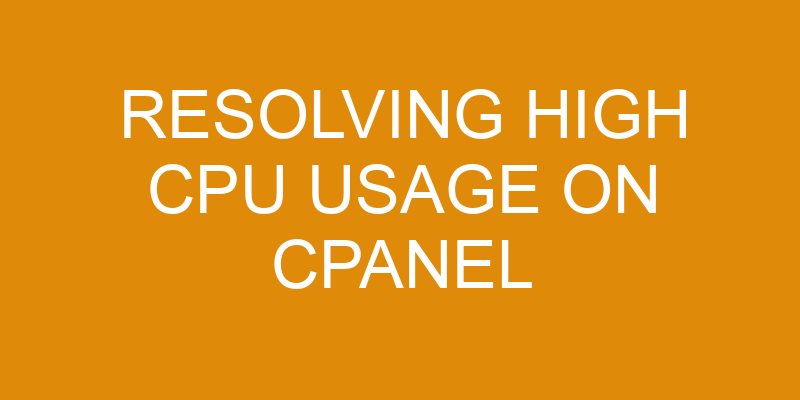High CPU usage can be a major source of frustration for webmasters. What is the cause of this excessive usage, and what steps can be taken to resolve it?
This article will address these questions by exploring the various troubleshooting steps involved in identifying the cause of high CPU usage on cPanel, as well as offering suggestions for resolving it. It will also discuss options such as upgrading hardware and optimizing one’s website to reduce resource consumption.
Finally, readers will learn how to prevent similar issues from occurring in the future.
Troubleshooting Steps
In this section, an overview of the Troubleshooting Steps to address a system issue is provided. The main goal of these steps is to reduce the load on the system and prevent spikes in usage.
The first step should be to identify the cause of the high CPU usage. This can be done by examining logs, running diagnostic commands and tools, or by using performance profiling techniques. Once the root cause has been identified, it can then be addressed with specific solutions such as tuning applications or processes, reconfiguring services or settings, installing additional hardware resources like memory or disk storage, and so on.
The next step is to determine if there are any optimizations that can be made to improve system performance without making major changes. This could include reducing resource utilization through changing application settings or configuring services differently. It may also involve removing unnecessary applications and services from running on the system which could potentially reduce CPU utilization significantly.
Additionally, preventive measures should also be taken such as regularly updating applications and operating systems with security patches to ensure that vulnerabilities do not become exploited which could lead to increased CPU utilization from malicious activities.
Finally, regular monitoring of resource utilization should also be implemented in order to detect any future issues before they become serious problems which would require more time-consuming troubleshooting efforts and eventually costly repairs if left unchecked for too long. Monitoring tools can alert administrators of potential problems before they become too severe so that corrective actions can be taken immediately instead of waiting until a serious issue arises at a later point in time when it may have escalated beyond repairable levels already.
Identifying the Cause
By identifying the source of the elevated resource utilization, a more informed decision can be made as to how to address it.
To do this, several monitoring tools are available on CPanel that provide an administrator with insights into the system’s health. These include:
-
System resource metrics such as CPU utilization and memory usage
-
Service scans for active processes running on the server
-
Network traffic analysis for any incoming or outgoing connections
Using these metrics, administrators can assess whether resource utilization is caused by hardware limitations, or if one particular process is consuming too much resources.
Additionally, service scans can be used to detect any malicious activity that may have occurred due to a security breach or misconfiguration in CPanel settings.
By further analyzing network traffic data, admins can determine whether there is a problem with traffic management and routing protocols that may need adjusting in order to optimize performance and prevent high CPU usage from occurring in the future.
Once the source of elevated resource utilization has been identified, administrators can begin taking steps towards resolving it accordingly.
Resolving High CPU Usage
Through the implementation of appropriate monitoring tools, an administrator can assess whether resource utilization is due to hardware limitations or an aberrant process, allowing them to take action in a timely manner – as the saying goes, ‘a stitch in time saves nine’.
One way to resolve high CPU usage on cPanel is by streamlining processes. This can be done by optimizing server performance and reducing load on it. To optimize resources, an administrator must identify which services are running on the server and how they are using system resources. Once identified, tasks that require unnecessary resources can be either stopped or automated so that they do not run unnecessarily during peak usage times. System administration tasks such as regular maintenance should also be scheduled for off-peak hours when possible.
In addition to streamlining processes, administrators can also look into installing additional hardware components such as a faster hard drive or more RAM to reduce pressure on existing ones. If this is not feasible or cost-effective, then administrators should look into utilizing caching scripts and technologies such as Redis and Memcached which will help improve overall performance by storing frequently accessed data in memory instead of querying the database every time it needs to be retrieved. By implementing these steps, administrators will be able to effectively resolve high CPU usages on cPanel systems without overburdening their servers with unnecessary load.
| Streamlining Processes | Installing Additional Hardware Components |
|---|---|
| Optimize Server Performance | Faster Hard Drive |
| Reduce Load | More RAM |
| Automate Unnecessary Tasks | Utilizing Caching Scripts & Technologies (Redis/Memcached) |
Upgrading Hardware
Upgrading hardware components can be an effective solution to improving system performance and reducing resource utilization. An upgrade strategy should involve assessing the system requirements for the software that is running, then determining which hardware components need to be upgraded in order to meet those requirements.
It is important to consider both the compatibility of the new components with existing hardware as well as their performance capability. When evaluating the current resources available on a system, it is important to remember that not all CPUs are created equal. In some cases, CPU architectures may only support certain types of applications or require more memory than other models. Therefore, it is essential to determine what type of processor will best meet the needs of the software being used before purchasing any new hardware components.
Additionally, older systems may have limited RAM or hard drive space which could affect performance if upgrades are not made accordingly. The cost and complexity associated with upgrading hardware must also be taken into account when making decisions about how best to improve system performance and reduce resource utilization. Factors such as labor costs for installation, additional power consumption from added components, and additional cooling requirements must all be considered when deciding whether or not an upgrade is a viable option for resolving high CPU usage issues on cPanel systems.
Optimizing Your Website
Optimizing a website can be a beneficial strategy for enhancing performance, improving load times and resource utilization. There are several steps that can be taken to optimize a website on cPanel. These steps include:
- Minimizing HTTP requests
- Compressing resources with Gzip or Brotli
- Enabling caching of static files
The first step in optimizing a website is to minimize the number of HTTP requests made by the browser when loading webpages. This can be accomplished by combining multiple images into one, reducing the overall number of elements on each page, and utilizing sprites where possible.
The second step is to compress resources such as HTML, CSS and JavaScript with Gzip or Brotli algorithms which will reduce file sizes significantly.
Lastly, enabling caching of static files like images and stylesheets will allow them to remain in the user’s browser cache after they have been downloaded once. This eliminates extra data being sent from the server every time someone visits a webpage which reduces loading times considerably.
By following these optimization strategies it is possible to speed up websites hosted on cPanel servers dramatically.
Frequently Asked Questions
What is the best way to monitor CPU usage?
Monitoring CPU usage is an important part of system administration, and there are several tools available to help with this task.
Automated alerts can be created using monitoring tools such as cPanel’s Resource Usage Monitor, which captures CPU usage data in real-time and can be used to trigger an alert when certain thresholds are exceeded.
Other monitoring tools such as Nagios and Prometheus also provide automated alert capabilities for tracking CPU usage.
These tools allow administrators to easily monitor the system’s performance and respond quickly if there is a problem.
What is the most common cause of high CPU usage?
High CPU usage is a common issue that can arise due to various causes.
Overclocking, or running the processor at higher frequencies than intended by the manufacturer, is often cited as one of the leading causes of high CPU usage.
Additionally, memory leakage caused by faulty programs and applications can also lead to high CPU usage.
In order to address these issues, it is important to ensure that all applications are up-to-date and free from errors.
Additionally, making sure that all hardware components are working properly and within their recommended specifications is key in preventing excessive CPU utilization.
How can I prevent high CPU usage in the future?
High CPU usage can be prevented in the future by reducing load, managing memory usage and implementing other strategies.
Reducing load involves minimizing the number of processes running on the server and optimizing code to reduce execution time.
Managing memory includes monitoring RAM usage, setting up swap space for memory intensive applications, and adjusting system settings to prevent over-allocation of resources.
Additionally, it is important to use a control panel such as cPanel which offers features such as resource monitoring tools that help identify issues before they become problems.
By utilizing these strategies and tools, administrators can proactively manage their servers and prevent high CPU usage.
How often should I upgrade the hardware to prevent high CPU usage?
The frequency of hardware upgrades to prevent high CPU usage is largely dependent on the current system configuration.
Memory upgrades and disk utilization should be examined periodically, as increased memory can help reduce CPU load.
For larger systems with many concurrent users, frequent hardware upgrades may be necessary in order to keep up with increasing demand.
Conversely, for smaller systems with fewer concurrent users, hardware upgrades may not be required often, if at all.
Ultimately, monitoring the system’s performance and resource utilization can provide insight into when a hardware upgrade would best suit the environment.
What are the best practices for optimizing my website to reduce CPU usage?
Optimizing a website to reduce CPU usage requires careful consideration of code complexity and potential optimization opportunities.
Reducing the complexity of code, such as combining multiple scripts into one script and minifying files, can help decrease the amount of processing needed by the CPU.
Additionally, looking for areas in which code can be optimized is essential; this could include switching from interpreted languages to compiled languages or utilizing caching techniques at both server-side and client-side levels.
Finally, following best practices for programming which are specific to the language being used is beneficial in order to streamline processes.
Conclusion
Resolving high CPU usage on cPanel can be a daunting task. Fortunately, with the right approach and measures, it is possible to identify the cause of the issue and take corrective action to restore performance.
First, troubleshooting steps should be taken to narrow down the source of the problem. Once identified, hardware upgrades or website optimization may be necessary in order to mitigate future occurrences or reduce resource utilization.
Ultimately, this process can help ensure optimal performance for both users and administrators alike.
The importance of resolving high CPU usage on cPanel cannot be understated as it can affect productivity and user experience across multiple platforms. By taking proactive steps such as identifying causes, optimizing websites and upgrading hardware when necessary, users will benefit from improved system stability and responsiveness for years to come.
With careful planning and due diligence, any administrator can resolve high CPU usage issues quickly and effectively.