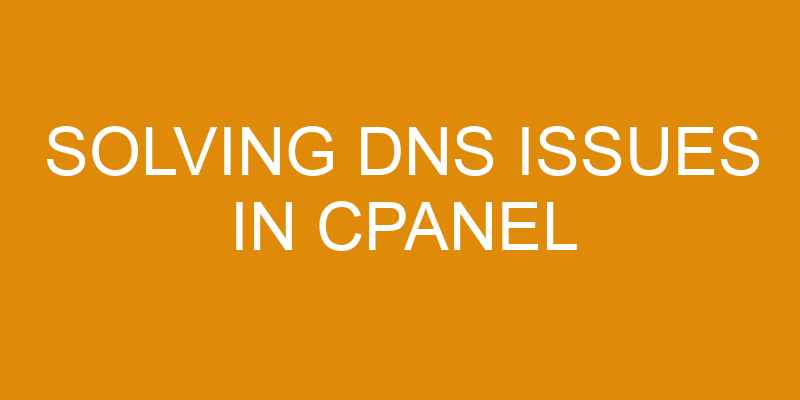It’s ironic how seemingly small technical issues can cause such large problems.
DNS, or Domain Name System, is a technology used to connect websites and internet services with the users who access them.
Without it, nothing would work properly and the web would be a much different place than we know it today.
Unfortunately, DNS issues are common and can lead to many different types of errors for users trying to access certain websites or services.
In this article, we’ll look at how to diagnose and troubleshoot DNS issues in cPanel so that you can quickly resolve these issues when they arise.
What is DNS?
Domain Name System (DNS) is a network protocol that enables users to access websites and other internet resources using a domain name instead of an IP address. It is the foundation of the modern internet, allowing for easy navigation of webpages, data transfer, and communication across the world.
DNS fundamentals include understanding how DNS works on a basic level, familiarizing oneself with the different types of DNS records, such as A Records and CNAME Records, along with understanding the various roles that different servers play in managing domain names.
The architecture of DNS consists mainly of two components: name resolution services which are responsible for converting human-readable domain names into machine-readable IP addresses; and caching services which store recent queries so they can be quickly retrieved in subsequent requests. The most commonly used system is hierarchical distributed database structure operated by several different organizations around the world. This system allows all domains to be located in one central place while still providing fast response times when resolving queries.
In addition to its main task of providing name resolution services and caching responses, DNS also provides important security measures such as DNSSEC which helps protect against spoofing attacks as well as authentication protocols like SPF/DKIM which help verify email senders. Furthermore, it provides administrative control over domains through features such as automated subdomain creation and delegation of authority over domains between authoritative servers.
With these capabilities combined together in one single protocol, it becomes clear why DNS plays such an integral role in today’s digital environment.
Common DNS Issues
In this section, we will explore the various complexities that may arise when attempting to manage domain names.
Name servers and domain mapping are two of the more common issues that can cause problems for users looking to configure their DNS settings in cPanel. When name servers are not correctly configured, websites may not be accessible from certain locations or devices due to an incorrect address being used by the server. Similarly, if a website’s domain mapping is not working properly, visitors may experience difficulty accessing it or having their web browsers display the wrong site.
To fix these issues, it is important to first make sure that all necessary records have been added to the DNS zone file in cPanel. This includes adding A records for each name server and CNAME records pointing domain names at specific IP addresses or other domains.
Once these steps are completed, it is also important to make sure that any changes made have propagated across all name servers so they can be accessed by visitors.
Finally, troubleshooting can often prove difficult for users who lack technical expertise when setting up DNS configurations in cPanel. It is often beneficial to consult with a professional hosting provider who has experience dealing with these types of challenges and can provide guidance on how best to resolve them quickly and efficiently.
Diagnosing DNS Issues
Diagnosing DNS problems can be a challenging task, particularly for those without technical expertise in this area. It is important to understand the basics of DNS caching and forwarding when attempting to diagnose any issues.
DNS caching is the process of storing information about domain name lookups in order to speed up future requests. This means that if a user has already looked up a domain name, the cached version will be used instead of having to query the authoritative nameserver again.
On the other hand, DNS forwarding involves sending queries from one server to another in order to resolve them. This allows for more efficient resolution of queries as it eliminates the need for multiple requests from different servers.
In order to diagnose any potential DNS issues, it is important to first identify what type of problem is occurring. If there are slow response times or errors when trying to access certain websites, then it could indicate an issue with either caching or forwarding.
Additionally, checking logs on both client and server side can help pinpoint where exactly an issue may be occurring and provide further insight into what needs to be done in order to resolve it. Finally, running tests such as ping or traceroute can also help determine whether there are any network-related issues that could be causing problems with resolving domain names correctly.
Once all possible causes have been identified and tested, then steps can be taken towards resolving any underlying issues that may exist with regards to DNS configuration or performance. This includes making sure that all settings are correct on both client and server side as well as ensuring that all necessary services are running properly on each machine involved in the process.
Additionally, updating software versions and applying patches where necessary can also help improve overall performance and reliability when dealing with DNS related tasks.
Resolving DNS Issues in cPanel
Uncovering the root cause of difficulty accessing websites in cPanel can be a challenging endeavor. As a hosting management tool, cPanel requires a robust understanding of networking basics to ensure webpages are accessed properly.
To resolve DNS issues in cPanel, users need to:
- Implement changes to their domain’s nameservers;
- Update A records and CNAMEs associated with their domain;
- Configure MX records for email services; and
- Refresh the DNS Cache.
By making these changes, users should be able to access their websites through cPanel without difficulty. In addition, if any further problems arise from these changes, reverting back to the original settings or consulting an expert may help resolve them quickly.
It is important for users to understand how DNS works within cPanel and make adjustments accordingly in order to maximize performance and avoid potential issues.
Troubleshooting Tips for DNS Issues
Identifying potential sources of difficulty accessing websites in cPanel requires a deep understanding of networking basics and the ability to troubleshoot effectively. When troubleshooting DNS issues, it is important to identify the root cause and determine if the issue is related to domain registration or hosting provider. The following table provides a summary of common issues related to DNS resolution and their respective solutions:
| Issue | Solution |
|---|---|
| Incorrect DNS records in cPanel | Manually update incorrect or outdated records using cPanel’s Zone Editor |
| Issues with domain registration | Contact domain registrar for help resolving domain ownership or name server configuration problems |
| Problems with hosting provider’s name servers | Contact hosting provider for help resolving name server configuration problems, such as missing/incorrect A records or CNAMEs. |
Troubleshooting DNS issues often involves delving into technical details and making manual changes within the cPanel interface. These steps require an understanding of how Domain Name System (DNS) works and how its various components interact with each other. It is also important to understand network fundamentals such as IP addresses, subdomains, ports, etc., so that any underlying problem can be quickly identified and addressed accordingly. Once these concepts are understood, users should have a better understanding of how to resolve most common DNS issues in cPanel.
Frequently Asked Questions
What is the difference between DNS and web hosting?
DNS (Domain Name System) and web hosting are two distinct services that are closely related to one another.
DNS is a service responsible for translating domain names into IP addresses, allowing the correct website to be found when an Internet user types in a domain name.
Web hosting provides space on a server where a website can be stored and accessed by other users on the Internet.
DNS optimization and domain forwarding are two processes that help ensure that websites hosted with web hosting services are easy to find online through search engines, as well as being accessible by users through quick loading times.
How can I tell if my DNS settings are correct?
In the world of domain troubleshooting, determining if your DNS settings are correct can be a daunting task. From domain forwarding to complex DNS configurations, ensuring that all of your web hosting settings are properly configured is an absolute necessity for any website owner.
With the right tools and knowledge, however, you can easily verify whether or not your DNS settings are correct. By using diagnostic programs such as nslookup and dig to check your current DNS records, you can quickly identify any discrepancies in your domain setup and make the necessary changes to ensure optimal performance on your website.
Is there any way to speed up DNS propagation?
DNS propagation can be sped up by using a DNS caching service or by reducing the TTL (time-to-live) value of the DNS records.
When using a DNS cache, it stores copies of each domain’s DNS records for a specified period of time, thus reducing the time taken for subsequent requests to return values from the same domain.
On the other hand, reducing the TTL value forces all recursive servers to query authoritative servers more often, which can speed up propagation.
However, setting a low TTL value increases traffic on authoritative servers and may slow down performance in some cases.
What is the best way to secure my DNS settings?
The best way to secure DNS settings is to implement secure solutions and monitor them regularly.
Utilizing a combination of strategies such as encryption, authentication, access control, and monitoring can help protect against potential vulnerabilities.
Encryption ensures that the traffic between servers is encrypted while authentication confirms the identity of the user or server accessing the data.
Access control limits who can access the data while monitoring allows for quick identification and response to any suspicious activity detected on your network.
By utilizing these measures, businesses can ensure their DNS settings are properly secured.
Can I use cPanel to manage DNS for multiple domains?
The ability to manage DNS for multiple domains through cPanel is made possible by its user-friendly interface, which allows users to quickly and easily configure their DNS settings.
It provides a wide range of backup strategies, such as automatic backups and manual backups, that can be used in case of any issues with the DNS hosting.
Additionally, it offers features like DNS clustering and multi-server DNS management that provide additional scalability and redundancy for managing multiple domains.
Conclusion
DNS issues can be a major source of frustration for website owners. Fortunately, cPanel provides an array of tools and options to help users effectively resolve DNS issues.
By understanding the basics of DNS, diagnosing potential issues, and properly troubleshooting them using the cPanel interface, webmasters can quickly get their websites back up and running.
It is estimated that over 75% of all internet-related outages are due to DNS errors. As such, it is critical that website owners take the time to learn about how to diagnose and resolve these types of issues in order to minimize downtime for their sites.
With a bit of effort, users should be able to properly manage their websites’ DNS configurations with relative ease.