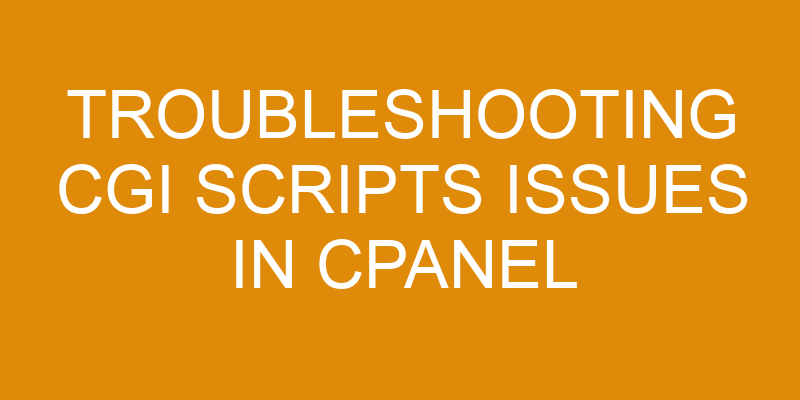Are you having trouble getting CGI scripts to work on your cPanel hosting? Don’t worry, you’re not alone. Many people experience difficulties when it comes to setting up and troubleshooting CGI scripts in cPanel.
In this guide, we’ll walk you through the process of identifying the issue, determining its cause, adjusting cPanel settings and resolving it. Once you’ve gone through these steps, you’ll be able to monitor your scripts more easily and ensure that everything is running smoothly.
So let’s get started!
Identify the CGI Script Issue
Identifying the problem is essential to getting it solved quickly when troubleshooting CGI scripts issues in cPanel hosting. The first step is to verify the permissions of the script. This can be done by checking for any error messages in the log files related to file permissions or accessing the script from a browser.
If errors are found, they should be corrected before moving on to other potential issues with the script. It’s important to check if there are any syntax-related errors that can cause problems with execution of a CGI script. Investigate whether or not there are any configuration settings in cPanel that need adjusting, such as enabling executables in specific directories.
Finally, you’ll want to make sure all components necessary for running a CGI script are properly installed and configured on your server. By following these steps, you can ensure that you’re able to identify and resolve any issue related to CGI scripts on your cPanel hosting system.
Determine the Cause of the Issue
Narrowing down the source of the problem can be like finding a needle in a haystack, so it’s important to methodically work through possible causes to determine the root cause.
You should begin by testing different environments and logging activity to get an understanding of what’s happening behind-the-scenes. This process may involve examining file permissions, server configurations, or other web hosting settings that could be causing issues with your CGI scripts.
Additionally, you should also examine your coding syntax for typos or errors that could be preventing your script from executing properly.
In order to ensure that you’re taking all necessary steps to troubleshoot your CGI script issues, you should consult with experts who are familiar with scripting languages such as Perl or Python and have expertise in administering cPanel hosting servers. They can provide helpful insight into potential solutions and recommend specific troubleshooting steps based on their knowledge of web hosting environments and technical best practices.
Once you’ve identified the issue causing your CGI script problems, you can then implement changes that will rectify them and get your website back up and running smoothly again. With careful investigation and proper guidance along the way, this process doesn’t have to be overly daunting.
Adjust cPanel Settings
Once you’ve identified the cause of your website’s issue, adjusting cPanel settings can help get everything back on track. Are you familiar with how to make these changes? If not, there are plenty of resources available online that can provide detailed instructions on customizing preferences and optimizing performance.
To begin, log into your cPanel account and navigate to the Settings section. Here, you can change a variety of settings, such as file permissions and email configurations. Depending on the type of hosting plan you’ve purchased, some more advanced configuration options may be available to customize your preferences for higher performance levels.
It’s important to take extra caution when making changes in this area. One wrong setting could cause serious issues with your site. It’s usually best practice to make small incremental adjustments and test them out before making any major changes so that you don’t end up having to undo any mistakes. Taking the time to understand each setting can also help prevent unnecessary errors down the line.
Resolve the Issue
Now that you’ve adjusted the cPanel settings, it’s time to resolve the issue and get your website back up and running!
The first step is to use debugging techniques to identify where the problem is occurring. This will help narrow down what needs to be fixed in order for your CGI scripts to run correctly. You’ll need to look at both the code itself as well as any server logs that may be available.
Once the source of the issue has been identified, you can then begin working on optimizing your script so that it runs properly again. This includes making sure all variables are properly declared, checking syntax errors, removing any unnecessary code, and ensuring that everything is formatted correctly.
By using these optimization techniques, you can make sure your scripts are optimized for maximum performance and reliability. With a few simple steps, you can have your website back up and running in no time!
Monitor Your Scripts
To keep your website running smoothly, it’s important to regularly monitor any scripts you have on it. This helps to ensure that they’re up-to-date and running properly. Debugging tips can help you identify potential problems before they arise. Additionally, script optimization can increase the efficiency of existing scripts and reduce the chances of errors occurring in the future.
When troubleshooting CGI scripts issues in cPanel hosting, there are a few steps you should take to make sure everything is working correctly. First, double check that all necessary files are uploaded correctly and in their proper locations within your server’s directory structure.
You will also want to review any code changes or updates since last time the scripts were tested. Finally, run tests for each script individually to verify that each one is functioning as expected.
If any errors occur during testing, look at the error log and debug messages for additional information about what might be causing them. It can also be helpful to compare versions of code side by side if necessary adjustments have been made recently, or talk through possible solutions with experienced developers who understand how CGI scripting works best on cPanel hosting platforms.
Frequently Asked Questions
What is a CGI script?
CGI stands for Common Gateway Interface and is used to run scripts on web servers. It’s a set of standards that define how information is exchanged between the server and scripts.
CGI scripts are written in languages like Python, Perl, or Ruby and use coding standards to ensure that the script functions correctly. Learning the basics of CGI scripting can help you understand how your web server works and what problems may arise when troubleshooting issues with cPanel hosting.
How do I know if my CGI script is running correctly?
To get your CGI script running correctly, you’ll need to check the mod_cgi configuration and measure its execution speed.
To do this, you’ll want to take a deep dive into the settings. Don’t worry – it’s like a walk in the park once you get the hang of it.
Make sure that all your settings are secure and optimized for maximum performance. This will ensure that your script can hit the ground running.
How can I secure my CGI scripts?
Securing your CGI scripts is important for the safe coding of your website. To ensure that your scripts are secure, you should take steps to properly configure your server.
Be sure to check for any potential vulnerabilities in the code and apply proper permission settings on all files and directories used by the script. Additionally, use secure protocols such as SSL/TLS whenever possible to protect sensitive data.
With these measures in place, you can rest assured that your CGI scripts are as secure as possible.
What is a good way to debug CGI scripts?
Debugging CGI scripts can be an arduous and time-consuming activity, but it’s worthwhile. To quickly identify issues, manage errors carefully, log activity diligently, and troubleshoot reliably. Start by reviewing coding syntax and structure comprehensively to pinpoint discrepancies that may cause problems. Scan for typos or other small mistakes that can lead to bigger issues. By taking a detailed and knowledgeable approach, debugging CGI scripts will become much easier.
What is the best way to optimize CGI scripts for performance?
You can optimize your CGI scripts for performance by monitoring resources and caching data. It’s important to ensure that you’re regularly monitoring the amount of memory, disk space, and CPU usage your script is using.
Caching data can also improve the performance of a script by reducing the number of requests made to the server. Additionally, make sure to use efficient coding techniques such as avoiding unnecessary loops and minimizing redundant code.
By following these tips, you can ensure that your CGI scripts run quickly and efficiently.
Conclusion
You’ve learned how to troubleshoot CGI script issues in cPanel hosting. By following the steps outlined above, you can quickly identify and resolve any problems that arise.
You’ll be able to keep your scripts running smoothly and efficiently. Some may worry about taking on this task, but rest assured – it’s not as difficult as it seems.
With just a few simple adjustments, you can easily get back up and running in no time! Plus, if you ever need help along the way, you can always contact cPanel support for assistance.