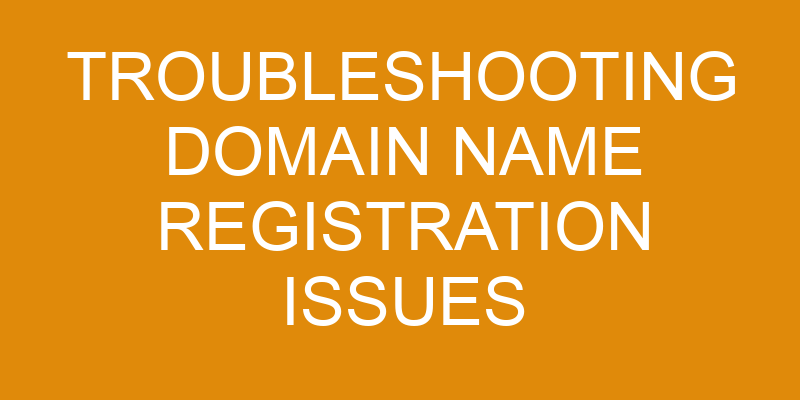Have you ever experienced difficulty when registering a domain name with cPanel hosting? It can be confusing and frustrating to try and figure out the issue, especially if you don’t have much experience in the web hosting field.
No worries though! This article will provide step-by-step instructions on how to troubleshoot these issues so that you can get your domain registered as quickly as possible.
We’ll cover topics such as verifying DNS settings, checking name servers, troubleshooting email settings, and contacting your provider for help.
So let’s get started!
Check Your Domain Name
Checking your domain name is the next step in getting your website up and running. It’s important to make sure that the domain you want is available. The best way to do this is by searching for it through a domain registrar. Once you’ve found one that isn’t taken, you should register it quickly before someone else does.
You can also check for DNS propagation, which will ensure that your website can be accessed from all over the world. To do this, you’ll need to use a tool such as Pingdom or Digweb to find out where there might be problems with DNS resolution. If everything looks good, then you can move on to setting up cPanel hosting for your new website.
Once you’ve registered your domain name and set up cPanel hosting, it’s time to start configuring it so that everything works correctly. This involves setting up nameservers and pointing them towards the correct addresses associated with your domain registrar or web host provider. Additionally, some hosts may require additional settings like A records or CNAMEs in order for your webpages to display properly when visitors try accessing them online.
Make sure to double-check all of these details before making any changes, since mistakes could lead to errors in connecting with your site later on down the line.
If something still doesn’t seem quite right after going through all of those steps, there are other ways of troubleshooting possible issues related to registering a new domain name in cPanel hosting environment – such as using command line tools like nslookup or dig to help diagnose DNS misconfigurations, or contacting customer service representatives who may have more specialized knowledge about particular server setup issues than most users possess themselves.
In any case, being aware of potential pitfalls beforehand will go a long way in ensuring smooth sailing when deploying websites via cPanel hosting solutions!
Verify Your DNS Settings
To make sure everything’s in sync, double-check your DNS settings right away! In cPanel hosting, you can manage the Domain Name System (DNS) of your domain name by navigating to the ‘Manage DNS’ section.
This will allow you to verify that all of the records regarding your domain name are correct and up-to-date. Additionally, if you’ve recently renewed or transferred a domain name, this is an important step for ensuring successful registration.
Once in the ‘Manage DNS’ section, review each record carefully and compare it with what was previously set up. If any changes need to be made or updated, you can use this same page to make those adjustments.
Be sure to pay special attention to any changes that may have been made during the renewal or transfer process as these could cause issues with accessing your website and its content.
It’s also important to remember that checking your DNS settings does not constitute making changes – it simply allows you to confirm that everything is functioning correctly and no problems exist due to incorrect information following a renewal or transfer of a domain name. Therefore, verifying your DNS settings should always be done after completing a Domain Renewal or Transfer process.
Check Your Name Servers
After verifying your DNS settings, make sure to double check your name servers for a smooth website experience. Your domain name registrar’s policies can affect the visibility of your website, so it’s important that you review them and make sure they’re up-to-date.
Checking your name servers involves two steps. Firstly, you should look at the information you have registered with the domain registrar. This includes checking if all of the contact details associated with the domain are still accurate. It’s essential to update any changes in these details, such as a new email or address, as soon as possible.
Secondly, you should look at the name servers linked to your domain registration and ensure that they match what’s actually set up on your hosting account. If there are discrepancies between these two sets of data, then visitors may not be able to access your site properly. You may need to adjust some settings within cPanel hosting in order for everything to work correctly. If you’re unsure how best to do this, then seek advice from an expert provider who can help point you in the right direction.
It’s also worth noting that some registrars offer additional services that can help protect against potential issues arising from incorrect configurations or malicious activity. However, these services come at an additional fee but might be worth considering if you want extra security over your website setup and management process.
Troubleshoot Your Email Settings
Don’t let email issues leave you in a hot sweat – troubleshooting your email settings is easier than you might think!
In CPanel hosting, one of the best ways to troubleshoot your email settings is to ensure that your domain name has been registered properly. You can check this by accessing the DNS records for your domain and making sure they are pointing to the correct mail server.
Additionally, you should make sure you have set up all of the necessary email filters and forwarding options within CPanel itself, as these can help reduce spam and other unwanted emails from clogging up your inbox.
Finally, it’s important to regularly audit any changes made to your domain’s DNS records or CPanel settings in order to ensure that everything is running smoothly. Keeping an eye on these settings will help prevent any future problems with receiving or sending emails from your account.
Contact Your Domain Registrar or Web Hosting Provider
If you’re still having problems with your email settings, contacting your domain registrar or web hosting provider is the next step. Most domain registrars will have a customer service contact option that you can use to get in touch with them directly. If you are using a web hosting provider, they may provide additional support services beyond just registration and transfer of domains.
Here are some key things to consider when contacting your domain registrar or web host:
- What information do I need to register my domain?
- Can I transfer my existing domain name to another provider?
- Is there a way to lock my domain from being transferred without my permission?
- Does the provider offer additional services like email hosting or website building tools?
When reaching out for help, be sure to include as much detail as possible about the issue you’re having so they can best assist you quickly and easily. Also, make sure that all contact information’s up-to-date so they can reach out if needed for more information about your request.
Doing this will ensure that any potential questions or issues can be addressed in an efficient manner and result in a resolution faster than ever before!
Frequently Asked Questions
How long does it take for a domain name to become registered?
You’re like a sailor on the open sea, navigating the winds of domain expiration and DNS propagation. It’s important to understand when you set sail how long it’ll take for your ship to reach its destination.
When registering a domain name, on average it takes 24-48 hours for the registration process to be completed and become active. This is due to DNS propagation which can vary depending on where you purchased the domain name from.
So keep an eye out for your new voyage into cyberspace!
What happens if I can’t access my domain name after registration?
If you’ve recently registered a domain name but can’t access it, there may be several possible delays or issues. For example, if you opted for domain privacy during registration, it may take a little longer for the domain to become active as additional steps are required for processing.
Additionally, there could be technical difficulties with the registrar that might delay your domain from becoming accessible. If this is the case, contact your hosting provider, and they should be able to help troubleshoot any registration issues.
Is it possible to transfer a domain name from one hosting provider to another?
Yes, it’s possible to transfer a domain name from one hosting provider to another. The process usually involves contacting the current hosting provider and requesting that they initiate the cancellation process according to their terms of service.
Once this is done, you will then need to contact the new hosting provider and provide them with your domain information so they can begin the transfer process. However, it’s important to note that there may be associated fees with transferring a domain name depending on your current hosting provider’s policies.
How do I check if my domain name is available?
You can check if your domain name is available by using a tool such as WHOIS. Simply enter the desired domain name into the search bar and hit ‘enter’ to see if it’s currently registered. If it’s already registered, you’ll need to renew or transfer it.
To keep your personal information secure, consider adding domain privacy. Domain privacy helps protect your identity and contact information from being visible in the public WHOIS database.
What are the differences between domain name registration and website hosting?
You may have heard the terms ‘domain name registration’ and ‘website hosting’ thrown around, but do you know what they mean?
It’s estimated that over 300 million domains are registered worldwide, so it’s important to understand the differences between these two online services.
Domain name registration is the process of reserving a domain name, such as www.example.com.
Website hosting is the service of managing domains and providing storage space for files that make up a website, making it available on the internet.
When managing domains, registrars obtain a unique IP address from an ISP (internet service provider) to point domain names to websites hosted by hosting services.
In short, domain name registration secures your identity on the web while website hosting stores your content so people can view it online.
Conclusion
Conclusion: Troubleshooting domain name registration issues can be a bit daunting, but with the right tools and knowledge, it doesn’t have to be.
Taking the time to check your domain name, verify your DNS settings, check your name servers, and troubleshoot your email settings can help make sure everything is running smoothly.
In the end, it’s worth it – like a painter putting the finishing touches on a masterpiece.
Don’t forget that if all else fails, you can always contact your domain registrar or web hosting provider for assistance!