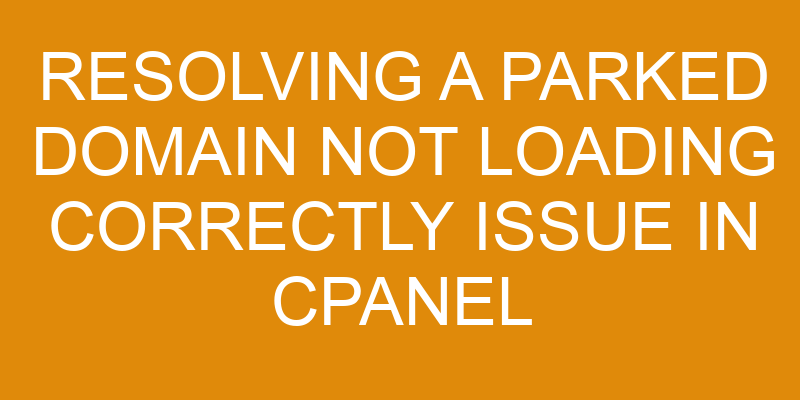Parked domains are an important part of hosting websites on the internet. When a domain is parked, it should load correctly, but sometimes this can be a problem if the domain name system (DNS) changes have not been properly configured.
In this article, we will explore how to resolve issues with parked domains that are not loading correctly in cPanel.
As an example, consider the case of Acme Corporation’s website. They had recently purchased a new domain and wanted to park it in cPanel for their web hosting service. However, when they attempted to access it through their browser, they were unable to do so as the page would not load correctly.
To solve this issue, they followed the steps outlined below.
Check the Domain Name System (DNS)
Examining the Domain Name System is an important step in addressing difficulties with a web page.
In particular, DNS propagation and registration renewal should be considered when troubleshooting this issue.
DNS propagation refers to the process of updating DNS records on all servers across the Internet, ensuring that the domain name points to its associated IP address. This process can take some time, especially if there are large numbers of servers involved. Additionally, depending on how long it has been since changes were made to the domain’s records, it may also affect other services such as email or FTP access.
For domains registered with a registrar, it is important to ensure that any renewal requests have been completed correctly and in a timely manner. If not, then this could cause issues for users trying to access the website as the domain’s records may be outdated or incorrect.
Furthermore, if a registrar offers any additional features such as privacy protection or forwarding options these should also be checked in order to ensure they are functioning properly.
Verify the Domain Name in cPanel
Investigating the Domain Name in cPanel is a crucial step to ensure that any antediluvian issues are addressed. By verifying the domain name in cPanel, it is possible to confirm whether or not the domain registration was successful and see if there were any DNS propagation issues. It is important to note that this process can be done both before and after registering a domain and should be completed on a regular basis for domains that have been registered for extended periods of time.
The first step in verifying the domain name in cPanel is accessing the interface from which all domains are managed. This typically involves logging into cPanel and then navigating to where domains are stored; usually this will present itself as either “Domains” or “Manage Domains” depending on the hosting provider used.
Once inside, users will then need to locate their desired domain name within this list and click on it for further inspection. By doing so, users will be exposed to various information about the selected domain such as its current status, expiration date, nameservers associated with it, etc..
This data can then be compared against what was initially provided when registering or transferring a domain – if discrepancies arise then further investigation will need to take place in order to resolve them. In some cases, reverting back to earlier versions of DNS settings may also help alleviate any issues encountered during verification of a parked domain.
Check the Domain’s A Record
After confirming the domain’s registration and DNS settings, it is necessary to check the domain’s A Record for any further discrepancies.
An A Record is a type of DNS record that maps a domain name to an IP address; it plays a crucial role in domain mapping and successful DNS propagation.
When troubleshooting parked domains not loading correctly, one should log in to cPanel and open up the Zone Editor under Domains section.
The A Records box will be visible with all existing records listed in it.
It is important to check if the IP address listed there matches with the one set during registration or not.
If there are any discrepancies between these two values, then they can be rectified by editing the A Record as per requirement.
It is also possible to add additional records for subdomains if needed.
Ensure the Domain is Pointing to the Correct Location
Ensuring the domain is directed to the appropriate destination is essential for successful propagation and mapping of DNS. When a domain is parked, it needs to be pointed to the right server in order for applications to recognize it as valid.
This process can be achieved by:
-
Updating nameservers – The first step when parking a domain is ensuring the nameservers are updated so that they point to the correct hosting account. If this step is not done, then requests from outside sources will not get routed correctly.
-
Domain mapping – This process involves setting up a CNAME record in order for webpages and other resources associated with the domain to work properly. It also helps ensure that emails sent from an address associated with the domain are received correctly on other servers.
-
Configuring redirects – Redirects should be set up so that traffic coming into one website is redirected to another if needed. This helps keep users informed and keeps them on track while navigating through different websites or pages associated with their domains or hosts.
By following these steps, users can resolve any issues related to their domains being parked incorrectly and ensure they are pointing towards the right location in order for proper functioning of all services associated with them.
Test the Domain to Ensure It Loads Correctly
Once the domain is pointed to the appropriate location, it is important to test that it can be successfully loaded in order to verify its validity; what kind of visual confirmation will users receive when they navigate to the domain? To answer this question, there are a few troubleshooting steps one should take. First, ensure that all of the cPanel DNS records have been updated and propagated before testing. Additionally, make sure that any external domain mapping has been completed properly prior to testing as well.
| Troubleshooting Step | Description |
|---|---|
| Update cPanel DNS Records | Ensure all cPanel DNS records have been updated and propagated correctly |
| External Domain Mapping | Check if external domain mapping has been completed properly |
| Test Domain Loading Process | Verify correct loading process by navigating to the domain in a web browser or mobile device |
Finally, after completing these preliminary steps, it is safe to go ahead and test that the domain loads correctly. This can be done by navigating directly to the URL address in a web browser or mobile device. If successful, users should arrive at their intended destination with no errors or issues present. In addition, if everything has been configured correctly beforehand then users should expect a visually pleasing display with all content relevant for their target website appearing as intended on both desktop and mobile devices.
Frequently Asked Questions
How long does it usually take for changes to a domain’s DNS settings to take effect?
When making changes to a domain’s DNS settings, it typically takes time for the changes to take effect.
This process is known as DNS propagation and can take anywhere from 24-48 hours depending on the domain.
During this process, newly updated information about the domain is propagated through different servers across the internet until it reaches all users.
This ensures that everyone accessing the website is viewing the most current information related to it.
As such, patience is needed when making any changes to a domain’s DNS settings.
How do I know if I have the correct domain name in cPanel?
The complexity of resolving a parked domain not loading correctly issue in cPanel can be daunting, particularly when it comes to confirming the correct domain name is being used.
The task requires an understanding of DNS propagation and how changes to the DNS settings are handled by the hosting provider.
It is ironic that such a seemingly simple issue can require intense knowledge and technical precision to successfully diagnose and resolve.
By taking the time to properly investigate each step in this process, one can ensure they identify if they have entered their chosen domain name correctly into cPanel.
What is the purpose of an A Record?
An A record is a type of DNS record within Domain Name System (DNS) configuration that maps a domain name to an IP address.
It is used in domain forwarding and DNS propagation, enabling users to redirect their domain name to another website or web page.
An A record is the most basic type of DNS record, and must be configured correctly in order for the corresponding website or web page to load properly.
What are the common causes of a domain not pointing to the correct location?
Mapping a domain to the correct location is like navigating a ship in uncharted waters; if one misstep is taken, it can be difficult to find the right path.
Common causes of a domain not pointing to the correct location include incorrect search engine settings, domain mapping errors, or corrupted DNS records.
To ensure successful navigation, these settings must be checked and adjusted as needed.
It is also important to thoroughly test any changes that have been made before fully committing them.
How do I identify if the domain is being blocked by a firewall?
Identifying whether a domain is being blocked by a firewall can be done by examining the hosting environment. If a domain is hosted on a server with a firewall, it can interfere with DNS propagation and prevent the domain from pointing to the correct location.
To determine if this is happening, one should inspect the settings of the hosting firewall as well as DNS records to ensure they are pointing to the right destination. Additionally, testing from different locations around the world may provide further insight into where there may be an issue and why it’s preventing access.
Conclusion
An investigation of the theory that a parked domain not loading correctly can be resolved by changing the Domain Name System (DNS) and verifying the Domain Name in cPanel reveals a number of steps.
It is necessary to check the domain’s A Record, ensure it is pointing to the correct location, and test it to confirm proper loading.
The process requires careful attention to detail and technical know-how.
If these steps are properly followed, then resolving a parked domain not loading correctly issue in cPanel will be achieved with success.
This method provides an effective solution for those dealing with this type of issue.