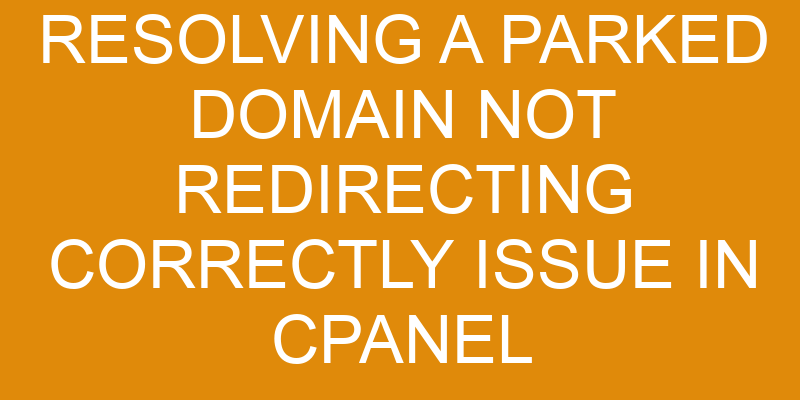A parked domain is a domain name that is registered but not being actively used. In some cases, the domain may be redirected to another website or page, either within the same hosting account or on another server.
When a parked domain does not redirect correctly, it can cause confusion for visitors and result in lost traffic. This article outlines methods for resolving such an issue when using cPanel as the control panel.
cPanel is a web-based graphical interface for managing web hosting accounts and associated domains. It allows users to manage many aspects of their hosting account through an easy-to-use graphical user interface (GUI).
By accessing cPanel, users can check redirects in Domain Settings, Wildcard Redirects, .htaccess file and DNS Zone File to determine what might be causing the incorrect redirection and resolve the issue quickly.
Access cPanel
Accessing a web hosting control panel is necessary for troubleshooting domain-related issues. In the case of cPanel, it provides users with a range of features and tools required to manage their domains and DNS records. This includes renewing an expiring domain name, managing subdomains, setting up email accounts associated with a domain, as well as creating and editing DNS records such as A records, MX records and CNAMEs.
When troubleshooting an issue with a parked domain not redirecting correctly, using cPanel can be helpful in quickly identifying any potential problems that might be causing the issue. By opening the cPanel dashboard and navigating to the Domains section, users can view all registered domains associated with their account.
Domain-specific settings such as parked domains or redirects can then be accessed by clicking on either ‘Manage Parked Domains’ or ‘Manage Redirects’. In addition to viewing existing settings for parked domains and redirects within cPanel, users also have the ability to edit these settings if needed.
This may involve changing which directory or URL a parked domain points to when accessed by visitors or modifying an existing redirect rule to point visitors towards another page instead. Modifying these settings within cPanel is done by simply selecting an option from the dropdown menu or entering in new details depending on what changes are being made.
Check Redirects in Domain Settings
Investigation of the Domain Settings may be necessary to determine whether a misconfiguration has caused an improper redirection. If the domain is not redirecting correctly, it is important to troubleshoot the redirects in order to identify and resolve the issue.
This can be done by accessing cPanel and navigating to the Domains section. Once there, click on ‘Redirects’ which will show all existing redirects for that domain. It is possible that another domain or URL may have been mapped incorrectly and needs to be changed or removed. If this is not found to be the case, then further investigation into DNS records may need to take place.
The Domain Name System (DNS) contains a record of each registered domain name and its associated server address, which helps direct traffic from web browsers towards websites hosted on specific servers. When setting up a website with a particular domain name, these DNS records must be updated properly in order for visitors to access it correctly.
To ensure proper redirection of parked domains, these DNS records must point towards the correct IP address associated with that domain’s hosting account. Incorrectly configured DNS settings can cause pages and files within a website not load properly or cause a page not to respond at all when accessed through its own unique URL address.
By checking both Redirects in Domain Settings as well as any associated DNS settings, it should be possible to identify any misconfigurations causing improper redirection issues with parked domains within cPanel accounts. Through proper troubleshooting steps such as these, it should help resolve issues related incorrect redirection of parked domains in cPanel accounts quickly and efficiently.
Check Wildcard Redirects
In order to ensure proper redirection of a website, it is important to examine any potential Wildcard Redirects that have been set up; how can this be done effectively?
By modifying redirects or setting up wildcard domains, users are able to point all unspecified subdomains and directories in their domain name system (DNS) records to the same URL. This means that if someone types a wrong domain name into the browser address bar, they will still be able to reach their intended destination.
To check wildcard redirects in cPanel, users should first log into their cPanel account and navigate to the Domains section. Within this section there should be an option for ‘Redirects’. When clicked, users should see an option for ‘Wild Card Redirect’.
Here, users can enter the domain they wish to redirect from as well as the URL they wish all requests that don’t match any other rules to be redirected too. The user may also choose whether or not they want any existing files and folders on the original site overwritten with those from the new location.
Once these settings have been configured correctly, users should test out the wildcard redirect by typing different URLs with their own domain name into a web browser and checking if they are being redirected properly. If any errors occur at this stage then further investigation may be necessary in order to identify and resolve them accordingly.
Check the .htaccess File
Analyzing the .htaccess file is an essential step to ensure proper redirection of a website, allowing users to access their desired destination with ease. The .htaccess file is a configuration file used on web servers running Apache, and it contains directives that control how the server handles errors and requests.
By reviewing logs and troubleshooting errors, administrators can detect any malfunctioning redirects that may be causing problems with the domain parking. This will help identify if there are any syntax or coding issues being caused by the .htaccess file, such as incorrect paths or configurations in place.
In addition to checking for coding errors in the .htaccess file, administrators should also examine other settings within the file that could be causing problems with domain parking. These include setting up rules for URL redirection, creating rewrite rules for specific domains and subdomains, restricting access to certain directories or pages, and implementing password protection for selected resources on the site.
By analyzing each of these components in detail, administrators can determine if any of them are causing issues with domain parking.
Once all potential problems have been identified and addressed within the .htaccess file, administrators must then review their changes to ensure everything is functioning properly before re-enabling their website’s redirection protocols. If all settings have been verified as correct, then resolving this issue should no longer present trouble for administrators attempting to properly park domains on their cPanel account.
Check the DNS Zone File
Examining the DNS Zone File can help to identify any misconfigurations that may be preventing a website from functioning as intended. When troubleshooting an issue with a parked domain not redirecting correctly, it is important to check if the DNS settings are set up properly. This includes checking for correct name servers and dns propagation.
The DNS Zone file is a configuration file used to manage the DNS settings of a particular domain or subdomain. It contains all of the records associated with the domain such as A-records, CNAMEs and TXT records. By going into the cPanel and checking these records, you can make sure they are configured correctly and pointing to their intended destination.
Additionally, you can verify that name servers are properly set up and that dns propagation is working correctly by using an external tool such as digwebinterface or mxtoolbox.
If any errors are found during this process, they need to be corrected in order for the parked domain issue to be resolved. This could include updating existing records, adding new ones or making changes to the nameservers that have been set up for your domain.
Once these changes have been made, it should take some time before they take effect due to dns propagation taking place across different name servers around the world.
Frequently Asked Questions
How do I know if my domain is parked?
Determining if a domain is parked requires analyzing the Domain Name System (DNS) management settings. The DNS settings must be properly configured for domain mapping to ensure that the domain name points to the correct IP address.
This process involves associating a hostname, such as ‘www’ with an IP address in order to connect the domain and its web pages with a server hosting website files. If these settings are not correctly configured, then it will appear as though the domain is parked.
In order to confirm if this is truly the case, users can investigate their DNS management settings.
How do I access my cPanel?
To set up a domain registration within cPanel, the user must first access their web hosting account and then navigate to the ‘Domains’ section.
From there, they can select either the ‘Addon Domains’ or ‘Parked Domains’ option and enter in their desired domain name.
Once these steps are complete, the domain should be successfully registered with cPanel.
How do I know if my redirects are set up correctly?
Domain forwarding and masking can be used to redirect visitors from one domain name to another. It is essential that these redirects are set up correctly in order for the desired outcome to be achieved.
To ensure that all redirects have been configured correctly, it is important to check the configuration settings within cPanel and verify that the correct destination URL has been entered for each domain.
Additionally, it may be necessary to test out the redirects by entering the original domain into a web browser, as this will allow users to quickly determine if any errors are present.
How do I set up a wildcard redirect?
Wildcard redirects are a type of domain masking which allows for the redirection of all subdomains to a specified URL. This is achieved by using wildcard patterns in the domain’s DNS records, such as ‘.’ or ‘*.domain.com’.
Wildcard redirects are useful when an individual wants to direct multiple subdomains to the same website, or have all requests point back to a single landing page.
In order to set up a wildcard redirect, it is necessary to add an * (asterisk) symbol in the hostname field and specify the target URL in the points-to field.
What is the difference between the .htaccess file and the DNS Zone File?
The .htaccess file and the DNS zone file are both essential components of online infrastructure, yet they differ significantly in their function.
The .htaccess file is a configuration file for web servers, and contains rules that direct how web requests should be handled.
Meanwhile, the DNS zone file contains the mapping between domain names and IP addresses which enables users to access websites through human-readable domain names instead of numerical IP addresses.
When it comes to managing DNS records and configuring domain names, an understanding of these two files is paramount.
Conclusion
The resolution of a parked domain not redirecting correctly issue in cPanel requires a systematic approach.
Starting by accessing cPanel, checking the redirects and wildcard redirects in the domain settings, followed by examining the .htaccess file and DNS zone files can help identify potential issues with redirects.
Although it may require some time to diagnose and troubleshoot the problem, resolving these issues can be done with technical knowledge and patience.
A common objection could be that adequate expertise is not available to resolve this particular issue.
However, there are numerous online resources available that provide step-by-step instructions on how to resolve such an issue.
Furthermore, support teams are also able to offer assistance when needed.
Therefore, resolving a parked domain not redirecting correctly issue in cPanel is possible with a little bit of effort and patience.