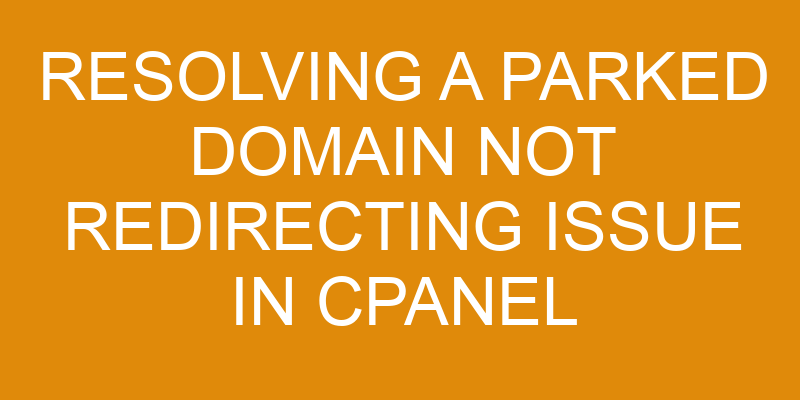Parked domains are secondary domain names that point to the primary domain name. A parked domain in cPanel should redirect visitors from the parked domain to the primary domain name, though there may be issues with this redirection. If a parked domain is not correctly redirecting, it can lead to a number of problems for website owners and administrators.
This article will discuss how to troubleshoot and resolve such an issue in cPanel. It will cover topics such as confirming the registration of the domain name, checking for conflicts or misconfigurations with DNS settings, and using cPanel logs for further investigation. By following these steps, website owners should be able to identify and isolate any redirection issues they may have with their parked domains in cPanel.
Confirm Domain Name Registration
Examining the registration of the domain is paramount to ensuring proper functioning. A key step in resolving a parked domain not redirecting issue in cPanel is confirming that the domain has been properly registered and up-to-date. This can be accomplished by verifying that all fees associated with registering, renewing, and transferring have been paid. Additionally, it is important to confirm that any expiration date associated with the domain has not passed, as this will cause issues with redirecting.
The status of the domain should be monitored regularly to ensure that it remains valid and up-to-date. If the domain name registration fee was not paid or has expired, then steps must be taken to renew or transfer the domain into another registrar before attempting to reroute it through cPanel. In some cases, an expired registration may require a lengthy process involving multiple steps such as submitting relevant information for verification purposes or paying additional fees before renewal can take place.
It is also possible for domains to become inactive due to an administrative error on behalf of either the registrant or registrar. If this occurs, then contact must be made with both parties in order to resolve any discrepancies and move forward with redirecting the parked domain through cPanel once again.
The resolution process may involve obtaining access credentials from both parties involved in order to verify ownership of the website and its corresponding records within their respective databases.
Check Domain Redirection Settings
Investigating Domain Redirection Settings is a necessary step to ascertain the cause of the problem. This includes confirming that the domain has been registered and verifying that the name servers have been set up correctly. These settings will determine whether or not traffic from the domain is being directed to its intended destination.
To check if a domain has been registered, it is important to use an online tool such as Whois Lookup, which can provide information about the registration status of a domain.
Additionally, DNS Lookup tools can be used to verify the name servers associated with a particular domain. It should also be confirmed that these name servers are configured properly with their corresponding IP address records and A Records in order for redirection to work correctly.
It is critical to make sure all of these steps have been taken in order to confirm that redirection of a parked domain is functioning properly. Without this verification process, troubleshooting any issues may become problematic due to incorrect configuration settings or missing information regarding registration status and name server set-up.
Ensure DNS Settings are Properly Configured
Once the registration status of a domain has been confirmed, it is important to ensure that its DNS settings are properly configured.
This includes ensuring that domain mapping and DNS propagation are both accurately set up. Domain mapping is when an IP address or an URL is associated with a specific domain name in order for users to access the website without having to enter the complete URL. DNS propagation, on the other hand, involves updating server records across the internet so that all websites can be identified by their respective domains and display correctly.
Incorrectly configured DNS settings can result in a parked domain not redirecting properly in cPanel. To prevent this from happening, it is necessary to make sure that all required changes have been made in cPanel as well as any external registrar where the domain was purchased.
The changes should include adding A records and CNAMEs if applicable, pointing them towards the correct IP addresses or URLs and setting their time-to-live values appropriately.
If all these steps have been followed but there still appears to be an issue with redirecting the parked domain in cPanel, it may be due to caching issues which can take up to 24 hours for new DNS information to be propagated throughout the web. In this case, one option would be to wait until enough time has passed before checking again whether or not there has been any improvement with regards to resolving this issue.
Check for Domain Name Conflicts
In order to avoid any potential conflicts, it is important to check for domain name conflicts. This includes reviewing the current status of the domain and ensuring that it has not expired or been registered by someone else. Additionally, if the domain had been previously transferred from one registrar to another, it is essential to verify that DNS propagation has occurred correctly.
When conducting a domain name conflict check, there are two main steps:
-
Checking Domain Expiration: It is necessary to make sure that the domain registration has not expired or been revoked by the original owner. This can be done through an online search engine such as Whois Lookup and looking up the expiration date of the domain. If the expiration date is past due or if it cannot be found in public records, then this may indicate a problem with registration and needs further investigation.
-
Verifying DNS Propagation: After transferring a domain from one registrar to another, DNS propagation must occur in order for traffic to be properly routed between servers. This process can take up to 48 hours depending on how quickly each server updates its records and how far apart they are geographically located. As such, it is important to confirm that DNS propagation has completed successfully before proceeding with other troubleshooting steps.
The importance of checking for any potential conflicts when resolving a parked domain issue cannot be overstated; failure to do so could result in serious problems with website functionality or even complete loss of service due to incorrect routing of data requests between servers. By taking time upfront and verifying all related information thoroughly prior to making any changes, users can greatly reduce their risk of encountering issues while trying resolve their parked domains not redirecting issue in cPanel environment.
Troubleshoot using cPanel Logs
Using cPanel logs is an effective way of troubleshooting a variety of issues, with up to 95% of all errors reported in log files. Investigating the cPanel logs can help identify reasons why a parked domain may not be redirecting as expected. These could include, but are not limited to, problems related to domain expiry or ownership.
When checking the cPanel logs, look for any potential errors that have been logged during attempts to access the domain in question. This includes details such as time and date stamps, IP address information and user agent strings.
If there is an error message associated with accessing the parked domain then this should be investigated further as it may provide clues about why the issue is occurring.
It is also important to check if any changes have been made recently that could affect how the domain has been set up or configured within cPanel. This could include modifications to DNS records or changes to server settings which can impact how webpages are served when accessed from different locations around the world.
Any recent alterations should be carefully examined for possible causes of the issue at hand before making any further adjustments or changes.
Frequently Asked Questions
How do I know if my domain is parked?
To determine if a domain is parked, one must first examine the domain registration and DNS settings.
Domain registrations are typically managed through a registrar or hosting provider. This will include information such as the name of the domain, the date it was registered, and contact details for the owner.
The DNS settings provide details on how incoming requests to access the website are routed.
If both of these have been properly configured and there is still no response from visiting the website address, then it can be concluded that the domain is parked.
What is the difference between a parked and an active domain?
Do you ever wonder what sets a parked domain apart from an active one?
When talking about domains, the terms “parked” and “active” refer to two different stages of the domain registration process.
An active domain is one that has been registered and can be used immediately by its owner.
On the other hand, a parked domain is simply a placeholder for when someone wants to register a domain but doesn’t have any content ready yet or hasn’t completed their desired domain transfer.
While both are necessary steps in registering a website, it’s important to understand the distinction between them to ensure your website is always up and running.
Are there any additional costs associated with parking a domain?
When parking a domain, fees associated with the registration of the domain may be incurred. It is important to note that these additional costs are not related to cPanel hosting services, but rather the domain name itself.
The cost depends on the type of domain and whether it is being purchased for a period of one year or multiple years. In most cases, these fees are typically lower than those associated with active domains.
It is recommended to research any additional costs associated with registering a parked domain prior to making any purchases.
Can I have multiple domains parked in the same cPanel account?
It is possible to have multiple domains parked in the same cPanel account.
This practice, known as domain mapping, involves entering the nameservers of the parked domain into the DNS Zone Editor and setting up an A record pointing to the IP address of the hosting server.
Renewal policies can vary depending on different registrars; however, it is important to note that domain parking does not require any additional costs beyond regular registration fees.
Is domain parking necessary for all websites?
It is not a hard and fast rule that all websites must be parked in order to function.
In fact, depending on the domain security and costs associated with parking domains, it may be more beneficial for some websites to bypass domain parking entirely.
However, there are certain advantages to using a parked domain such as improved user experience and easier navigation for visitors.
Therefore, when considering whether or not to park a domain, careful consideration should be given to the potential benefits of doing so versus the costs involved.
Conclusion
To conclude, resolving a parked domain not redirecting issue in cPanel requires careful examination and understanding of the domain name registration, redirection settings, DNS configuration and potential conflicts.
It is important to accurately identify each component before attempting to troubleshoot the issue. Additionally, cPanel logs can provide valuable insight into the source of any errors that may be present.
By taking these steps, it is possible to successfully resolve a parked domain not redirecting issue in cPanel and ensure uninterrupted service.
Ultimately, although this process may seem complex or daunting at first glance, with patience and attention to detail anybody can effectively address a parked domain not redirecting issue in cPanel.