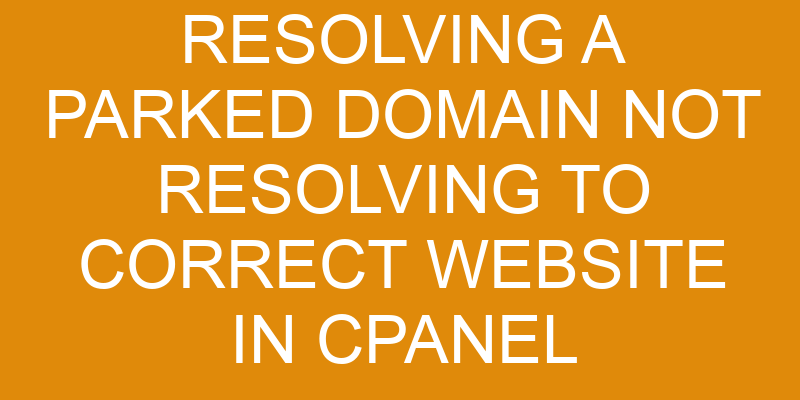Parked domains are common, but it can be frustrating when they don’t resolve correctly. If you’re struggling with a parked domain not resolving to the correct website in cPanel, this guide is for you.
With clear steps and simple explanations, we’ll help you diagnose and resolve the issue quickly so that your website is up and running again. We’ll also show you how to test the website and monitor its performance afterwards.
Let’s get started!
Common Causes of the Issue
Examining the possible causes of this issue can help to determine a solution.
One of the most common reasons for a parked domain not resolving correctly is an issue related to security settings on the domain. If these settings are too strict, they may block requests from being sent and received properly, resulting in the website not loading correctly.
Another potential cause could be DNS errors. If there are inconsistencies with how your DNS records have been set up or configured, it could prevent your domain from pointing to the correct website.
Finally, another possible cause could be server-side issues that interfere with how your website is being hosted and accessed by visitors. In some cases, such as when using shared hosting services, other websites on the same server may be causing conflicts that can result in problems with accessing your own site.
Diagnose the Problem
Let’s take a look at diagnosing what might be causing the issue. If your parked domain is not resolving to the correct website, there are several possible causes:
- The domain mapping or redirect isn’t set up correctly in cPanel.
- An incorrect DNS entry could be preventing the correct resolution of the website.
- There may be an issue with conflicting IP addresses or ports on the server where cPanel is hosted.
To begin troubleshooting, start by verifying that all necessary settings are configured correctly within cPanel for domain mapping and forwarding for your parked domains. Also, check that there are no incorrect DNS entries in place to prevent resolution of the website from occurring properly.
Finally, make sure that any IP address and/or port conflicts have been resolved on the server hosting your cPanel account. Diagnosing these issues can help ensure that your parked domains will resolve to the correct website as expected.
Resolve the Issue
Once you’ve diagnosed the issue of your parked domain not resolving to the correct website in cpanel, it’s time to resolve the problem.
You can do this by updating DNS settings, updating domain name registration, and updating website hosting.
All of these steps are relatively simple but must be done with precision in order to ensure a successful resolution.
Update DNS Settings
Ready to take control of your domain? Let’s get that DNS updated!
Updating the DNS settings of a parked domain is a relatively simple process. All you need to do is access the cPanel hosting account associated with your parked domain, and find the ‘DNS Zone Editor’ menu option.
This will provide you with access to all the Domain Name System (DNS) records associated with your domain, including nameservers, MX (mail exchange) records, CNAMEs (Canonical Names), A Records and TXT Records. You can modify existing records as well as add new ones within these limits imposed by your host.
Be sure to save any changes before exiting the window.
Update Domain Name Registration
Updating your domain name registration can be like putting a puzzle together – make sure everything fits correctly to work properly! The first step is to review the renewal process and ensure correct domain privacy settings. It’s crucial to communicate any changes to the registrar before renewing.
Next, check all contact information associated with the domain name, including names, phone numbers, email addresses, and physical mailing address, is up-to-date and accurate.
Then, verify all name server records are correct and point to the right IP address for your hosting account.
Lastly, double-check that you’ve paid any necessary fees or charges related to renewing or transferring your domain name registration.
Once these steps are successfully completed, you should be able to resolve any issues with a parked domain not resolving correctly in cPanel.
Update Website Hosting
Are you ready to update your website hosting? Updating your hosting can be a complex process, so make sure you’re prepared before taking the plunge! Domain mapping and web hosting go hand-in-hand when it comes to making sure that your domain name is resolving correctly. To do this, firstly you need to find out who owns the domain name registration and which company hosts the website. Both of these details can be found in the WHOIS record for the domain.
Next, you’ll need to change how your domain is mapped to ensure it’s pointing towards the correct server. If both the domain registration and hosting are with different companies then you’d need to use a nameserver or DNS record provided by the host company. You should also check if any other settings on your website have been changed such as FTP credentials or IP addresses associated with databases. The following table provides an overview of what needs to be done when updating your web hosting:
| Step | Description | Considerations |
|---|---|---|
| 1 | Find Out Who Owns Domain Registration & Web Hosting Company | Check WHOIS Record For Domain Name Registration |
| 2 | Change Mapping of Domain Name To Point To Correct Server | Use Nameservers/DNS Records Provided By Host Company |
| 3 | Other Settings On Website May Need Updating | Check FTP Credentials + IP Addresses Associated With Databases |
Test the Website
Now let’s take a look at the website and make sure it’s working properly.
To do this, go to your domain name in a web browser and check that it’s resolving to the correct website.
If you’re having any issues with domain security, you may need to update the DNS records in your cPanel account.
You can also use the cPanel File Manager or FTP to make sure all of your files have been uploaded correctly.
Finally, if needed, you can contact your hosting provider for further assistance with website maintenance.
Monitor the Domain Performance
Now that you’ve tested the website, it’s important to regularly monitor its domain performance. There are many monitoring tools available that can measure various aspects of domain performance, such as uptime, downtime, response time, and more. These tools provide metrics that can be used to analyze and troubleshoot any potential issues with the website.
Additionally, server logs can be monitored for errors and warnings, which could indicate a problem with the domain’s configuration or other underlying issue.
Monitoring your domain performance is a key part of ensuring its reliability and availability for users. This includes both actively checking metrics from monitoring tools, as well as routinely reviewing server logs for errors or warnings. Doing so helps identify any potential problems early on so they can be addressed before they become major issues that cause downtime or slow loading time on your website.
Having an effective system in place for monitoring your domain performance will help ensure it continues to function properly over time. This includes having regular checks of metrics from monitoring tools, as well as reviewing server logs for any errors or warnings that may indicate an issue with the domain’s configuration or other underlying problem.
Taking these steps will help keep your website running smoothly while also providing peace of mind that all components are functioning correctly at all times.
Frequently Asked Questions
What is the cost to resolve a parked domain not resolving to the correct website in cPanel?
When it comes to domain hosting and mapping, the cost of resolving a parked domain that is not pointing to the correct website can vary depending on the provider.
As this process requires technical expertise, you may need to enlist the help of an IT professional or contact your hosting provider for assistance.
Depending on how complex the issue is, you could be looking at a fee for their services – so make sure you ask beforehand what they will charge.
How long will it take to resolve a parked domain not resolving to the correct website in cPanel?
Renewing your domain and ensuring your DNS records are updated is crucial for resolving a parked domain that’s not showing the correct website. Depending on your hosting provider, it may take a few hours to a few days to fix this issue.
To resolve the problem, you should contact your hosting provider as soon as possible so they can help you troubleshoot any DNS record issues that may be causing the problem. If you’ve recently made changes to the domain or its settings, these will need to be taken into account, which could add extra time before the domain resolves correctly.
What are the risks associated with resolving a parked domain not resolving to the correct website in cPanel?
When it comes to domain security, resolving a parked domain not resolving to the correct website in cPanel can be risky. Without proper care and attention, your domain redirects may not be properly configured, leaving your website vulnerable to attack.
To avoid these issues, make sure the domain redirects are correctly set up in cPanel and regularly check for any vulnerabilities or malicious activity. Taking these steps will help protect your website from unwanted visitors and keep your data safe.
Are there any alternative methods to resolving a parked domain not resolving to the correct website in cPanel?
If you have a parked domain that isn’t resolving to the correct website in cPanel, there are several alternative methods you can try.
First, check your DNS settings and ensure the domain name is set up correctly. You may need to contact your hosting provider if the domain name isn’t configured properly.
If this still doesn’t solve the issue, consider using a 301 redirect or updating your .htaccess file so it’ll point visitors to the right website.
Lastly, you can also manually edit your zone file and specify an A record for the domain that points to its IP address.
What happens if the issue is not resolved after following the steps in the article?
If you’ve followed the steps outlined in the article and your parked domain still isn’t resolving to the correct website, it can be frustrating. It’s important to understand that there could be many different reasons why this problem occurs, such as DNS changes or unrelated issues.
When faced with an issue that cannot be resolved after following the steps in an article, it’s best to consult a professional who specializes in cPanel and web hosting services for help.
Conclusion
You’ve successfully resolved the issue with the parked domain not resolving to the correct website. Congratulations!
You can now rest assured that your website is up and running correctly again. With a few simple steps, you were able to pinpoint the problem and address it quickly.
Now, to make sure everything works as expected, you should test out the website and monitor its performance. By doing so, you’ll have peace of mind knowing that your parked domain won’t cause any further issues in the future.
All in all, this was a job well done!