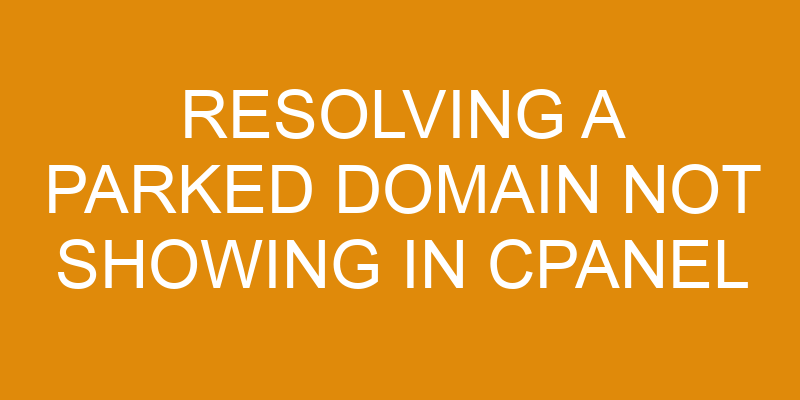Parked domains are often used by companies to increase their presence on the web. Recent research has shown that almost half of all websites have at least one parked domain, making it a popular tool for website owners.
However, if a parked domain is not showing in cPanel, it can be difficult to resolve the problem. This article will discuss how to identify and resolve this issue by examining the domain settings, troubleshooting cPanel’s settings, and verifying that the fix was successful.
Identifying the Cause of the Problem
Identifying the root of the issue is essential in order to determine an effective solution.
When a domain is not showing up in cPanel, there are generally two possible causes: either the domain was never registered or there is an issue with DNS configuration.
It is important to confirm that the domain registration was successful before attempting to troubleshoot any other potential issues.
To do this, one can use Whois lookup services which allow users to search for information about a domain name and its associated records.
This will help confirm whether or not the domain has been successfully registered, and if it displays as active within the registry database.
If it appears that the domain has been properly registered, then DNS might be causing the issue.
DNS (Domain Name System) functions as a way of associating IP addresses with domains names.
As such, when there are problems with DNS setup for a given website, it can result in difficulty accessing websites via their respective domains.
To ensure proper DNS configuration for a website hosted on cPanel, one must first make sure that A records have been set up correctly so that they point to the server’s IP address; additionally, CNAME records may need to be configured if subdomains are being used on the site.
The exact steps required for resolving these types of issues can vary depending on factors such as hosting provider and type of control panel used; however, ensuring that all necessary records have been configured correctly should always be part of any troubleshooting process related to parked domains not appearing in cPanel.
Check Domain Settings
Examining the Domain Settings is a necessary step to determine why the website is not appearing.
The first step in this process is to locate the domain registration and confirm that it has been registered correctly. This can be done by logging into the account associated with the domain and viewing its details, such as address, contact information, and name server settings. If any of these settings are incorrect or outdated then they should be updated accordingly.
Additionally, if there are any issues with DNS configuration then they should also be addressed immediately.
The second step in checking domain settings involves verifying that all Name Server (NS) records are properly configured. It is important to ensure that all NS records point to valid IP addresses which will enable traffic coming from other domains to reach the website’s server successfully. Furthermore, if there are additional Name Servers being used for hosting purposes then those should also be verified for accuracy and consistency in order to guarantee a successful connection between them and the web server.
The final step in this process involves ensuring that all MX records have been set up correctly so email traffic can reach its intended destination without issue. Additionally, any custom DNS entries should also be checked for accuracy in order to avoid potential problems with accessing certain subdomains or services related to the website.
By following these steps systematically it should be possible to identify any potential issues which may have caused the website’s presence on Cpanel not being displayed as expected initially.
Troubleshoot cPanel
Troubleshooting cPanel involves systematically examining and identifying any potential issues that could be preventing the website from being displayed as expected. This includes verifying domain mapping, checking with the hosting provider to ensure the domain is still active, and troubleshooting any issues related to DNS records.
In addition, it may be necessary to check if the server is correctly configured or if there are any other technical problems that could be impeding its performance.
It is important to note that many times domain parking can cause a website not to display properly in cPanel. Domain parking occurs when a domain name is registered but not used for anything other than providing an advertising page on the server. This type of page typically contains links to other websites and advertisements for products and services related to the original domain name. If this type of page is present, it must be removed in order for the website to appear as expected in cPanel.
In some cases, logging into cPanel may require a username and password combination provided by the hosting provider. If these credentials are incorrect or have expired then access will be denied and no changes can be made until they are verified or updated.
It is also possible that certain features may need additional configuration before they will work properly such as enabling FTP access or setting up email accounts through webmail clients like Roundcube or SquirrelMail.
Resolving the Problem
Once the source of the issue has been identified, a resolution plan can be implemented to ensure smooth operation of cPanel. In many cases, this involves resolving DNS issues or making sure there is an active connection between the domain name registrar and cPanel.
To resolve these issues:
-
Check the DNS records for any existing errors or discrepancies.
-
Ensure that all nameserver information is up-to-date and accurate.
-
Confirm that the domain name registrar is properly connected to cPanel via API access keys or authentication credentials if needed.
If a problem still persists after troubleshooting these steps, it may be necessary to contact customer support for additional assistance in resolving the issue with a parked domain not showing in cPanel. Proper diagnosis of the issue will help to identify potential solutions as quickly as possible and prevent further disruption of service on cPanel going forward.
Verifying the Fix
Having put forth the necessary steps to correct any existing errors, it is important to verify that the fix has been successful in order to ensure continued operation of the system. To do this, domain mapping and DNS issues must be carefully checked to make sure they have been resolved properly. It is essential that each step of the process be monitored closely so that any potential issues can be addressed quickly and efficiently.
The first step in verifying a successful fix is to check if the domain is now visible in cPanel. If it appears after refreshing cPanel, this indicates that domain mapping was likely successful. However, even if it appears on cPanel, further testing may still be required to confirm all of the changes were properly implemented.
Testing should also include confirming whether proper DNS records are set up for the domain and checking if they are pointed correctly towards its corresponding name servers. Doing so will help ensure there are no further problems with DNS resolution or other related issues preventing access to the website from certain locations or devices.
All tests should be repeated multiple times before declaring success, as some changes may take longer than others for full propagation across networks worldwide.
Frequently Asked Questions
How do I know if a domain is parked?
Understanding domain ownership and transfers is essential to knowing if a domain is parked.
To determine if a domain is parked, the owner must first check their records to see who owns the domain name.
If it does not match the current registrant’s information, then it may be under another person’s control.
Next, they should confirm that the website hosting account in question has an associated A-record or CNAME pointing to an IP address for the parked domain; this will indicate that it has been set up correctly.
Finally, they should ensure that all of their DNS settings are correct and point to the correct server location or IP address in order for web traffic from visitors to reach the intended site.
Is it possible to park a domain in cPanel?
Parking a domain in cPanel is possible by using the domain mapping feature, which maps the domain name to a specified IP address. Additionally, it requires setting up the correct name servers as well.
According to recent statistics, approximately 15 million domains are mapped with cPanel each month. This demonstrates just how popular and useful this feature has become for those hosting websites and managing domains.
Domain mapping helps to make sure that visitors can access the website when they type in the associated domain name into their address bar.
Is there a fee associated with parking a domain?
When parking a domain, there may be fees associated with the process.
The specific fees depend on the domain’s registration provider as well as other factors such as the length of time for which it is being parked.
Generally, most providers will include a one-time registration fee and annual renewal charges.
Registration fees can range from $10 to $30 depending on the provider and type of domain name chosen.
Annual renewal fees are typically lower than the initial registration cost, ranging from around $10 to $20 per year.
Do I need to have a hosting account to park a domain?
In order to park a domain, one does not need to have a hosting account.
However, it is important to ensure the domain is secured by properly configuring the DNS settings.
To do this, one must make sure the correct nameservers are set for the domain and that any necessary records such as MX and A records are present.
This ensures that when visitors type in the domain name, they will be directed to their intended destination.
As an analogy, parking a domain is akin to setting up shop at a new location; without proper security measures in place, customers may never find you!
What are the most common issues when parking a domain?
Parking a domain is the process of associating a domain name with an existing web hosting account.
The most common issues when parking a domain are related to manual setup or incorrect domain forwarding.
Manual setup requires that the user make changes in the DNS records for the registered domain, which can be difficult for those unfamiliar with DNS management.
Domain forwarding may also cause issues if not set up correctly as it redirects users from one website to another and failure to accurately configure these settings can lead to errors and page loading problems.
Conclusion
When resolving a parked domain not showing in cpanel, it is important to identify the cause of the problem and troubleshoot cPanel accordingly.
Once this has been done, steps must be taken to resolve the issue. This includes confirming that all domain settings are correct, making sure DNS records are properly configured, and checking for any errors in the cPanel configuration.
After these matters have been addressed and verified, users can rest assured that their parked domains will show up correctly in cPanel.
As they saying goes: ‘A stitch in time saves nine’, so taking these preventative measures can save a great amount of headache down the road.