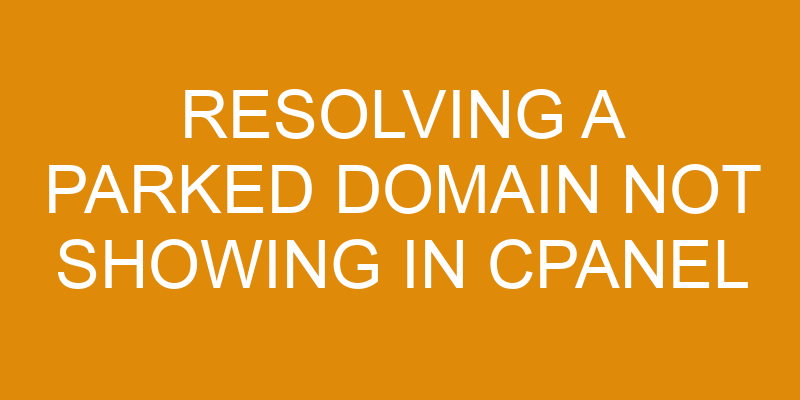Parking a domain in cPanel is a convenient way to point an additional domain name to the same website. However, when the parked domain does not show up as expected in cPanel, it can be difficult and time-consuming to resolve.
This article will discuss the possible causes of this issue and provide guidance on how to troubleshoot and resolve it. Additionally, steps will be outlined for testing the parked domain and preventing future issues.
Identify the Possible Causes
The identification of the potential causes of a website not appearing in the hosting control panel is an essential step in resolving the issue. Generally, this problem can be caused by domain expiration, DNS records that are misconfigured or invalid, or failure to properly configure the web server software.
To determine if domain expiration is causing the issue, one should check their domain registration information and ensure it has not expired. If it has expired, then they will need to renew it to resolve the issue.
If domain expiration is not causing the problem, then one should check their DNS records and confirm that they have been set up correctly. This may involve checking for typos or other errors within their configuration files as well as ensuring that all relevant A (address) and CNAME (alias) records are valid and pointing to the correct IP address. Additionally, any MX (mail exchange) records must also be valid and point to mail servers associated with this domain name.
If all of these elements are configured correctly but still no website appears in cPanel, then there is likely an issue with how web server software has been set up on the hosting server itself. In such cases, one should contact their web hosting provider for assistance diagnosing and resolving this problem on their end.
Troubleshoot the Problem
The first step in troubleshooting the parked domain not showing in cPanel is to check the Domain Name System (DNS).
This involves verifying that the DNS records for the domain have been properly configured, and that the domain is pointing to a valid nameserver.
Additionally, it is important to verify that the domain registration is still active and has not expired or been cancelled.
Lastly, checking the nameservers ensures that they are correctly configured and up-to-date with current information about the parked domain.
Check the Domain Name System(DNS)
Examining the Domain Name System may provide insights into why the website is not visible. The Domain Name System (DNS) is a key component of internet infrastructure and plays an essential role in setting up websites.
Setting up DNS requires configuring two different domain name records: A record, which points to an IP address, and CNAME record, which forwards a domain to another domain.
In order to ensure that visitors are able to access the website, both A and CNAME records must be properly set up:
-
For A Record:
-
Ensure that the hostname has been entered correctly into the DNS configuration settings for the website’s domain name.
-
Verify that it matches up with the server’s IP address.
-
For CNAME Record:
-
Make sure that both domains are registered and have valid nameservers configured on them.
-
Ensure that you have enabled domain forwarding from one domain to another in your hosting control panel or DNS provider dashboard.
By properly setting up the respective A and CNAME Records for each site, users should be able to view the correct website once their browser resolves its URL from DNS servers.
Verify the Domain Registration
Uncovering the status of domain registration is an essential step in ensuring website visibility. As such, verifying a domain’s registration process should be done before attempting to troubleshoot any other issue.
The domain registration process includes the purchase and renewal of a domain name, as well as its expiration date, which can be found by querying the WHOIS database or through the registrar’s control panel. It is important to ensure that all domains have been registered correctly and that payment has been made for them, in order to avoid expired domains or those with incorrect information associated with them.
Additionally, it may also be necessary to check if any third-party services are being used with the domain name, such as DNS hosting or email forwarding services; these services need to be set up properly in order for the website to function correctly.
By verifying all aspects of a domain’s registration process and confirming their validity, it is possible to prevent potential issues related to resolving parked domains not showing in cPanel.
Check the Nameservers
In order to ensure website visibility, it is necessary to examine the nameservers associated with a domain name in order to identify potential issues.
This can be done by examining the DNS records and analyzing the logs. Ensuring that the nameservers are up-to-date is essential for resolving any issues related to a parked domain not showing in cPanel.
It is important for users to make sure that their domain has been set up correctly with the correct nameserver settings, as this will ensure that all requests are being handled properly and sent to the right server.
Furthermore, if there have been changes made to the DNS records or settings, they need to be updated in order for them to take effect. Doing so will help guarantee website visibility and avoid any further issues with a parked domain not showing in cPanel.
Resolve the Issue
Investigating the issue reveals that a parked domain is not appearing in cPanel.
This could be due to an incorrect domain mapping or name server configuration.
To resolve this issue, users should first check what their nameservers are set to in their DNS records, and make sure they match those stated in their hosting provider’s settings.
If the DNS records are correct but the domain is still not showing up in cPanel, then users should contact their hosting provider for further assistance with resolving the issue.
It may be possible that there is an issue with how the domain was registered which cannot be resolved by simply changing nameservers configurations.
In such cases, troubleshooting from a qualified technical support team can help identify and address underlying issues so that the problem can be fixed quickly and effectively.
Test the Parked Domain
Testing the parked domain often requires a qualified technical support team for underlying issues to be identified and addressed effectively. It is estimated that around 15% of all domains are non-functional due to incorrect nameserver configurations.
Domain mapping and domain forwarding can be used to ensure that any parked domain is pointing to the correct IP address, which will allow for the website content to display correctly when accessed through the domain name. To ensure that these functions are working properly, tests should be conducted periodically by a qualified technical expert or webmaster with knowledge in DNS management.
The first step in testing a parked domain is verifying whether it has been registered correctly and if it has been pointed to the right nameservers hosting the particular website’s files. If there are any discrepancies, they must be corrected before further testing can take place.
Additionally, checking if port 80 (HTTP) is open on the server hosting the files will help determine if requests made from outside sources can reach that server successfully.
Once all necessary checks have been completed, a HTTP request should be sent to confirm that there is proper connectivity between client and server as well as an expected response from the webserver indicating successful connection establishment. If all tests pass then it indicates that there are no problems with accessing content from within or outside of cPanel using this parked domain name.
Prevent Future Issues
To ensure that the domain remains accessible and content is displayed correctly, it is essential to take preventative measures. Domain mapping and DNS records are of particular importance as they provide a connection between the parked domain and its destination host/server. It is important to manage these domains regularly to avoid any technical issues arising from outdated information.
The following steps should be taken when setting up or managing a parked domain:
-
Configure the primary nameserver for the parked domain, ensuring DNS records accurately reflect this server.
-
Ensure correct configuration of A records for both the primary nameserver and secondary nameservers hosting additional DNS records.
-
Check all CNAMEs are configured correctly to link subdomains with their respective destinations.
-
Verify MX entries in order to enable email delivery services associated with the parked domain.
-
Monitor changes in IP address of hosting servers over time – if necessary, update A record accordingly.
It is also beneficial to establish good communication with your web hosting provider as they can provide advice on how best to set up a new or existing hosted website, including advice on which type of account may be suitable for your needs (shared server vs VPS).
Finally, regular maintenance should be carried out by an experienced webmaster who can make sure that all settings remain accurate and secure at all times.
Frequently Asked Questions
How do I know if my domain is parked?
Determining whether a domain name is parked or not can be done by looking at the DNS records associated with it.
Domain parking involves setting up specific DNS records, such as ‘A’ and ‘CNAME’, that point to a hosting server.
The rules of domain parking vary depending on the TLD (top-level domain) and registrar used, so it’s important to review documentation for both before attempting to park a domain.
Additionally, if the domain was previously parked, its DNS records must be updated accordingly in order for changes to take effect.
How long does it take for a parked domain to show up in cPanel?
The length of time it takes for a parked domain to show up in cPanel is dependent on the domain traffic and DNS propagation.
Domain traffic refers to the number of visitors accessing the website, which can affect how quickly the domain shows up in cPanel.
DNS propagation is the process by which changes made to a domain’s name server settings are distributed around the Internet, which may also influence when a parked domain appears in cPanel.
The combined effect of these two processes determines how long it will take for a parked domain to show up in cPanel.
What are the possible risks of parking a domain?
Parking a domain can be a beneficial way to create an online presence, but it also comes with potential risks.
For example, users may become the target of domain scams that involve sending fraudulent emails or messages in order to steal personal information.
In addition, there is a risk of security breaches due to weak passwords or insufficient firewalls on web hosting services connected to parked domains.
It is important for individuals and businesses alike to take the necessary precautions when parking a domain in order to protect their information and data from malicious attacks.
What type of hosting do I need for parking my domain?
A domain parking service requires a hosting plan that supports the transfer and registration of domains. Depending on the hosting provider, there may be costs associated with transferring or registering a domain.
The types of hosting plans suitable for domain parking include shared hosting, dedicated server hosting, cloud hosting, VPS hosting and managed WordPress hosting. Additionally, some web hosts offer specialized services such as domain parking in addition to their regular webhosting services.
Each type of host offers different features and benefits so it is important to select one that meets your needs for both cost and features.
Can I use a parked domain for my email address?
Parked domains may be used for email addresses as long as domain forwarding and DNS records are properly configured.
In order to use a parked domain for an email address, the user must ensure that they have created a valid MX record that points to the server hosting their email and set up the appropriate subdomains to point to the correct IP address.
Once these steps are completed, the parked domain will be able to accept emails sent from other domains and send out emails using its own domain name.
Conclusion
In conclusion, the issue of a parked domain not showing up in cPanel was resolved by identifying the potential causes and troubleshooting the problem.
Once these steps were taken, it was possible to resolve the issue and test its functionality.
To avoid similar issues in future, it is advisable to regularly review any domains that are hosted and check they are properly configured.
Furthermore, ensuring all security measures are up-to-date can also help protect against any problems or malicious activity.
By taking such proactive steps, users can ensure their websites remain secure and functional at all times.